Word Boosting
Word boosting allows for certain words to be treated with greater importance than others. This means the 'boosted' words will cause items to appear further up the list of results.
This article describes how to manage the system and what effect it has on Aurora.
Depricated SystemPlease be aware that the 'Word Boosting' system in Aurora is currently and deprecated service that is no longer applied to the current search mechanism and thus should not be used.
We are looking to resolve this and ensure word boosting can be used again, but in the meantime, please feel free to register your interest in this feature's reinstatement with our team.
Word Boosting
Word boosting allows for certain words to be treated with greater importance than others. For example, if someone were to search for "green shoes", the noun here is more important than the adjective. We want to ensure that Search is aware of this so that it ranks shoe products higher than it ranks non-shoe related green products. To achieve this, a list of Boost Words are maintained in Aurora administration under Merchandising > Search > Word Boosting.
A sample word boosting list would look like the following:
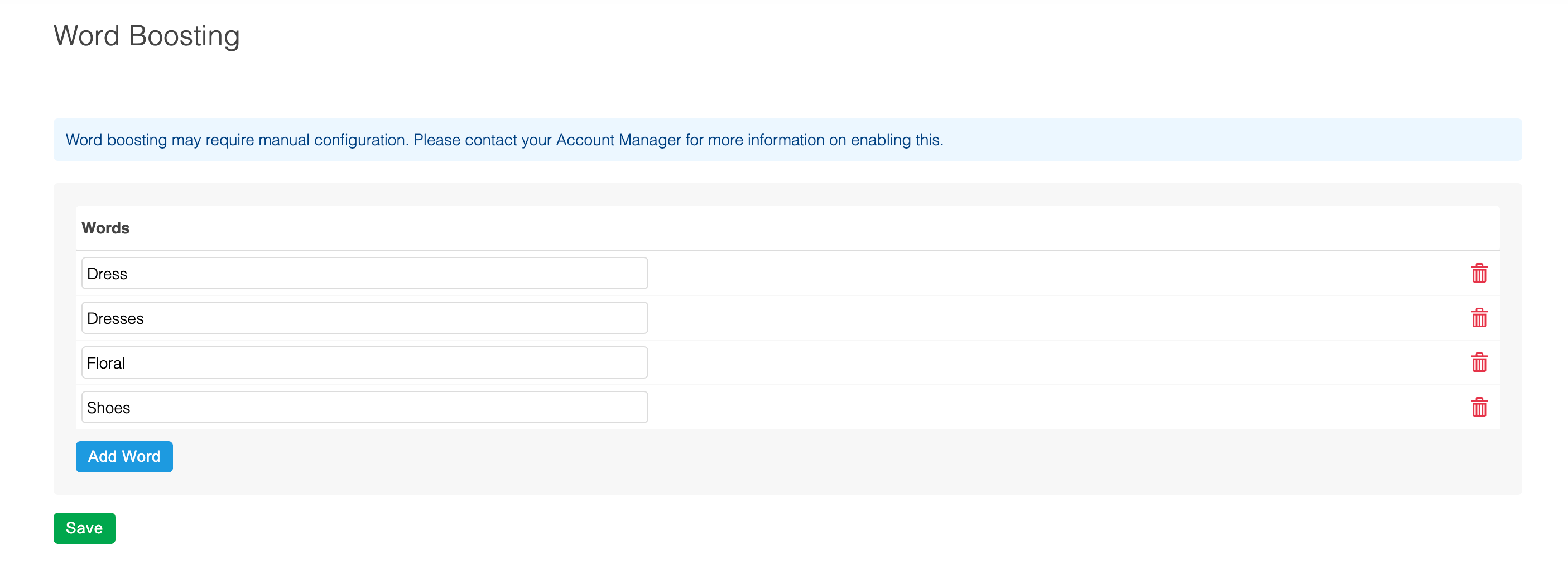
To ensure that Word Boosting is being used by the Search, you will need to add the Indexed Field Boost Words under Indexed Fields in Merchandising > Search > Search Settings.
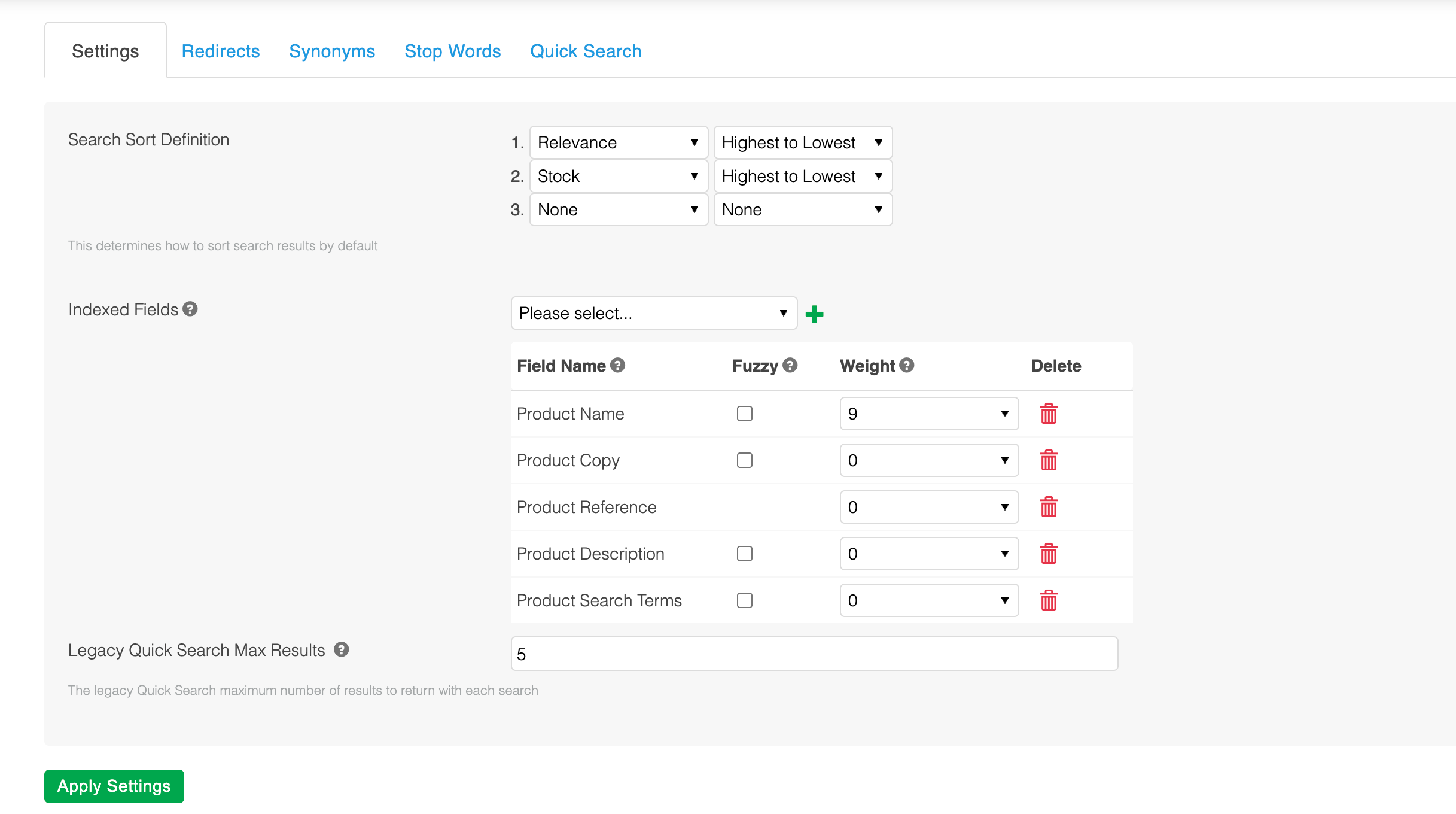
It is always best to have Product Search Terms with the lowest weight, followed by Boost Words. The lower the weight, the higher products will show up containing search words in these fields.
Updated 4 months ago
