Search Terms Report
This article explains how to use the Search Terms Report and explains its results.
Report
The report can be found in the Aurora Backend > Reports > Search Terms
Filters
The Report accepts various filters to refine the results:
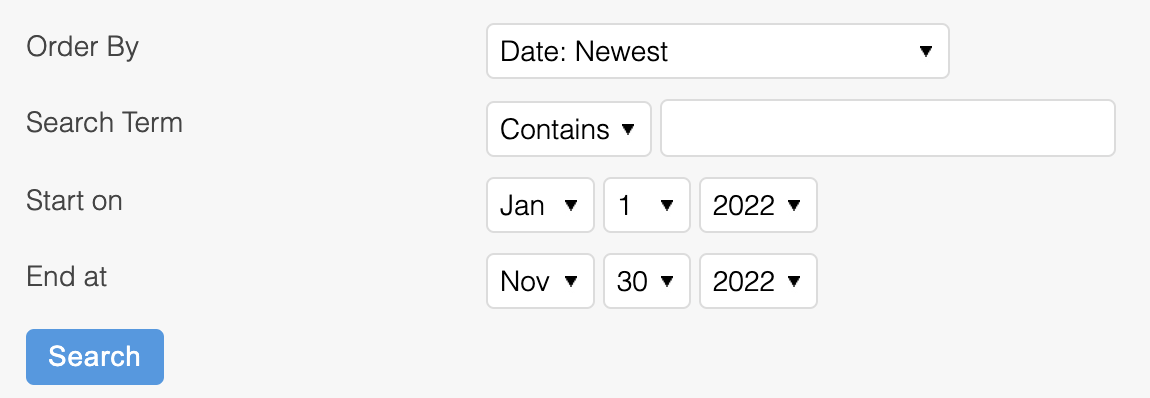
Please click Search after setting the filters.
Results
The report will display results in a table with these columns:
- Term - The search term actually input by one or more users.
- Actions Taken - Did Aurora display search results or redirect users based on the term entered.
- Least results - The least number of results displayed to a user for this term.
- Most results - The most number of results displayed to a user for this term.
- Total searches - How many times this term has been entered.
- Total clicks - How many times a user has clicked on a search result when using this term.
- CTR - The click through rate calculated based on the number of times the search term has been used and how many times a user has clicked a result.
Because the search results by the same search term can vary (because the products' catalogue changes over time) the results of the report displaying Least results and Most results can differ.
Updated 4 months ago
