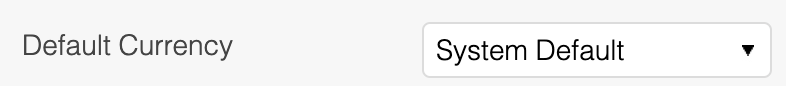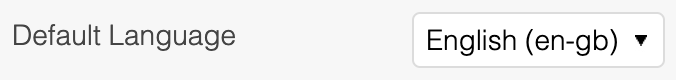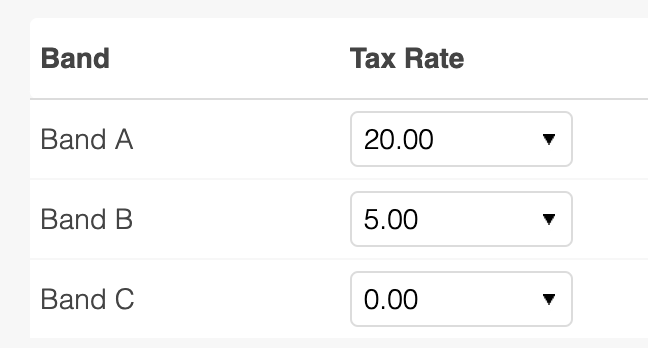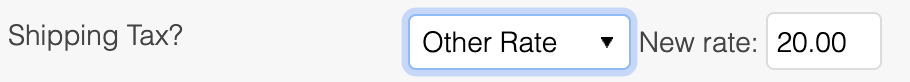Maintaining Countries
This article covers each of the fields available when adding and editing countries and regions in Aurora.
Adding and Editing Countries
When setting-up new countries or regions, each must have a unique and genuine ISO2 code, e.g. 'gb'. This ensures that when detecting a customer's country by IP Detection or when receiving payments from PayPal, Aurora can accurately detect the correct shipping country to use, without having multiple entries for the same country ISO2 code.
If you find that you must have multiple countries/regions for use within a single country, then you must use the Postcode Matching system described in the next article. An example where this might be required is for 'UK Mainland' and 'UK Offshore', where the ISO2 code for both is 'gb', but your offshore sales require a more expensive shipping charge.
How can I prevent customers selecting the wrong country/region for their Postcode?To achieve this, make use of the Postcode Matching feature provided by Aurora, as detailed in the next article. This system allows you to specify which regions should permit which postcode ranges, preventing customers from selecting a cheaper country's shipping option for their delivery postcode.
This system can also be used to prevent the same situation occurring for overseas customers, though the postcode matching system requires configuration to achieve this.
To add a new country, navigate to the Orders > Shipping > Countries > Add Country tab:
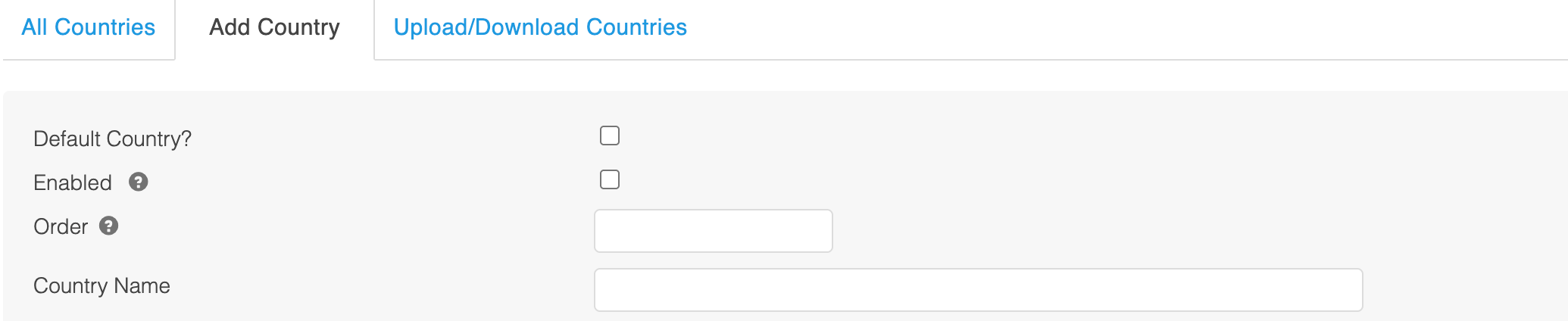
To edit an existing country, use the Edit icon for the respective country on the Orders > Shipping > Countries > All Countries tab.
When adding or editing countries, the below tables provides a description of each field that is available, with example values where relevant.
Field | Description |
Default Country | Specify if the country is the system default. Only one country can be your stores default. |
Enabled | Choose if the country is enabled or not. If it isn't enabled, it wont be available for selection in your stores checkout. |
Order | Use this field to specify the order that countries will appear when listed on your stores front end. Values left as "0" will be sorted alphabetically. You can also drag and drop rows to re order them. |
Country Name | Name of the country as it will appear in the front end of your store. |
ISO2 | These fields specify the ISO2, ISO3 and ISO3166 codes for each respective country. |
ISO3 | |
ISO3166 | |
Calling Code | The calling code for the country. |
Region | The zone in which the country resides, for shipping purposes. |
Terms of Trade Code | A terms of trade code that can be used when sending orders to shipping integrations for delivery agent allocation. |
Default Currency | Specify the default currency for the country. |
Default Language | Specify the default language for the country. |
Product Tax | Enable or disable product tax for a specific country. |
Shipping Tax | Specify the shipping tax rate for the country. |
Allow Delivery | Determines if customers are able to select the country for delivery. |
Customer Customs Information | An optional field that can be used to display information relating to customs when this country is selected at the checkout. |
Postcode Compulsory | Specify if a postcode has to be provided. |
Postcode Regex | If you would like to provide custom regex to define the format of permitted values, enter it here. |
Once all required fields have been completed, click the Edit Country button.

Updated 4 months ago