Advanced Customer Search
The Advanced Customer Search feature allows you to find customers using complex search criteria. This article covers how to use these features.
Overview
The Advanced Customer Search feature allows you to use the familiar condition fields in Aurora to create a variety of rules that can be combined to refine the list of customers shown on the Customers page.
Fields that can be used to search change on an ongoing basis as we continue to improve this features. This being so, to find out what you can filter against, simply click the filter  button and review the list of fields available to you.
button and review the list of fields available to you.
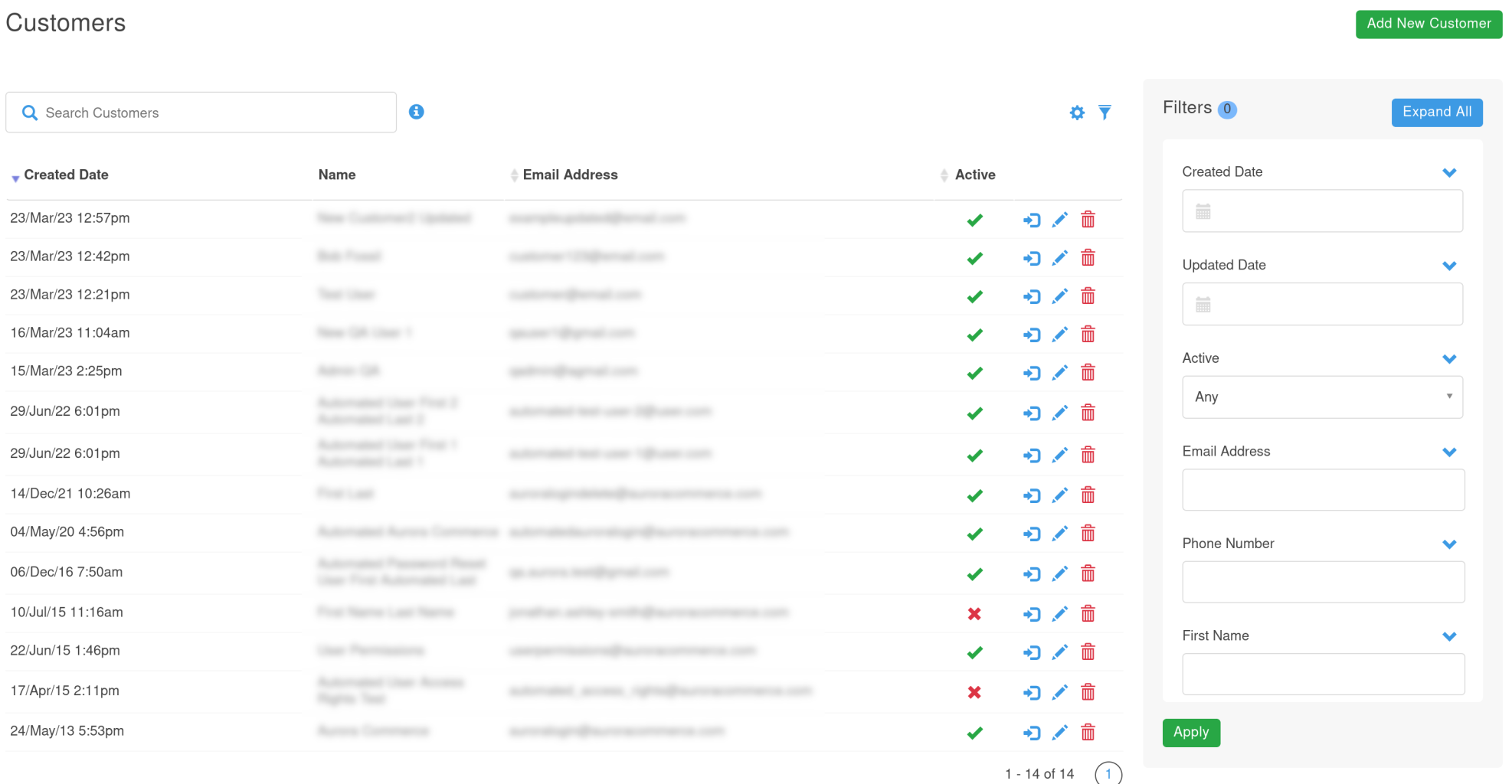
Quick Search
The Quick Search can be found at the top of the list of customers, as shown below.

Customers Quick Search
Simply start typing what you want to search for and then press 'Return' to trigger the search.
To find out what this search actually looks for, click the 'info'  button and you will be presented with the current list of fields that are used by this search feature.
button and you will be presented with the current list of fields that are used by this search feature.
The following screenshot is intended for illustrative purposes only. The actual/current list of fields may differ on your Store and you should check in the Aurora Back-end for the definitive list of supported fields.
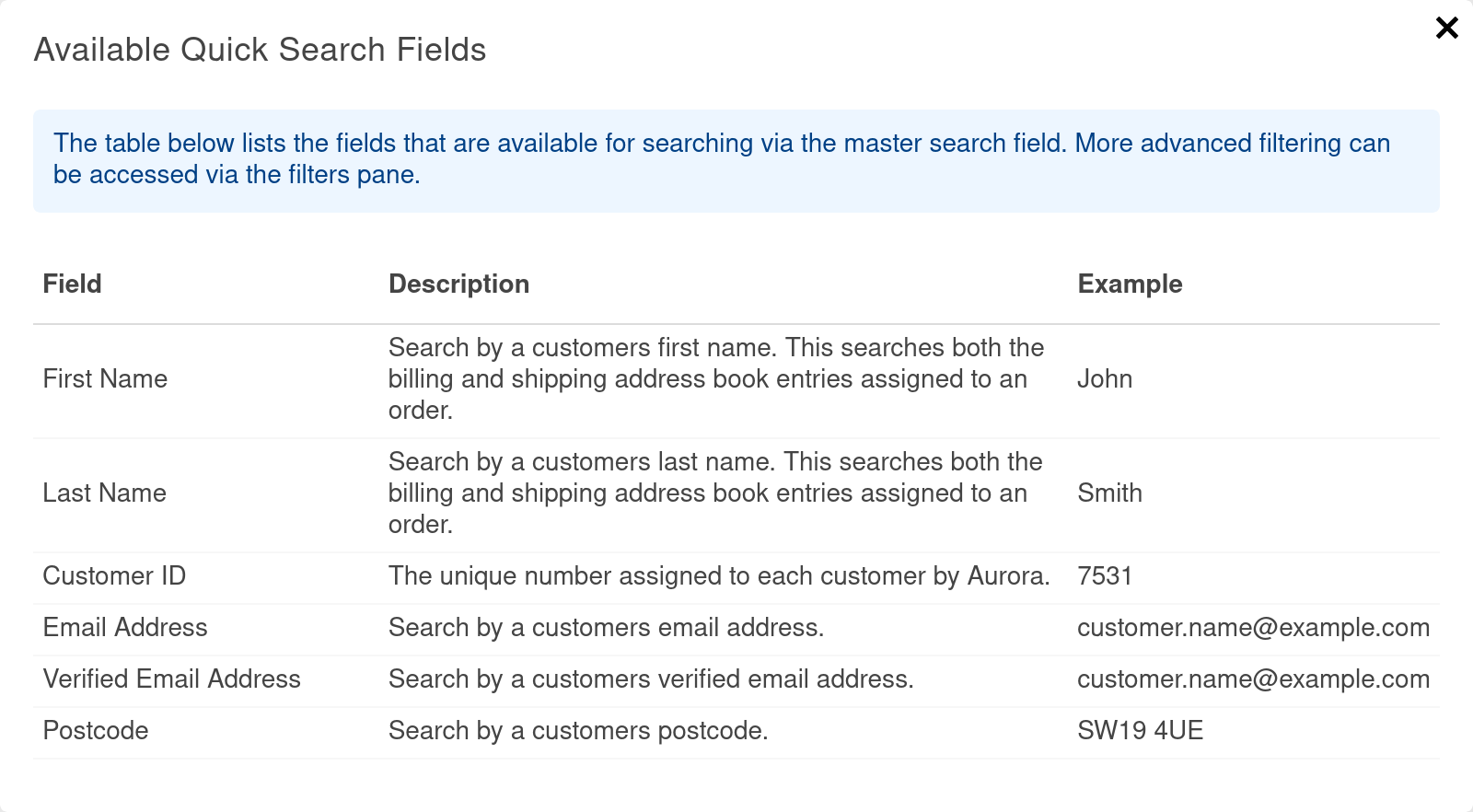
Advanced Search
You can search for customers using one or more of the fields available. If more than one field is used in a search, "AND" logic will be applied to return results that match all of the fields searched. For example, if you search for customers who signed up after 1st Jan 2022 and are active, only customer records that satisfy both of these criteria will be returned.
The below table details what search fields are available and how they can be used.
| Field Name | Description | Type | Multiple Search Values Supported | Example Value |
| Created Date | Search for customers with an account created date within the specified range. | Date | No | January 1st 2020 - November 13th 2022 |
| Updated Date | Search for customers with an account updated date within the specified range. | Date | No | 8th April 2020 - December 31st 2020 |
| Active | Search by whether the customer account is active or not. | Yes/No/Any | No | Any |
| Email Address | Search for customers with the specified email address(es). | String | Yes | [email protected] |
| Phone Number | Search for customers with the specified phone number(s). | String | Yes | 0770 0900 000 |
| First Name | Search for customers with the specified first name(s). | String | Yes | Leslie |
| Last Name | Search for customers with the specified last name(s). | String | Yes | Smith |
| Postcode | Search for customers with delivery or billing address containing the specified postcode(s). | String | Yes | SW1A 1AA |
| Country Name | Search for customers with delivery or billing address containing the specified country. | String | Yes | Eswatini |
| Created Date | Search for customers with a date of birth within the specified range. | Date | No | January 1st 2020 - November 13th 2022 |
| Created Date | Search for customers by the ip address used for their most recent login. | String | Yes | 127.0.0.1 |
Customer Custom Fields
| Field Name | Description | Type | Multiple Search Values Supported | Example Value |
| Search in Field | The Customer Custom Fields filter allows you to first select a customer custom field to search within, and then provide a value for which to search by. The value provided will be filtered based on an "exact match". For example, if you select a field named "Custom Field 1" and provide a value of "bench", customers with the value "bench" set for the field "Customer Field 1" will be returned, but customers with the value "benches" will not. Any customer featuring any of the values provided will be returned (i.e. Custom Additional Fields are searched using "OR" logic). Not all customer custom fields are searchable using this interface. The list of fields that can be searched is a matter of configuration and must be configured by Aurora Commerce on a field-by-field basis. If you do not see a field in this list that you need to be able to filter on, please contact your Agency for assistance with this. | String | Yes Search for multiple values by adding additional fields in the UI. | bench |
Updated 4 months ago
