Members: Login/Sign Up
The Members area of Aurora allows customers to manage their orders, account details and more. The Sign-up and Login process is used to restrict access to this area and identify your customers.
This article described how and when users can create user accounts in Aurora and what needs to be set-up in order for the various features supported by Aurora to work on the Front-end.
Introduction
The Members area of Aurora allows customers to manage their orders, account details and more. The Sign-up and Login process is used to restrict access to this area and identify your customers.
The Aurora Members area can be found here on any instance of Aurora (assuming you have the Front-end Templates configured correctly):
https://demo.auroracommerce.com/members
Customers can create a user account to allow them to access the members area with or without placing an order (should you wish to allow them to) as follows:
- When placing an order via the Checkout.
- Using the Member/Account Sign-up process.
Order Collection/Claiming
Orders previously placed by any customer can be claimed in one of two ways and linked to their Aurora User Account at any time:
- At sign-up by providing the Order ID of the order that they placed previously (but did not create a user account at checkout).
- During any login attempt.
Both methods require the email address used for the order being claimed to match the user's currently registered email address.Furthermore, only users that have verified their email address can claim orders during login.
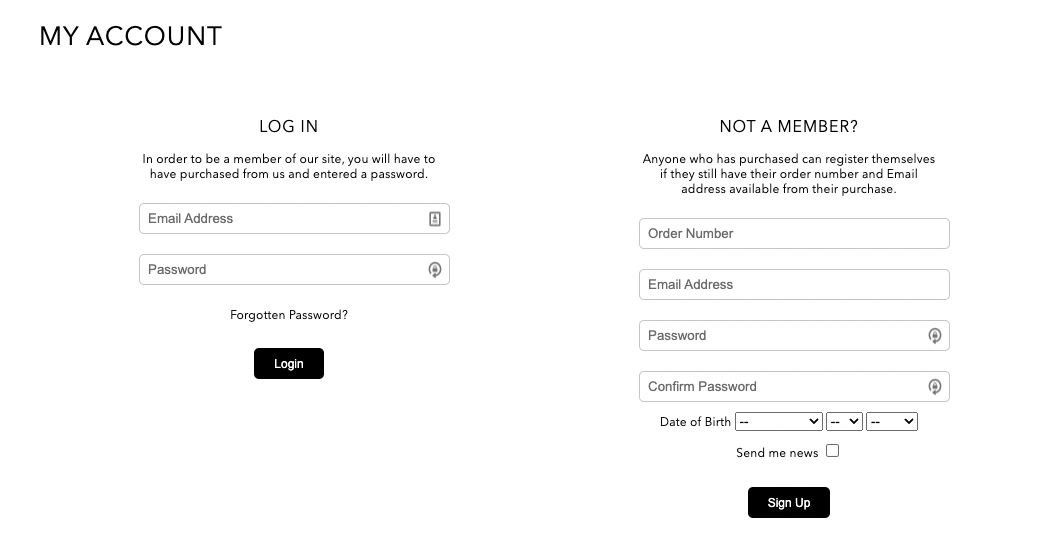
Claiming Orders at Login
When logging into the Aurora Members area, if the user has already verified their email address, Aurora will search for any orders placed using the customer's current verified email address and linked them to their account for them to manage freely.
This process is automatic and does not require the customer to do anything as long as they have already verified their email address. If they have not verified their email address, then nothing will happen until they have done so and then log-in again.
Newsletter Sign-ups (Opt-in)
The Member Sign-up form allows you to let customers sign-up to your Newsletter service by way of the Opt-in mechanism.
This can be supported by using the "member_signup_newsletter_opt_in" form field and passing a value of "1".
Any other value, i.e. any value that is not "1", will result in Aurora assuming the customer has not opted into your newsletter. This will not result in the customer being unsubscribed if they have previously subscribed to your newsletter service, it simply will not add them.It will only add their subscription if they opt in, not remove them if the don't.
Please see a working example of this on the Aurora Demo Store here: https://demo.auroracommerce.com/members/
Also, please find the Front-end Template code for this in the Aurora Demo Store's Front-end Templates here:
templates/example.com/members/index.tpl.html
Related Aurora Demo Example Templates
templates/example.com/members/index.tpl.html
Updated 3 months ago
