Email Un-subscription
Aurora provides a range of Mailing List opt-ins and outs in addition to some 3rd party mailing list subscription services. To allow customers and administrators to unsubscribe from these services completely, Aurora also provides support for email addresses to be unsubscribed completely from all supported mailing lists and 3rd parties.
This article describes how to perform email un-subscription via the Aurora Back-end.
Introduction
Aurora provides a range of Mailing List opt-ins and outs in addition to some 3rd party mailing list subscription services. To allow customers and administrators to unsubscribe from these services completely, Aurora also provides support for email addresses to be unsubscribed completely from all supported mailing lists and 3rd parties.
If you would like to know how to allow your customers to unsubscribe from all lists via the Aurora Front-end, please see the Email/Mailing List Un-subscription support article.
You are able to:
- Allow customers to un-subscribe (opt-out) of your mailing lists and newsletters with nothing more than their email address for reference.
- Un-subscribe (opt-out) your customers from the Aurora Back-end.
Supported 3rd Party Integrators
This un-subscription service currently supports the following 3rd party integrations and will notify them when email addresses are unsubscribed in Aurora:
How to unsubscribe a user
From the Aurora Back-end, under Users > All Users, simply click to edit the user you would like to unsubscribe from your mailing lists.
You should see the following interface:
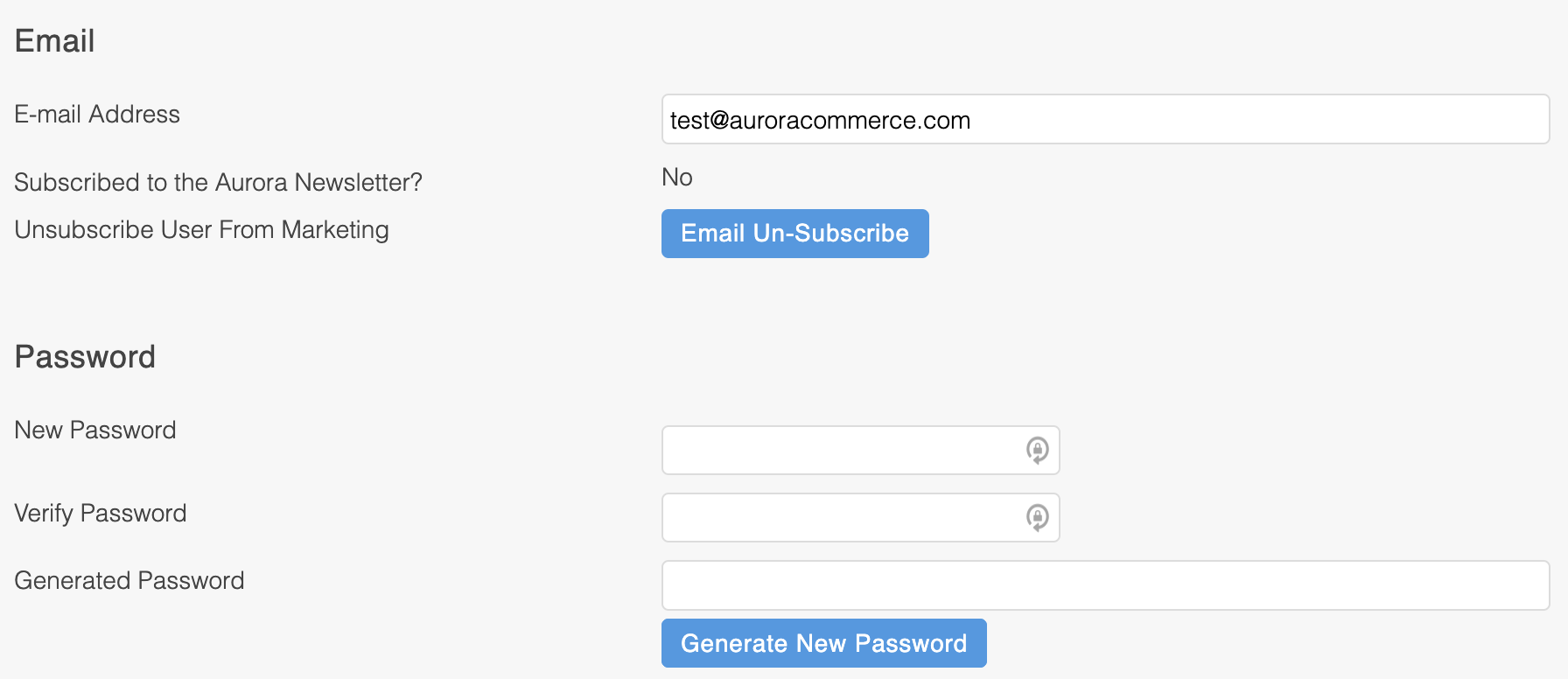
From here, click the "Email Un-Subscribe" button and you will be asked to confirm your action before the user's email address is sent for un-subscription.
How to unsubscribe a user by email address
From the Aurora Back-end, under Store > Mailing Lists > Unsubscribe, just enter the email address you want to unsubscribe from your mailing lists and click the button "Unsubscribe".
Updated 4 months ago
