Bundles Report
This report can be found in the Aurora Back-end under Aurora Backend > Reports > Sales > Exports > Bundles and will provide insights into the Total Revenue per Bundle for sales during a specific period.
Introduction
This report can be found in the Aurora Back-end under Aurora Backend > Reports > Sales > Exports > Bundles and will provide insights into the Total Revenue per Bundle for sales during a specific period.
The report uses Aurora's Background generation process to ensure that when the report is being generated, it does not:
- Cause resource issues on the server
- Lock up your browser while the report is being generated
These reports can take a long time to be generated (several minutes in some cases) and so this background process is necessary to mitigate this problem.
Where Is The Report?
The report can be found in the Aurora Back-end under Aurora Backend > Reports > Sales > Exports > Bundles.
How Long Should It Take To Generate A Report?
This depends on the date ranges selected and the bundles selected within the report tool.
This can also be affected by the load from other systems on the Aurora background tasks system. The intention is to allow Aurora to manage its resource without disruption to the Front-end Website - so if demand for background tasks are high, then this may also result in the report taking longer to be processed.
You can track the progress of reports being generated using the "Reports being processed..." section that appears when there are reports that were recently (usually within the last 24 hours) generated or requested for generation. See an example of this below.
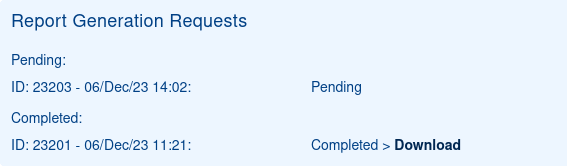
Also, Aurora will email you a link to your report if you provide your email address when submitting the report for generation, so that you can avoid having to check the reporting page repeatedly.
Filters
This report accepts various filters to refine the results, as shown below:
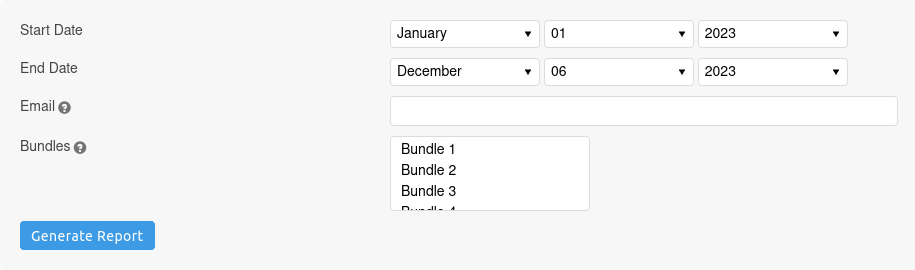
The maximum allowed time period is 5 years.
Click Generate Report to queue your report for generation and provide an email address if you would like to be notified when it is complete.
Results
| Field | Example | Notes |
|---|---|---|
| Bundle ID | 12345678 | ID of the Bundle |
| Bundle Name | Dress Bundle | Name of the bundle - this will be empty if the bundle has since been deleted |
| Root Product ID | 87654321 | ID of the root product of the Bundle - this will be empty if the bundle has since been deleted |
| Root Product Name | Party Dress | Name of the root product of the Bundle - this will be empty if the bundle has since been deleted |
| Quantity | 2 | Number of times this Bundle has been ordered - this will be empty if the bundle has since been deleted |
| Total Revenue | 140.60 | Aggregated Total Revenue - Calculated using the total paid by the customer for the bundle, including VAT and any discounts |
Updated 4 months ago
