Payment Providers
Aurora provides support for a range of payment providers, including Credit/Debit Cards, Finance, PayPal, HCC and more. These all allow your customers to purchase products from your store during checkout, using the services provided by each of the providers.
This article summarises what providers Aurora currently supports and their supported features.
Introduction
Aurora supports these main payment providers:
- Adyen
- Realex / Global Pay
- PayPal
- Klarna
- Amazon Pay
- Laybuy
- ClearPay
- OpenPay
- Zip
OpenPay is currently pending the completion of the internal LCO AUR-2787 development. Please seek advice on the status of this development if you require them for your use.
PayPal is made up of three separate integrations:
- PayPal Express
- PayPal Pro
- PayPal Credit
Aurora also supports two gift card providers:
Gift Cards cannot currently be used with the following Payment Providers: SagePay PayPal
Aurora Integrations
Primary Payment Providers
| Payment | Deferred | Authorise | Refunds | Repeat | 3D Secure | 3rd Man | Fraud Rules | Multi-payment | |
|---|---|---|---|---|---|---|---|---|---|
| PayPal Express | Y | Y | N | Y | N | N | N | N | N |
| PayPal Pro | Y | Y | N | Y | N | Y | N | N | N |
| PayPal Credit | N | Y | Y | Y | N | N | N | N | N |
| Realex Payments | Y | Y | Y | Y | Y | Y | N | Y | Y |
| Amazon Pay | Y | Y | Y | Y | N | N | N | N | N |
| Klarna | Y | Y | N | Y | N | N | N | N | N |
| ClearPay | Y | Y | N | Y | Y | Y | Y | Y | Y |
| OpenPay | Y | N | N | Y | Y | Y | Y | Y | Y |
| Zip | Y | Y | Y | Y | N | N | N | N | Y |
OpenPay is currently pending the completion of the internal LCO AUR-2787 development. Please seek advice on the status of this development if you require them for your use.
Additional Payment Providers
| Payment | Deferred | Authorise | Refunds | Repeat | 3D Secure | 3rd Man | Fraud Rules | Multi-payment | |
|---|---|---|---|---|---|---|---|---|---|
| GiveX | Y | N | N | Y | N | N | N | N | Y |
| EagleEye Gift Cards | Y | N | N | Y | N | N | N | Y | Y |
Payment Types Accepted at Checkout
To manage the payment methods accepted at the checkout, please use the sections shown below, found in the Aurora Back-end under Store > Settings > Payment Providers.
Payment types can be validated on checkout submission by enabling the Validate Payment Type option and specifying which payment types are allowed i.e.
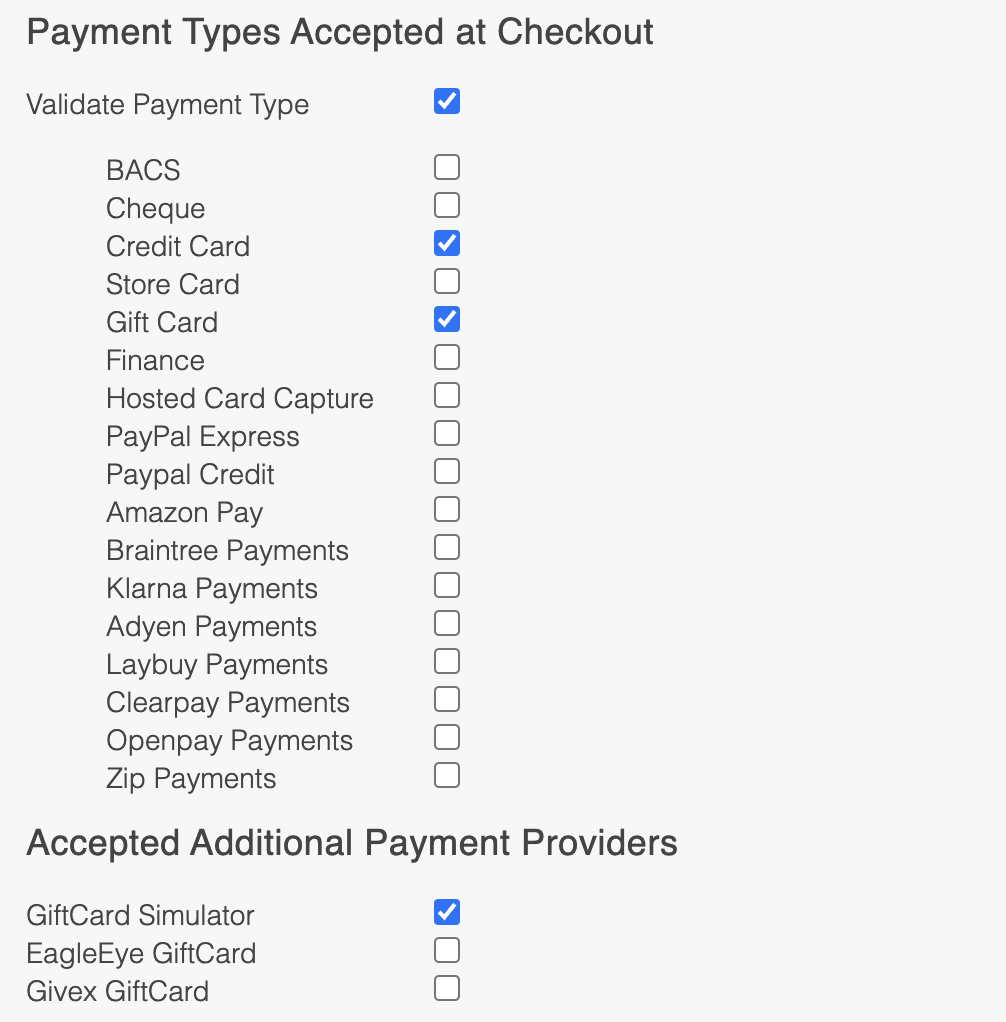
Accepted Additional Payment Providers (Gift Cards)
Unlike the more general Payment Types section, Gift cards are always validated against this list, and so you must be sure to configure the Gift card providers you would like to accept cards from here, to use any of the services they provide.
When validating Gift Cards at the checkout, Aurora will only permit the Gift Card providers selected here to be passed into the Checkout process.
If you do not select the Gift card providers you wish to support at the checkout here, Aurora will reject any attempts to use them off hand.
Product data formatting
Product Name Format
Aurora supports customising the Product Name data sent to payment providers.
The Product Name Format can be configured by navigating to: Tools > Settings > Feeds > Microservice > All Microservices
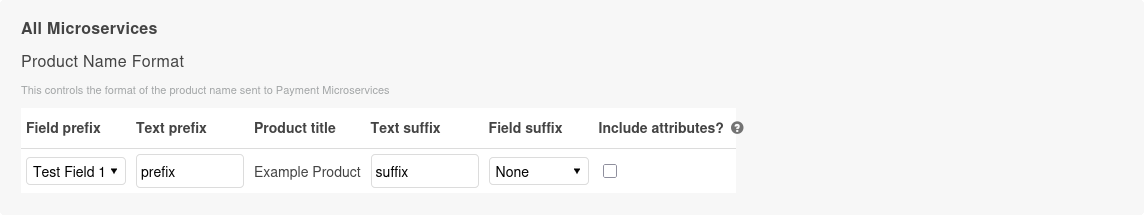
Use the Field prefix and Field suffix options to select a product field whose value will be applied to the Product Name.
Use the Text prefix and Text suffix options to set text values to apply to the Product Name.
Product name prefix and suffix values will be separated by a single space.
Select the Include attributes? option to include variation labels with the Product Name.
These options apply to all configure Microservice Payment Providers.
Product Reference Format
Aurora supports customising the Product Reference Format data sent to payment providers.
The Product Reference Format can be configured by navigating to: Tools > Settings > Feeds > Microservice
Product Reference Formats are distinct across payment providers.
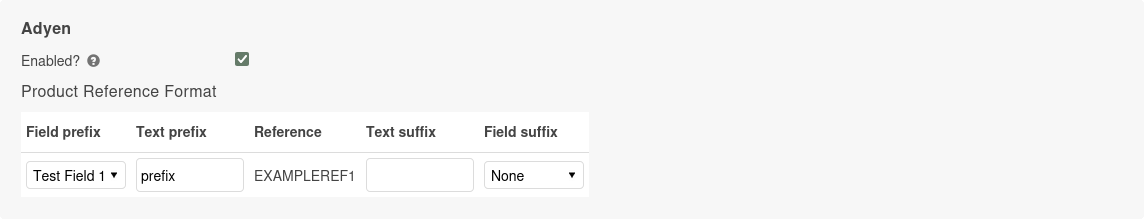
Use the Field prefix and Field suffix options to select a product field whose value will be applied to the Product Name.
Use the Text prefix and Text suffix options to set text values to apply to the Product Name.
Updated 3 months ago
