Adyen Revenue Protect
Adyen is a payment provider that offers a range of additional payment options. Aurora's integration with Adyen allows your customers to make use of Adyen's payment methods when placing orders via the Aurora Front-end.
This article describes how you can setup Aurora to use the additional fraud data and process Case Management notifications provided by the Adyen Revenue Protect feature.
Introduction
To use Revenue Protect, you must complete the following steps:
- Request that Revenue Protect is enabled on your Adyen account. This service requires an additional cost and as such you will need to contact Adyen to have this enabled.
- Enable Revenue Protect within the Aurora Adyen plugin settings:
- Store > Plugins > Adyen > Use Revenue Protect Fraud Data
By enabling this functionality, the following behaviour will change:
- The initial fraud data within the Adyen payment response will be stored as a fraud result with a Hold action. This will be labelled on the order as: Payment Results
- Additional fraud data within the Adyen authorisation notification will be stored as a subsequent fraud result, labeled as: Authorisation
- Case management manual review notifications will be processed and added to the order as a zero score fraud result:
- An Accept will be added as an OK fraud result
- A Reject will be added as a REJECT fraud result
Payment Fraud Data
When the Use Revenue Protect Fraud Data setting is enabled, the initial fraud data within the Ayden payment response will be processed slightly differently than when not enabled.
When not enabled, the Fraud Score Threshold is used to determine whether the fraud action is set to OK or REJECT.
When enabled, the action is always set to HOLD to allow for the additional fraud data within the Adyen authorisation notification to determine the order fraud status.
Authorisation Fraud Data
The additional fraud data within the Adyen authorisation notification contains all the scores that appear within the payment fraud data, however this also includes a fraud status which is used to determine the Aurora fraud result action.
This can result in one of the following fraud result actions:
- OK
- HOLD
- REJECT
Case Management Notifications
Where the fraud status within the Adyen authorisation notification results in a HOLD status, this usual means that the order has been referred for manual review within the Adyen Case Management interface. This can be found within the Adyen customer area by navigating to:
Risk > RevenueProtect > Case Management
Once you have manually accepted or rejected a payment transaction that has been referred for case management, a notification will be sent to Aurora and a new zero score fraud result will be added to the order reflect the decision.
In order to receive Authorisation and Case Management notifications, you must setup the Standard Notification Webhook. This can be found within the Adyen customer area by navigating to:
Account > Configure > Webhooks
Please see the Adyen Notifications support article for more details.
Aurora Fraud Results
Example order with Revenue Protect OK:
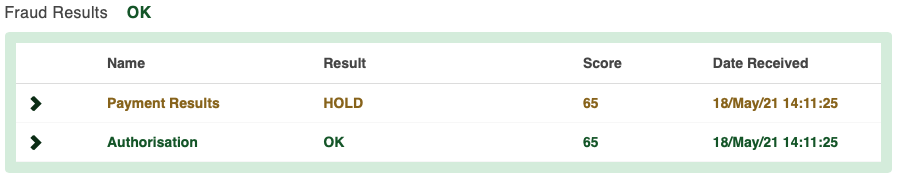
Example order with Manual Review OK:
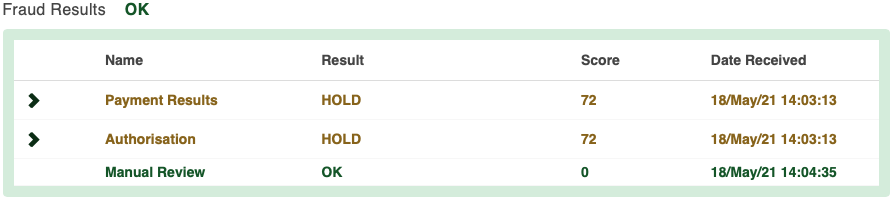
Example order with Manual Review REJECT:
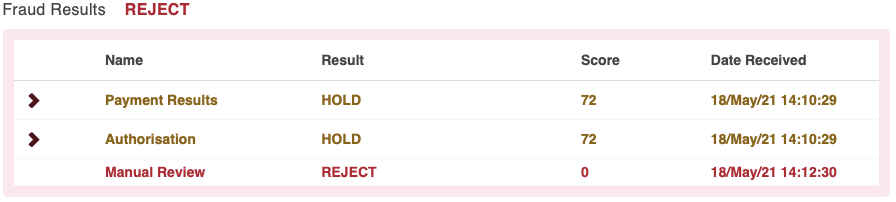
Updated 4 months ago
