Postcode Matching
The Postcode Matching feature of Aurora allows you to specify which postcodes are valid or invalid for each country. This can help lower the volume of invalid shipping addresses entered by customers.
This article gets you started.
Postcode Matching
Postcode matching allows you to specify ranges of postcodes to be allocated to, or excluded from, any country/region. This is useful for preventing customers selecting incorrect countries or shipping regions for their postcode, for example selecting 'UK Mainland' when their postcode is in fact in Northern Ireland.
This is also used when external payment processors are used to place orders (such as PayPal), to match the country code and postcode selected for shipping, with the correct shipping rules in Aurora.
Test your postcode matchingDon't forget you can test the matching of postcodes using the Postcode Search field on the All Countries tab.
The Postcode Matching system can be found at the bottom of the Shipping > Countries > Edit Country tab. When editing a Country/Region, you'll see the following section:
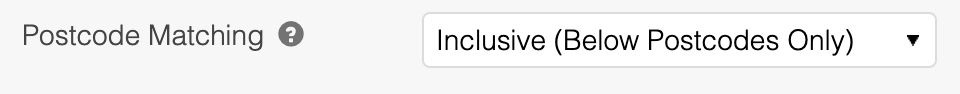
Postcode Matching can be configured in two ways:
- Inclusive (Below Postcodes Only)
- Exclusive (Not the Below Postcodes)
By configuring your countries/regions to include or exclude postcode ranges, you can control the shipping costs for your customers according to their location.
Postcode Matching with International PostcodesThe postcode matching system supports free-form text entry. This allows you to enter any value in the Postcode field (not just UK postcodes). Aurora will treat this as a valid string to check against. It is therefore possible to deal with international postcodes simply by entering the beginning of the Zip/Sort/Post code as necessary, just as you might for a UK postcode.
Postcode Ranges
When providing the postcode you wish to include or exclude from the country/region, you can provide the postcode as a 'range'. You can do this by entering the first few characters of a postcode, which will then match anything that begins with that string.
For example, you could specify all postcodes for Plymouth simply by entering 'PL'. Any postcode starting 'PL' will then be matched. The same is true if you were to provide 'PL1', further refining your criteria.
You can provide as many postcode ranges as you wish, simply by entering the postcode in the field on the left, and clicking the + icon on the right.
Your changes are not saved until you click the Edit Country button at the bottom of the page.
Inclusive Postcodes
If you configure a country or region with Inclusive postcode matching, the country or region will only be permitted when the customer's postcode matches the postcodes entered in this section.
For example, you may wish to include only postcode ranges for Northern Ireland on the 'Northern Ireland' country, as shown below:
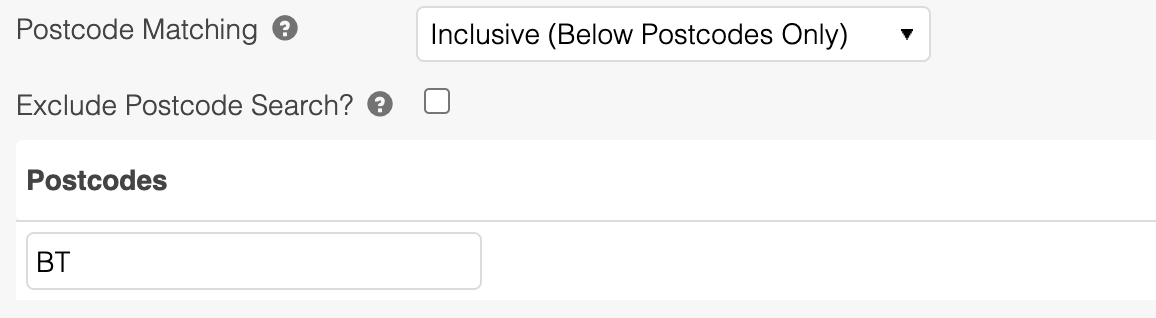
When customers then selected Northern Ireland as their shipping country, only postcodes beginning with BT would be accepted as a valid shipping postcode.
Why does the error "The postcode you have provided is not valid for the country you selected" appear?This error appears when Aurora checks that the postcode provided by the customer is valid. In this situation, the entered postcode is not included in the list of acceptable postcodes for the selected country.
Exclusive Postcodes
If you configure a country or region with Exclusive postcode matching, the country or region will only be permitted when the customer's postcode doesn't match the postcodes entered in this section.
For example, you may wish to exclude the postcode ranges for Ireland on the 'UK Mainland' country, as shown below:
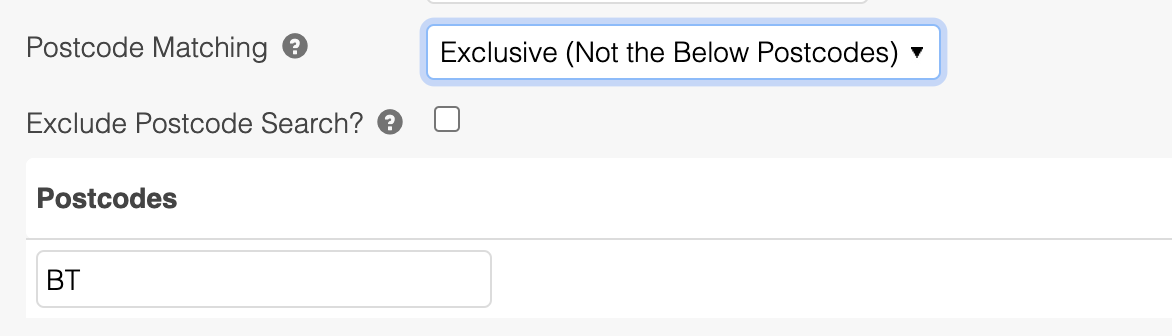
When a customer selects the UK Mainland country, postcodes beginning with "BT" will now not be accepted.
Why does the error "You are not allowed to select this delivery option with your current basket contents and delivery settings" appear?This error usually occurs when a specific delivery method is selected, for example 'Free UK Shipping (Mainland Only)', and is found not to be valid for the Country/Region the customer is shipping to, e.g. 'Ireland'. If this is occurring when it should not, then check your Country to Postcode Matching settings, to ensure that they are valid and as expected. Does the postcode you are using to replicate this issue fall within the expected country's postcode ranges?
In addition to this, you may wish to prevent customers from entering international postcodes, such as Zip codes into their address when they have the UK Mainland country selected. You can achieve this by simply adding an entry for each digit, therefore indicating that the postcodes for the UK must not begin with 1, 2, 3, etc, as shown below:
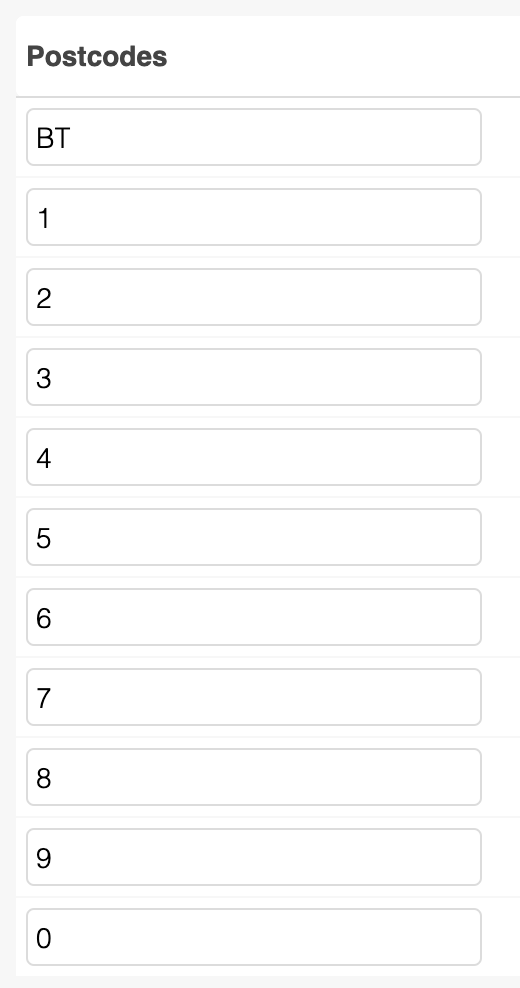
Updated 4 months ago
