Stock Reminders
Supported by the Product Stock Reminders section, this article describes how to manage the Product Stock Reminders system and it's emails.
Using this system, you can have Aurora allow customers to request that reminders are sent out to them when your products come back into stock.
Overview
Setting up this system will require changes in the Front-end template, Email Templates and the Aurora back-end. All of this information can be found below.
When active, this allows your customers to provide an email address on any of your out of stock product pages so that Aurora can then email them at a later date once said product returns into stock.
Front-end
To allow customers to provide their email addresses and be notified of stock replenishment, the Product Details template must be updated as described in the Product Stock Reminders section.
Email
The email sent out for stock reminders is customisable and should be managed via the Back-end in the Orders > Emails section.
If an email does not already exist here for the "Product Stock Reminder" email type, then one must be created using the following steps:
- Click the "Add Email" tab at the top of the screen
- Select "Product Stock Reminder" from the "Use" select box
- Set any email name, subject and content (content goes in the box labelled "Email") desired
- Ignore the "Order #" box
- Click "Add Email Template"
Please see an example email template that can be used to get started with below.
<h1>Dear Customer,</h1>
<p>The following product has just come back in stock. Act fast before somebody else buys it first!</p>
<p><strong>{$product.product_name}</strong></p>
<p>{$product.product_description}</p>
<p>
{foreach from=$product.attributes item="attribute"}
{foreach from=$attribute.values key="value_id" item="value"}
{if $product.variation.attributes[$attribute.id] == $value_id}
{$attribute.attribute_name}: {$value}<br />
{/if}
{/foreach}
{/foreach}
</p>
<p><img src="http://{$ac_http_host}/images/ac_product_images/product_image_data/resizeandpad:175:260/{$product.image_id}" /></p>
<p><a href="http://{$ac_http_host}{$product.product_filename_base}?utm_source=Stock-Reminder">Click here to visit the details page.</a></p>Only the product requested and email address collected are made available as data for use in these emails. For more general help managing your email content and working with place-holders, please see the Aurora Email Variables guide.
Back-end
Once the templates and email have all been set-up, the system be safely be turned on using the "Product Stock Reminder Emails Enabled?" setting, as shown below in Figure 1.
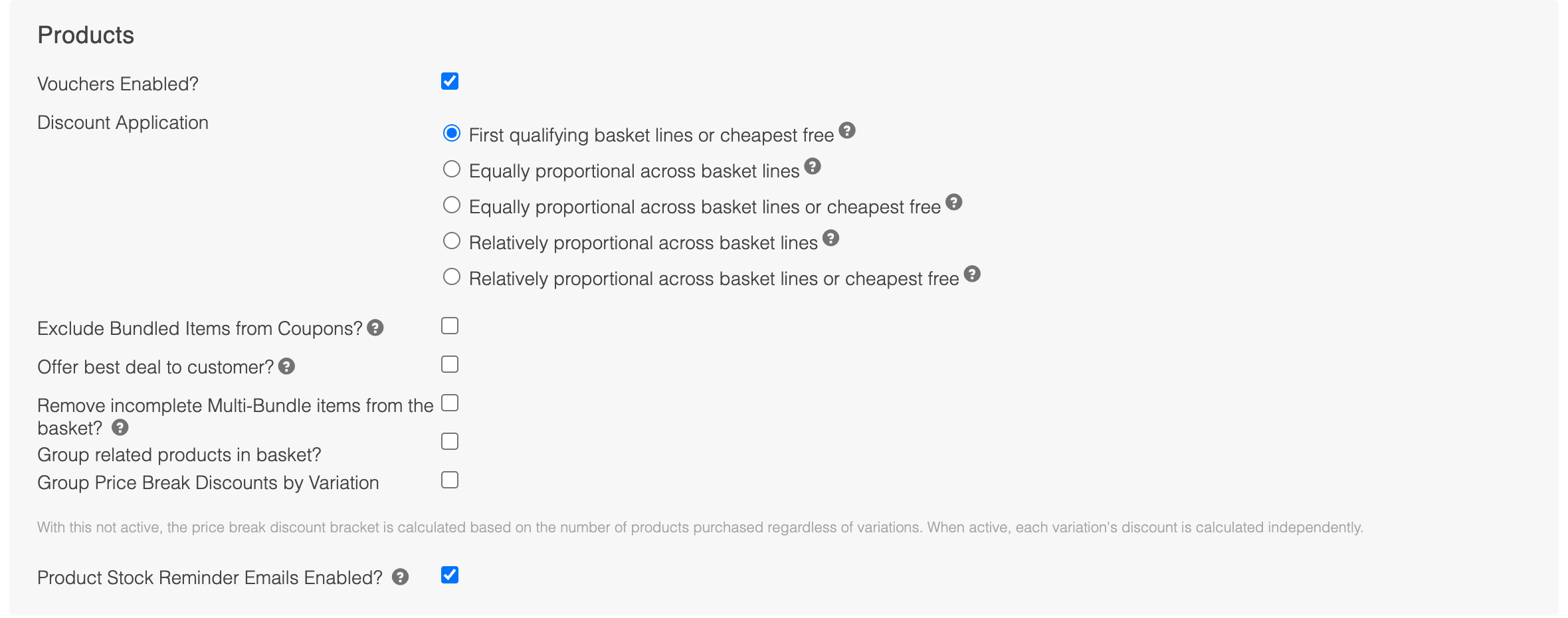
Updated 4 months ago
