Exchanges
Aurora offers you the ability to return, refund, and exchange your products, all using the same interface. Below is a step-by-step guide to achieving this for an exchange.
Click on "Returns and Refunds" on the View Orders page
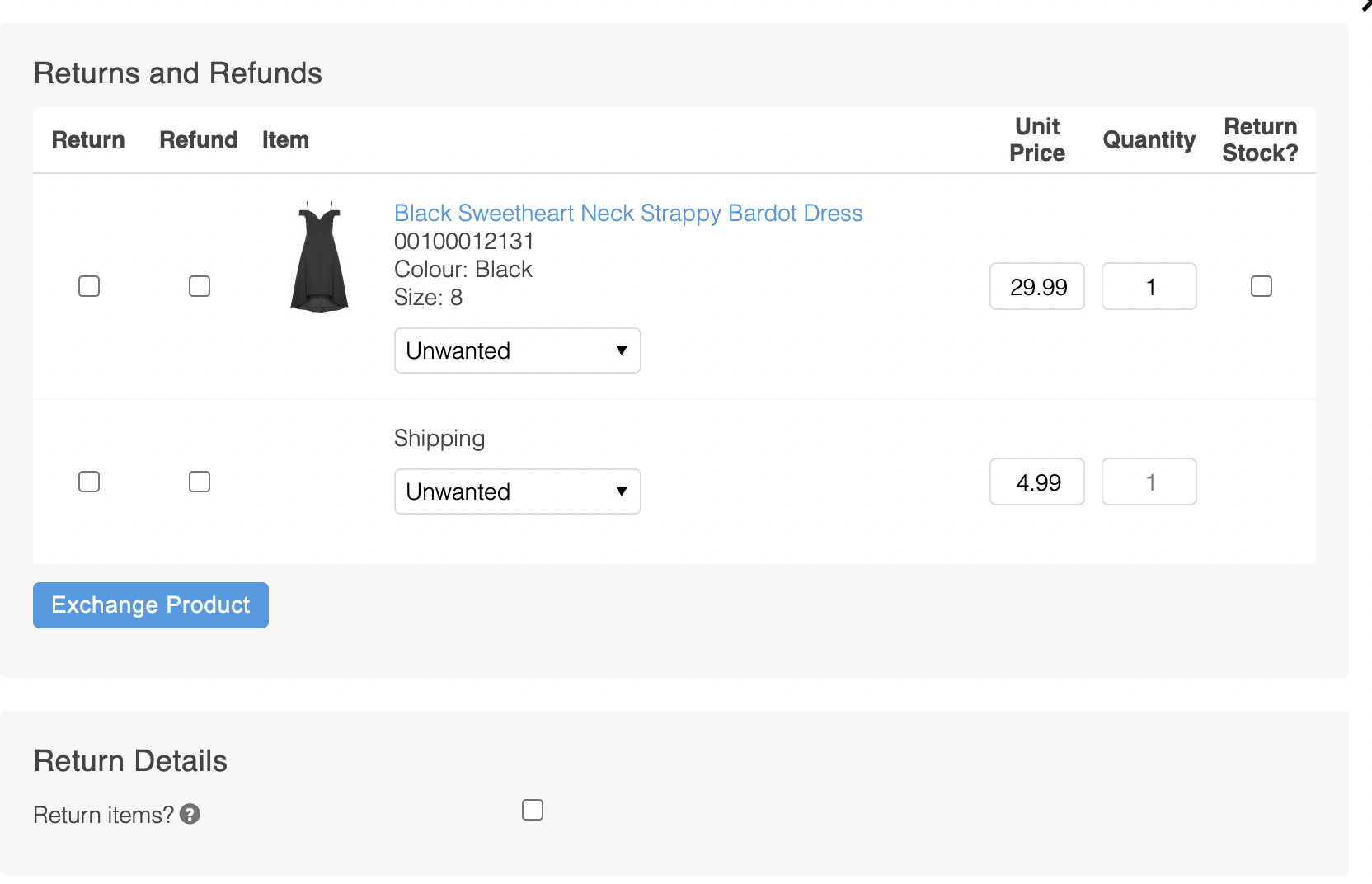
Click on Exchange Product
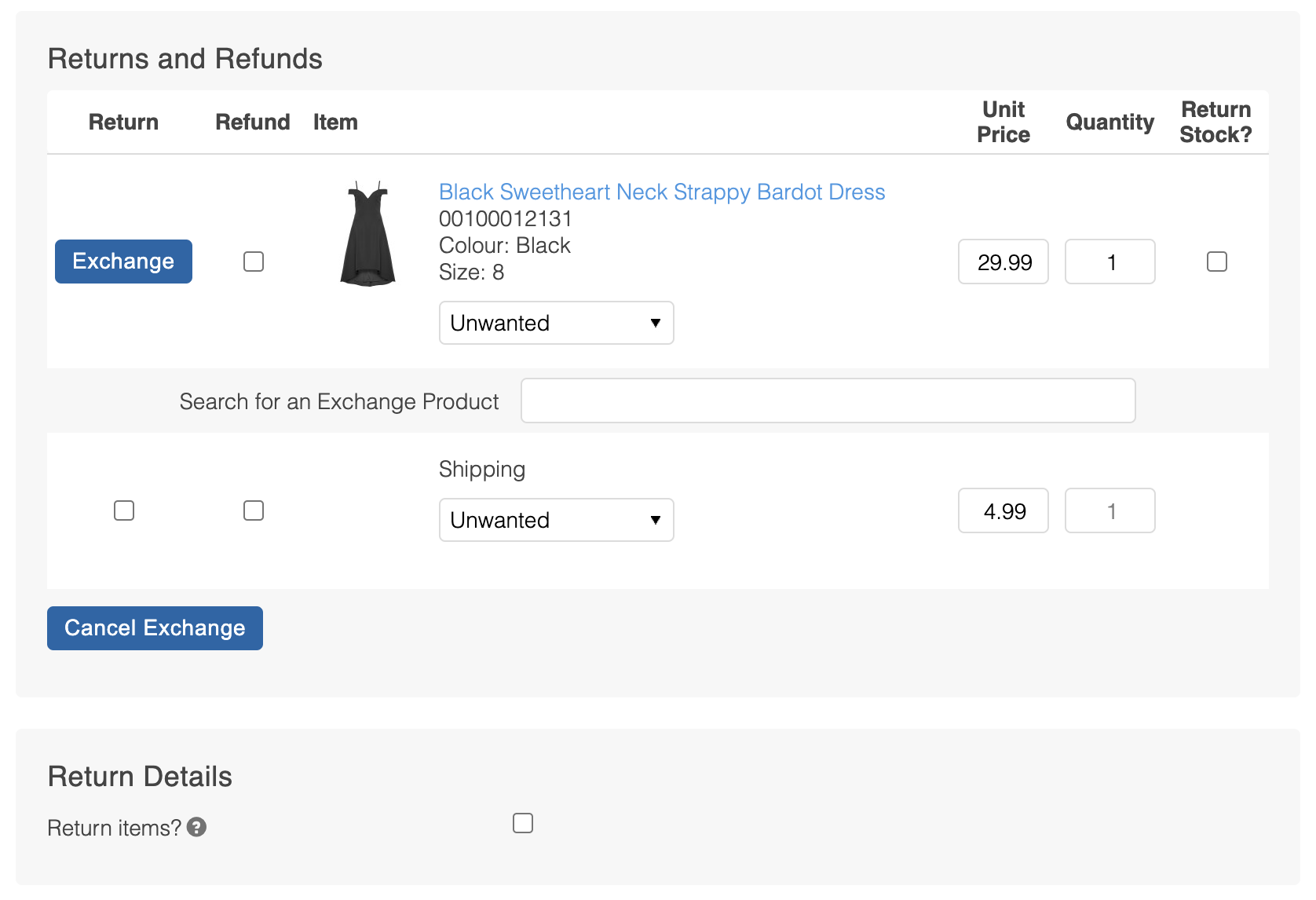
Enter the name of the product you wish to exchange it for
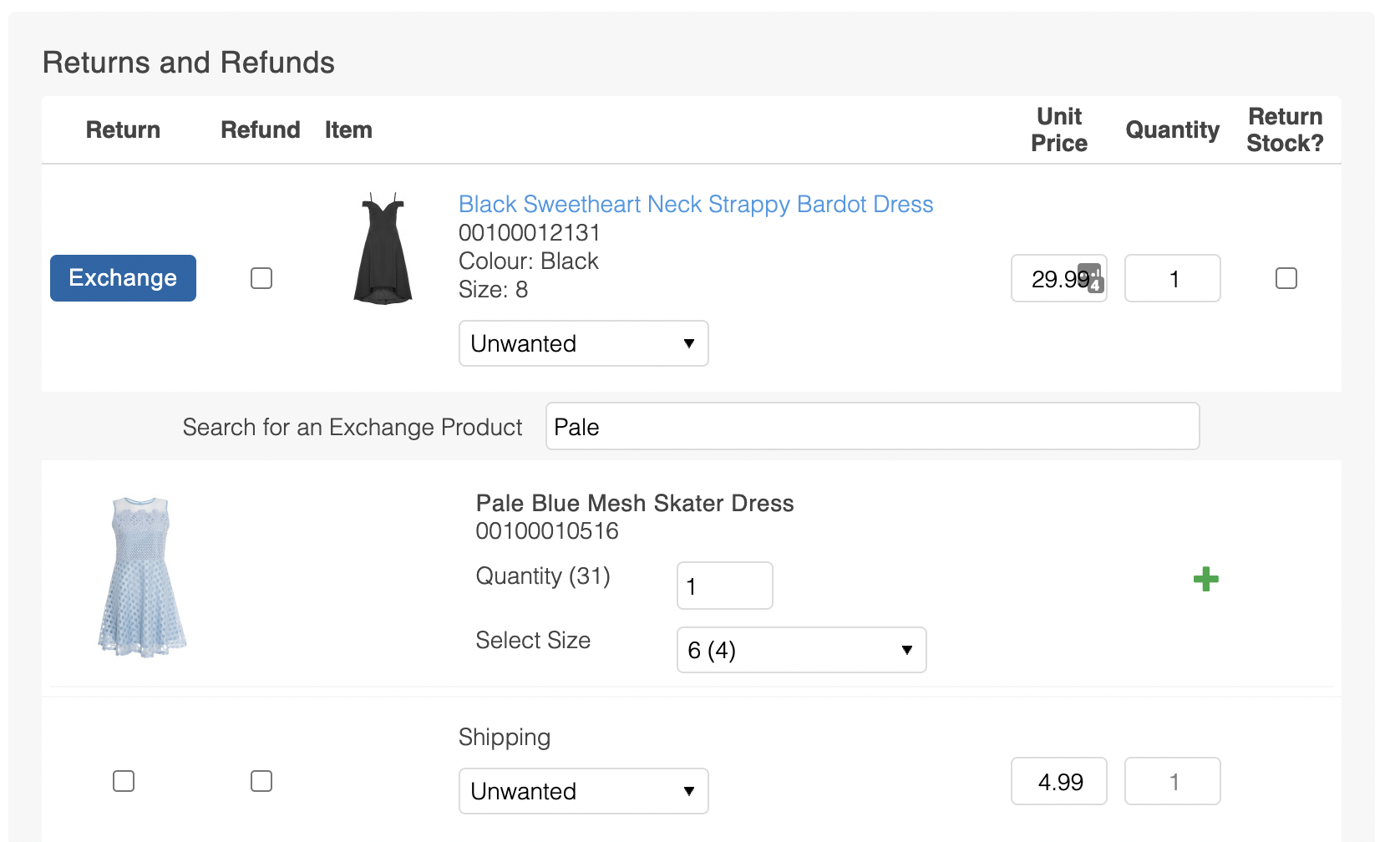
Click on "Exchange", then click on the the + graphic to add the item
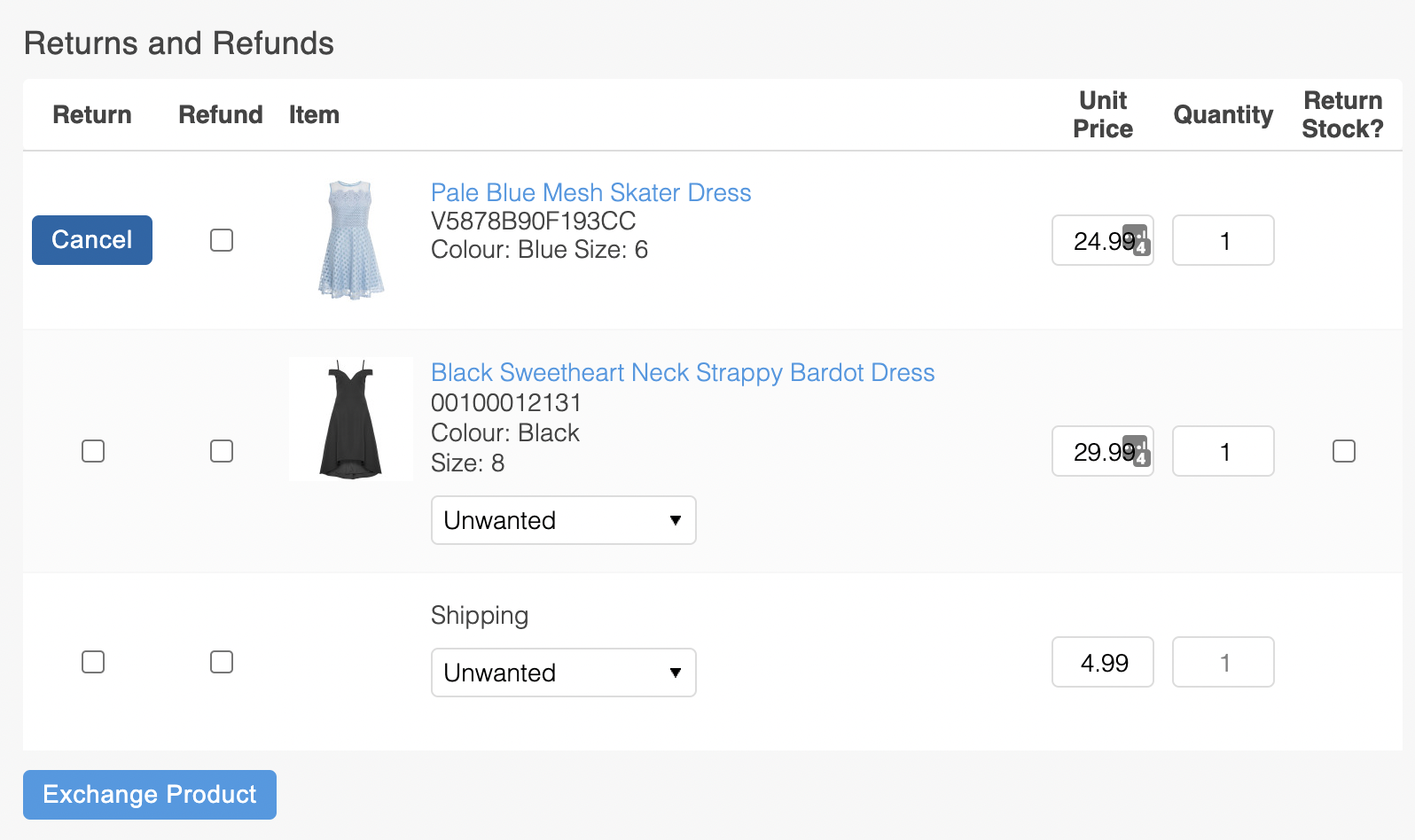
Click on "Process"
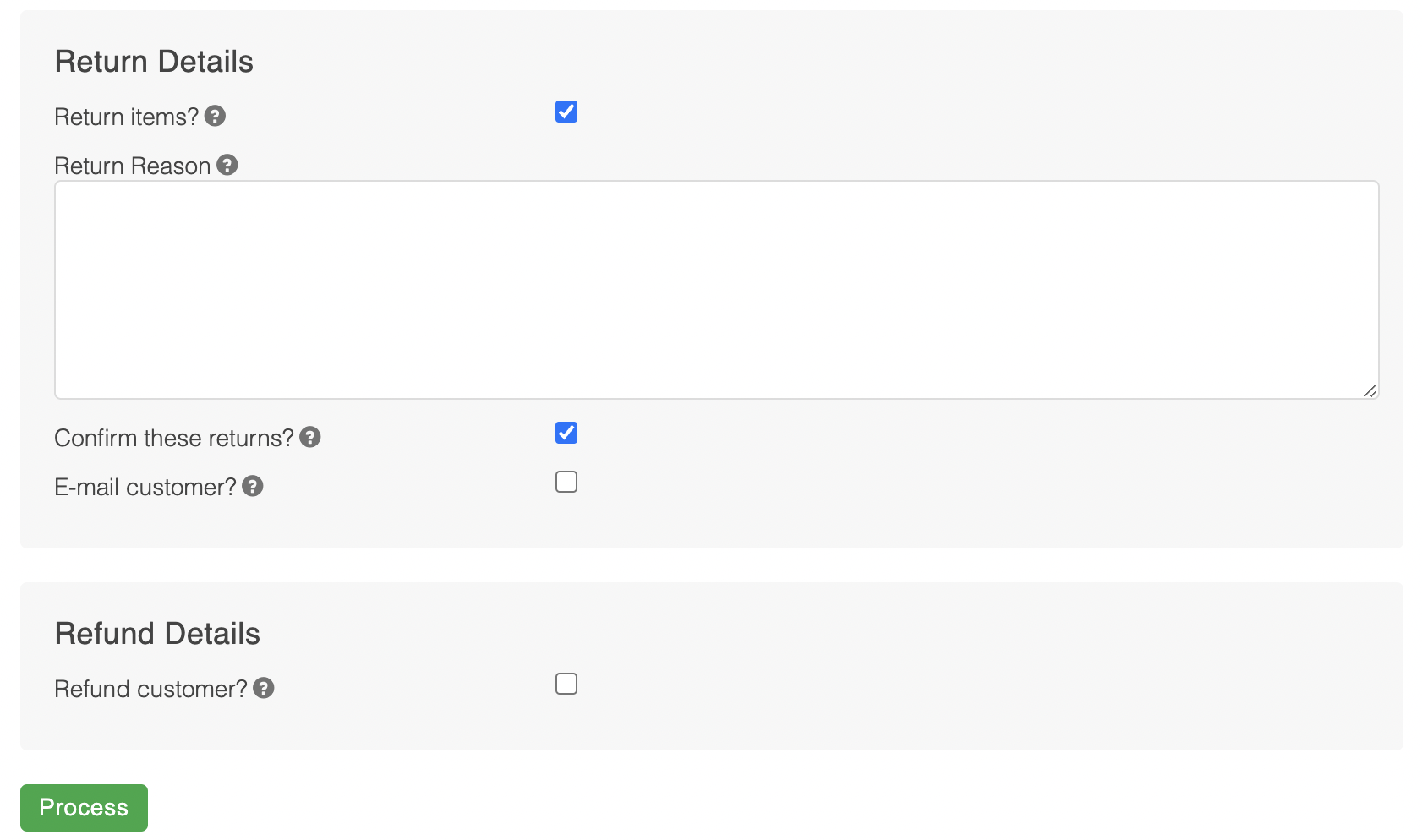
The exchange is complete
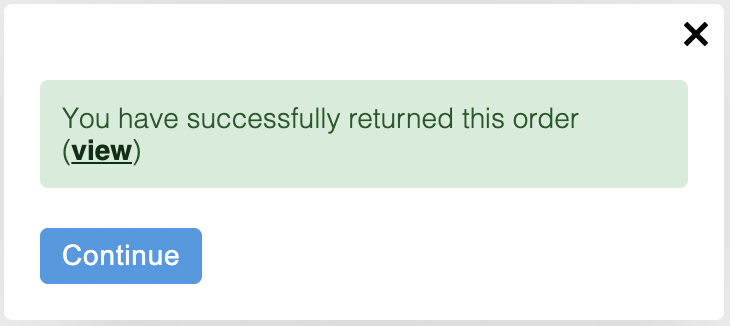
Updated 4 months ago
