Search Synonyms
The Search Synonyms feature allows you to provide synonyms for keywords that will be checked for in your visitors searches
This article describes how to use that feature and what affect it will have on your Store.
Introduction
The Search Synonyms feature allows you to provide synonyms for keywords that will be checked for in your visitors searches.
For example, using this feature, you can ensure that searches for "addidas" will find items with a keyword "adidas" aswell.
Managing Search Synonyms
You can manage your Search Synonyms in the Aurora Back-end under Merchandising > Search > Search Settings > Synonyms.
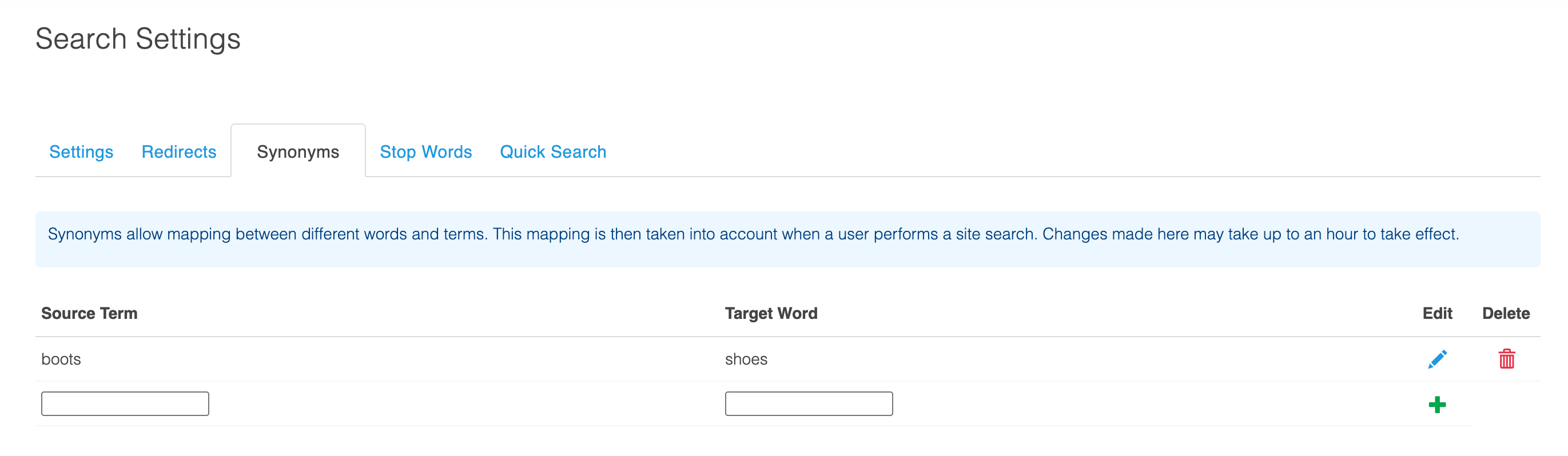
Synonyms are currently implemented in Aurora as a one-way relationship, meaning that 'footwear => shoe' results in:
- Searching for footwear will return results for shoe.
- Searching for shoe will not return results for footwear.
Please note, that in the past it was possible to add synonyms as "Word Forms" and "Exceptions". Because "Exceptions" were not always behaving as expected, and because "Exceptions" can be added as "Word Forms", the two functionalities were merged, and now only "Word Forms" are left. If you had any "Exceptions" configured previously, they have been automatically moved to "Word Forms".
Updated 4 months ago
