Page Builder AI Assistant (Alpha)
Overview
Welcome to the Aurora AI Assistant ALPHA!Introducing our Alpha AI Assistant, an exciting first step in our ongoing dedication to enhancing the content creation experience for our users.
Designed to offer early value and gather invaluable feedback from you, our users, this Alpha is a sneak peek into the future of AI-powered content creation for your merchandising teams on the Aurora Platform. It's your risk-free opportunity to get a glimpse of what's coming and shape the path ahead.
Join us as we revolutionise your content creation journey!
Aurora's AI Assistant allows you to generate and enhance rich content for blogs, product descriptions, and category headers using simple prompts and intelligent suggestions. Built directly into the Page Builder, it provides AI-powered content creation without leaving your familiar editing environment.
The goal is to inspire new ideas and provide a starting point for your content, allowing merchandisers to focus on creativity and refinement rather than starting from a blank page.
Important Disclaimers: AI Content ResponsibilityAI can make mistakes!
The AI Assistant is a tool to help create content, but it's not perfect. All AI-generated content should be reviewed before publishing. You are responsible for ensuring that any content generated or modified by the AI Assistant is accurate, appropriate, and complies with all applicable laws and regulations.Privacy Notice:
When using the AI Assistant, relevant item data (such as product details, category information, or blog context) is shared with the AI service to provide contextual content generation.Do not include personal identifiable information (PII) in custom requests.
Why an Alpha?
This tool is currently in Alpha, which will progress through many iterations as its features are completed and enhanced to fulfil the needs of our users.
We have launched this as an Alpha now to allow you to benefit from any early value it might have for your teams and to gather feedback on the tool as we continue to refine its features. The goal is to produce something that works for you.
Does this mean it doesn't work?
Our goal here at Aurora Commerce is to offer you the best value on your investment, so this Alpha is specifically designed to only expose the experimental features we have the most confidence in. This being so, no! We do not expect this Alpha not to work!
What can we expect of this Alpha then? I hear you ask. Well, the AI Assistant is designed to provide highly variable outcomes that are intended to inspire ideas rather than produce finalised content. You should expect response times of a few seconds as we work to optimize performance, and occasionally the system may be busy during peak usage times.
While you wait, the AI will present a holding screen as follows, to prevent problems caused by content changes that could otherwise be applied while it is thinking.
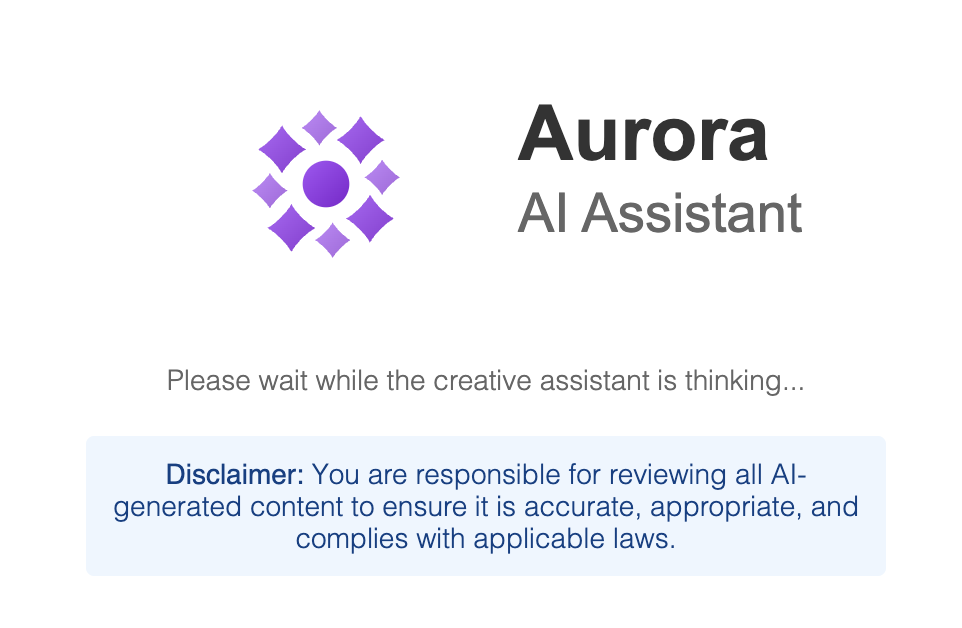
Where can I use it?
Currently, the AI Assistant can be used anywhere the Page Builder is currently available. For a complete list of these locations/features, please see the Page Builder documentation here .
User Access Required
To use the AI Assistant, you must have the "AI Assistant" permission enabled for your user account. If you cannot see the AI Assistant option, please contact your administrator to grant this access.
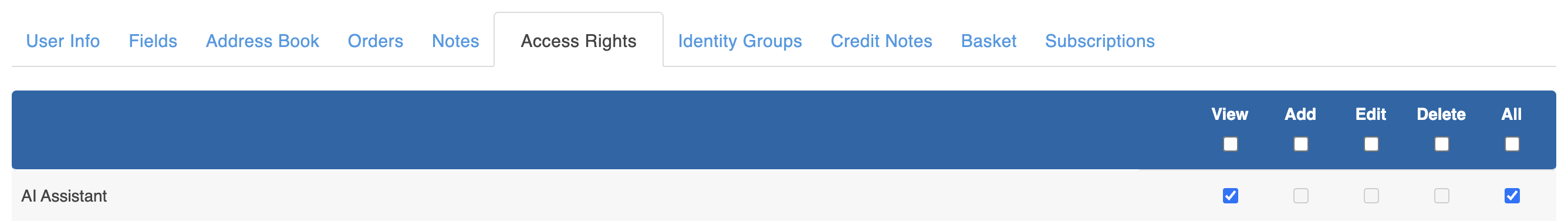
Using the AI Assistant
Activating the AI Assistant
Please remember!This is an Alpha and features may change without warning! We hope for this to exclusively provide joy, but may on occasion differ from this documentation, which endeavours to cover the broader features provided by the tool.
To access the AI Assistant, simply click the magic wand icon (🪄) in the Page Builder toolbar. This will transform the right panel from the standard Page Builder controls to the AI Assistant interface.
The AI Assistant Interface
The AI Assistant panel is comprised of the following major sections that enable you to generate and enhance your content:- Primary Actions - Main content generation and suggestion tools
- Custom Request Section - Personalized prompt interface
- Quick Improvements - One-click content enhancement options
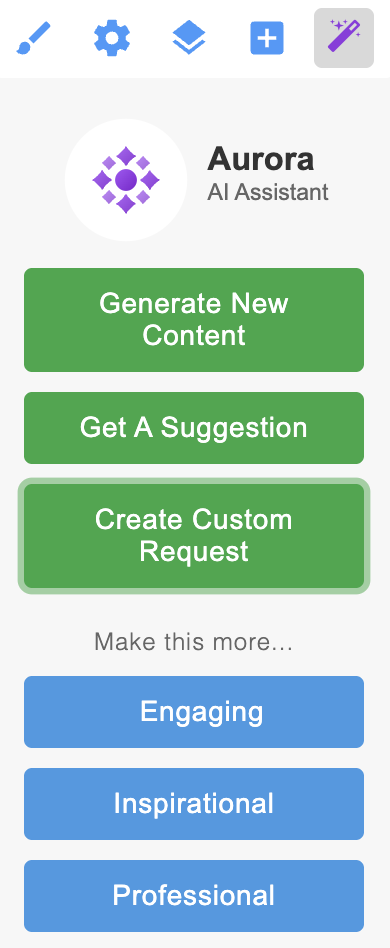
What does the AI Assistant Do?
Generate New Content
This option allows you to create entirely new content for your current editing context (if you have nothing selected, then the entire content block will be regenerated). The AI Assistant will use relevant information about your product, category, blog, etc. to generate contextually appropriate content. So if you are editing a product, then it's colour and other fields will all be known by the AI.
Get A Suggestion
This feature analyses your existing content and provides intelligent suggestions for improvement. Simply click "Get A Suggestion" to receive AI-powered feedback on your current content.
The suggestion panel will analyse your content and provide recommendations that you can use to enhance engagement, clarity, or effectiveness.
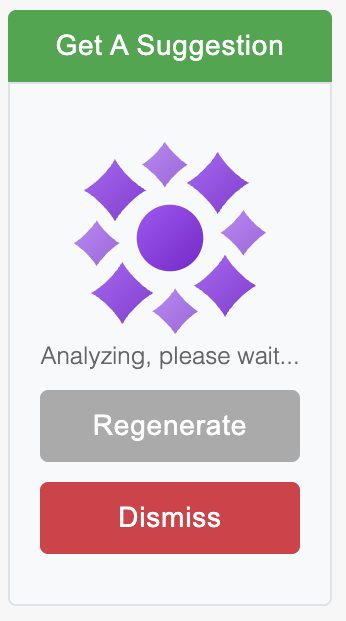
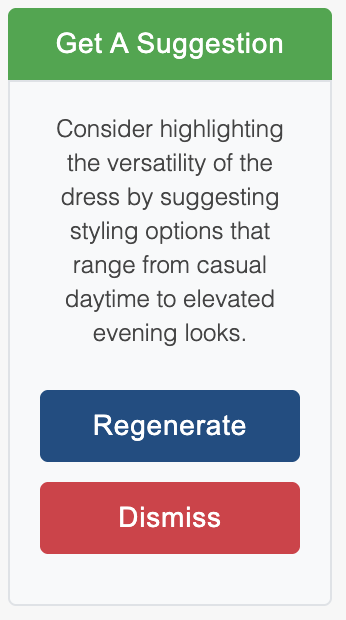
Create Custom Request
For more specific needs, use the Custom Request feature to write your own prompts. Click "Create Custom Request" to expand the text area where you can describe exactly what you need.
Brief Guide to Effective Prompts
The AI Assistant panel is comprised of the following major sections that enable you to generate and enhance your content:
- Be specific about what you want to portray
- Mention your target audience if relevant
- Include any style preferences (formal, casual, technical, etc.)
- Specify the desired length or format
Example: "Create an engaging product description for outdoor enthusiasts, highlighting durability and weather resistance"
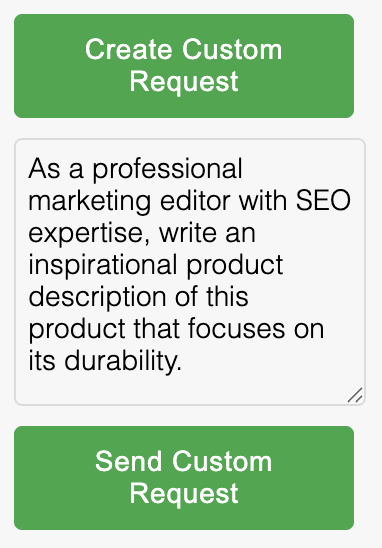
Quick Improvements
Use the "Make this more..." quick improvement buttons to instantly enhance selected content:
- Engaging - Makes content more compelling and interesting
- Inspirational - Adds motivational and uplifting elements
- Professional - Enhances formality and business-appropriate tone
Simply select the content you want to improve and click the appropriate button.
Content Selection RequiredThe improvement features work on selected content only. Make sure to select the text or element you want to enhance before using these features.
These are highly experimental and can generate broad and interesting results. Please let us know what you think or whether you find them useful at all!
What to Expect from the AI Assistant
Content Quality and Variation
The AI Assistant is designed to provide highly variable outcomes that are intended to inspire ideas rather than produce finalised content. Each generation will be different, giving you multiple creative starting points to work from.
You should review and refine all AI-generated content to ensure it meets your specific needs, brand voice, and quality standards.
Performance Expectations
Response Times: Currently, you can expect response times of a few seconds while the AI processes your request. We are working to optimise performance and reduce these times in future updates.
Request Limits: Occasionally, during peak usage times, you may encounter a message that the AI is busy. If this happens, simply wait a moment and try your request again.
When Things Don't Go as Expected
Malformed Responses: The Alpha may occasionally fail to process the AI's response correctly. If you see a message about a "malformed response," simply try your request again.
Empty or Unexpected Results: If the AI produces content that doesn't match your expectations, try rephrasing your request or using a different approach.
Providing Feedback
Your feedback shapes the future!After each AI interaction, you'll see a feedback bar asking "Was this content helpful?" Your responses help us improve the AI Assistant for everyone.
- Helpful - The content met your needs or provided good inspiration
- Not Helpful - The content wasn't useful for your purpose
- Dismiss - Close the feedback prompt without responding

Additional FeedbackFor detailed feedback, suggestions, or issues with the AI Assistant, please contact us through your usual support channels. Your input is invaluable as we continue developing this feature.
Getting Started
Ready to explore AI-powered content creation?
- Ensure you have the "AI Assistant" permission enabled
- Navigate to any content area where the Page Builder is available
- Click the magic wand icon in the Page Builder toolbar
- Start with "Generate New Content" for your first experience
- Experiment with different features to discover what works best for your workflow
Remember, this is your opportunity to explore the early value of AI assistance while helping shape the future of Aurora's AI capabilities. We're excited to see what you create!
Need help with setup?
See our AI Assistant Configuration Guide for administrator setup instructions.
Enabling the Assistant
How do I do this?For more detail on enabling the assistant and managing your own API Key, please see this guide.
Updated 4 months ago
