Amazon Shipping method mapping
Shipping method mapping
Aurora currently only supports two kinds of shipping for Amazon:
- Standard (normal 3-5 day delivery services)
- Expedited (next-day or 1-2 day services)
When an order is placed on Amazon, Aurora is informed by Amazon which of these two methods was selected by the customer and how much the customer was charged. Aurora then matches this up to the setting in the Shipping > Rules section of the back-end according to:
- The 'Zone' or country the order is to be delivered to
- Whether it was a Standard or Expedited service
When you start selling your products on Amazon it is very important that you set the 'Amazon Shipping Method' field for your desired shipping methods. This field must be set for one shipping method for each of the 'Zones' you wish to ship to. Please see the following example of this done for Standard Amazon shipments to the UK.
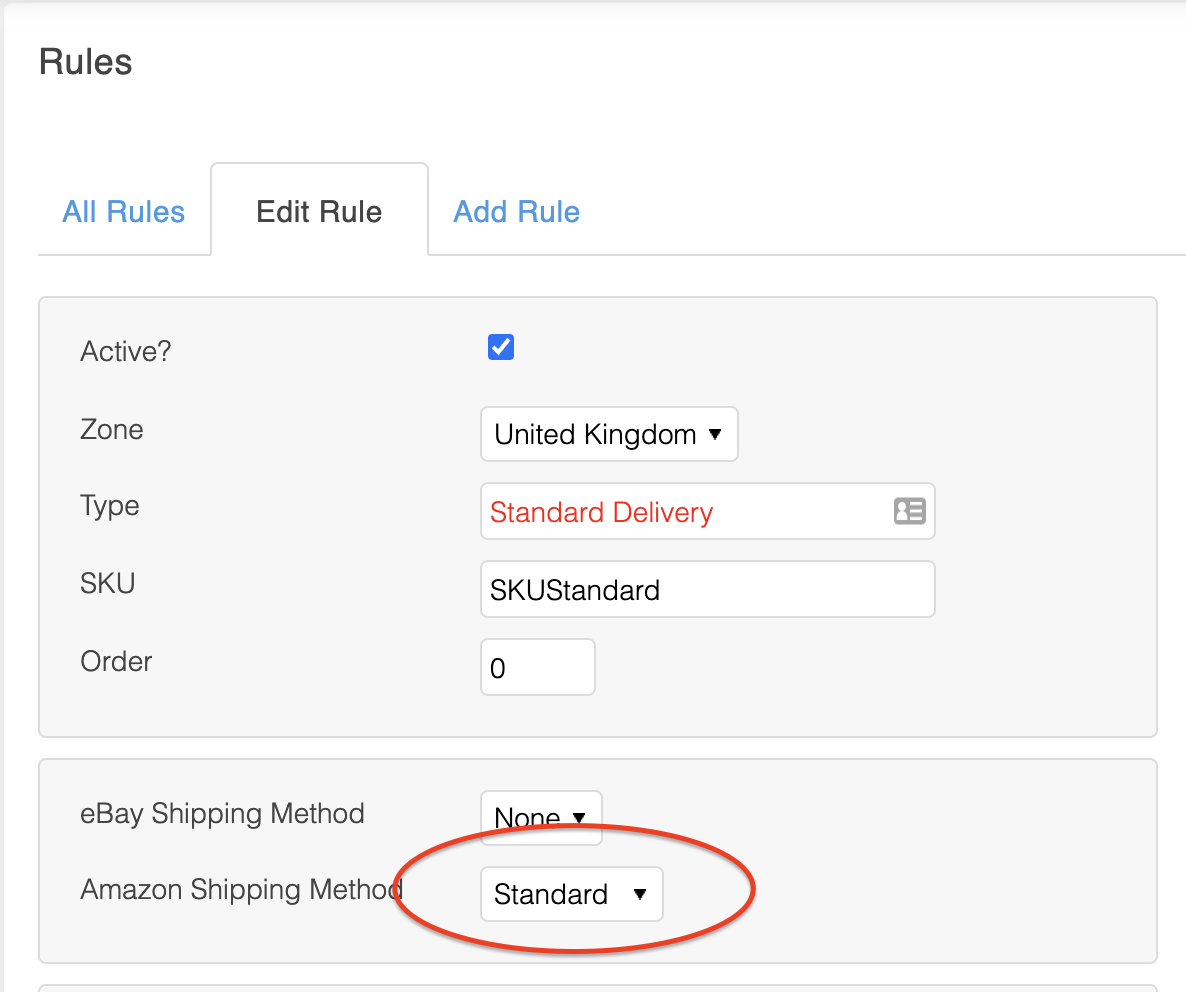
With this configured, shipments to the UK using Amazon's Standard shipping method will be allocated to this service.
It should be noted that the cost of the shipping is taken from the order provided by Amazon and not the price set for the shipping method described in Aurora. So if the standard UK shipping method set-up in Aurora is set to be £2.50, but you have Amazon configured to charge £3.50, the price charged in Amazon (£3.50) will be honoured even though it is allocated to the £2.50 service.
The same is true for Amazon's Expedited shipping method. This must be allocated in the same way by first finding the service you would like to use for your Expedited (Next-day or 1-2 day) orders and then editing the rule, setting the 'Amazon Shipping Method' to "Expedited".
Once you have configured the Rules in this way, Amazon orders will then automatically begin to allocate your shipping methods accordingly as the orders are imported.
Advanced Shipping Rules
By default, all advanced shipping rules are ignored when importing Amazon orders (i.e. restrictions on Value, Weight and Volume). So once you have configured any shipping rule to use an Amazon Shipping method, all orders using that method will be assigned to that rule regardless of Value, Weight, or Volume.
If you wish to make use of these advanced shipping rule restrictions when importing your Amazon orders, then you can turn them on using the "Use advanced Shipping Rules" setting in Aurora's Store > Settings > Feeds > Amazon section. This will then calculate the Weight and Volume for all Amazon orders as they are imported and restrict the shipping methods available to them accordingly.
It is very important that you configure all your Amazon shipping options before you turn the advanced shipping rules on, as it will take effect immediately and Aurora will import orders with no shipping rule assigned at all where it cannot find a matching service.
Errors: Aurora did not set a shipping method on import
If Aurora is unable to find a valid shipping method for the service selected in Amazon, then it will continue to import the order anyway to allow you to correct this manually. In addition to this, it will record the issue in the Order Error Log found in the Orders > Errors section of the back-end. These errors are also attached to the orders themselves and can be found in the 'Errors' tab on the Order View page (Please note that the 'Errors' tab only appears when there are errors to view and is otherwise hidden).
The error message you are likely to see is as follows:
Could not find a valid shipping rule for the following order properties - Postcode: N3 2LX, Country: GB, Amazon Shipment Service Level: Standard, Value: 9.99, Weight: 0.0002, Volume: 2The information recorded here is intended to allow you to:
- See what values Aurora is generating from the order in question so you can verify they are correct and everything is working as expected.
- Find out what values are being used to search through your shipping rules so that you can check that your Rules are set-up to cover the combination that Aurora could not find.
Normally when this error occurs, it will simply be a matter of configuring an Amazon shipping method to account for the Value, Weight, and/or Volume specified for the Region/Country the order is being shipped to.
Updated 4 months ago
