eBay FAQ
This article aims to answer some common questions concerning Aurora's eBay integration and how to deal with it.
If the answer to your question cannot be found below, please content your Aurora Commerce Account Manager for assistance.
FAQ
How often does Aurora send the data to eBay?
This depends on the kind of data, but normally (unless otherwise requested by the client):
- Products are sent (if changed or added) once an hour.
- Stock is sent when sold (or within 5 minutes) and again every 15 minutes (if changed)
Are products automatically listed again after 30 days (or the duration set) if stock is available in Aurora?
Yes, Aurora will always re-list products on eBay while stock is present. This usually happens during the next hourly update of products.
Why have my listings not been re-listed with their existing sales history?
Once an item has become out of stock the listing ends and all the history goes with it. Once the item is back in stock it will relist with a new item number and no sales history. This is a behaviour controlled entirely by eBay despite Aurora performing the require relisting requests, but you are able to change this if you wish.
To keep the sales history and original item numbers for "Good Til Cancelled" items, you need to use the "Use the out-of-stock-option" setting in your eBay store preferences, as shown in Figure 1.
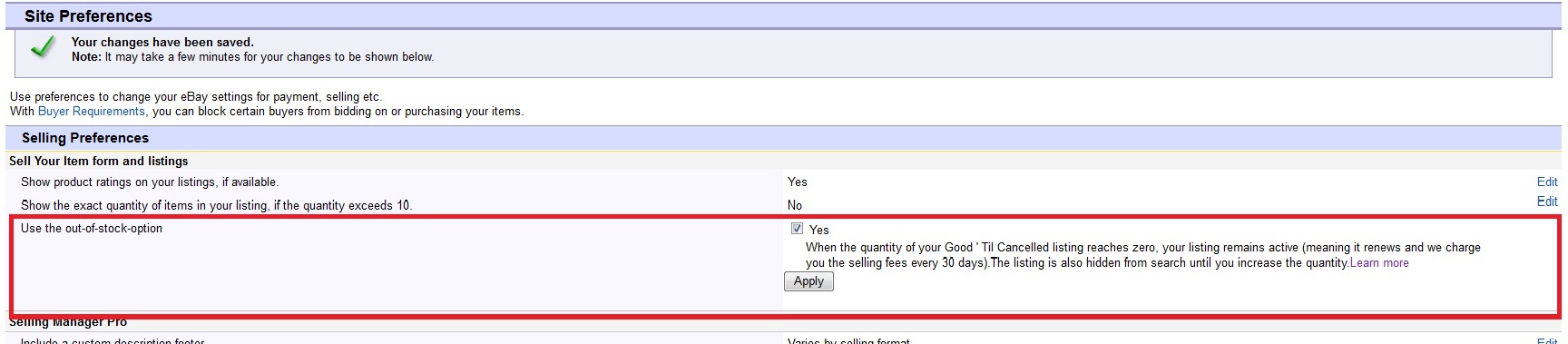
Figure 1: Use the out-of-stock-option
At present Aurora will still close items when stock is depleted, but if you want this to be changed, please contact your Agency for more details.
Are products automatically removed from eBay if no stock available in Aurora?
Yes. If stock reaches zero in Aurora then the product is removed and not re-listed until stock returns. This usually happens during the next hourly update of products.
eBay says our items are 4-6 day delivery where do we change this as we’ve specified a dispatch time of 1 day?
Delivery time is currently worked out using a combination of the 'Dispatch Time' set on the item in Aurora (in the eBay section of the 'Feeds' tab for each product) and eBay's own settings relating to the shipping method selected. So the time shown by eBay is 'The time it take you to send the item' + 'The average time for the service you have selected to get the item to the customer'. Aurora does not currently offer any further control over this.
Can Aurora leave Feedback for me?
Yes. This must be configured in Store->Settings->Feeds->eBay under the "Feedback Comment" property. Once you have set the comment you would like to leave with your feedback, Aurora will begin to leave positive feedback for Buyers on eBay as you despatch orders in the back-end.
How do I set the Product SKUs in eBay so that Aurora can download my orders?
The Product SKU must be set on all listings in eBay before Aurora can successfully download any orders. To do this you should locate the Product Details section for your listing and enter the Product Reference/SKU found in Aurora for the product in question into the "Custom Label" field. This will then allow Aurora to identify the Product when importing the orders from eBay.
Updated 4 months ago
