Couriers
This article explains how couriers are managed in Aurora.
Introduction
When orders are placed on your store, the shipping methods available for selection depend on the shipping rule criteria that are met. Several shipping methods may be available for selection for each order, though each of these shipping rules has a single courier assigned to it. Therefore, when a shipping method is selected, a courier is also assigned to the order. These couriers are defined centrally on the Couriers page.
When using the Scurri shipping integration, please refer to the Scurri Guide.
Managing Couriers
The couriers page can be found by navigating to Orders > Shipping > Couriers.
You'll be presented with a list of couriers that are already set up on your store. Here you can add new couriers, which can then be assigned to shipping rules. You can also amend and delete existing couriers.
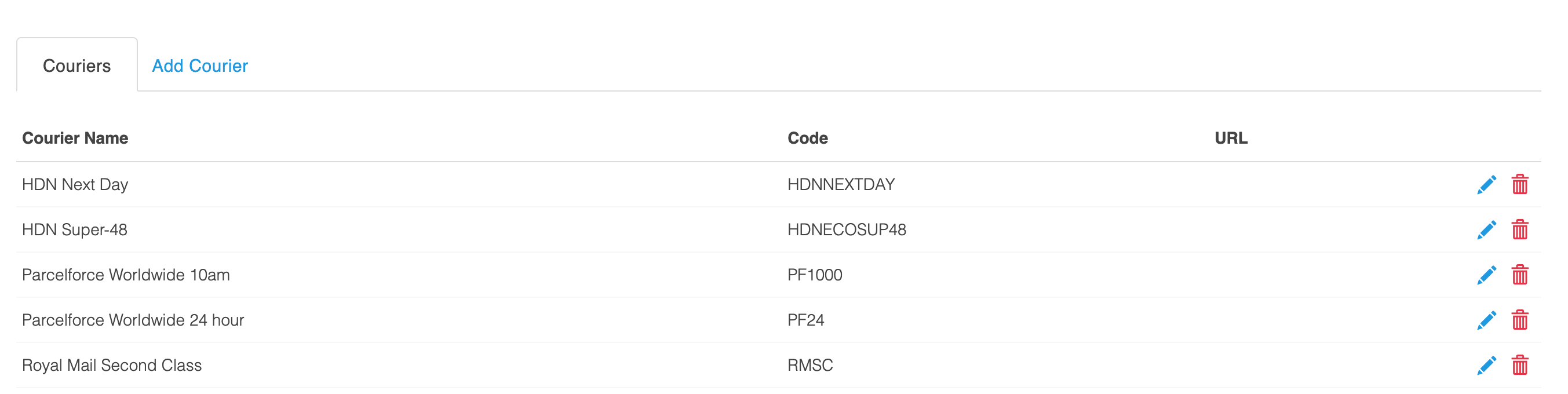
Couriers can be managed just like other items in Aurora.
| Item | Description |
|---|---|
| Courier Name | The name of the courier. |
| Code | When used with a shipping integration, this is used to identify the courier/method. This code is normally provided by the courier. |
| URL | Specifies the URL of the couriers tracking page. The URL can be used on your store to direct users to the relevant courier page, enabling them to track the delivery of their order. |
| Edit | Edit the respective courier. |
| Delete | Delete the respective courier. |
Adding a Courier
To add a courier, select the Add Courier tab and complete the relevant fields. Once saved, the courier will be available for selection on new and existing shipping rules.
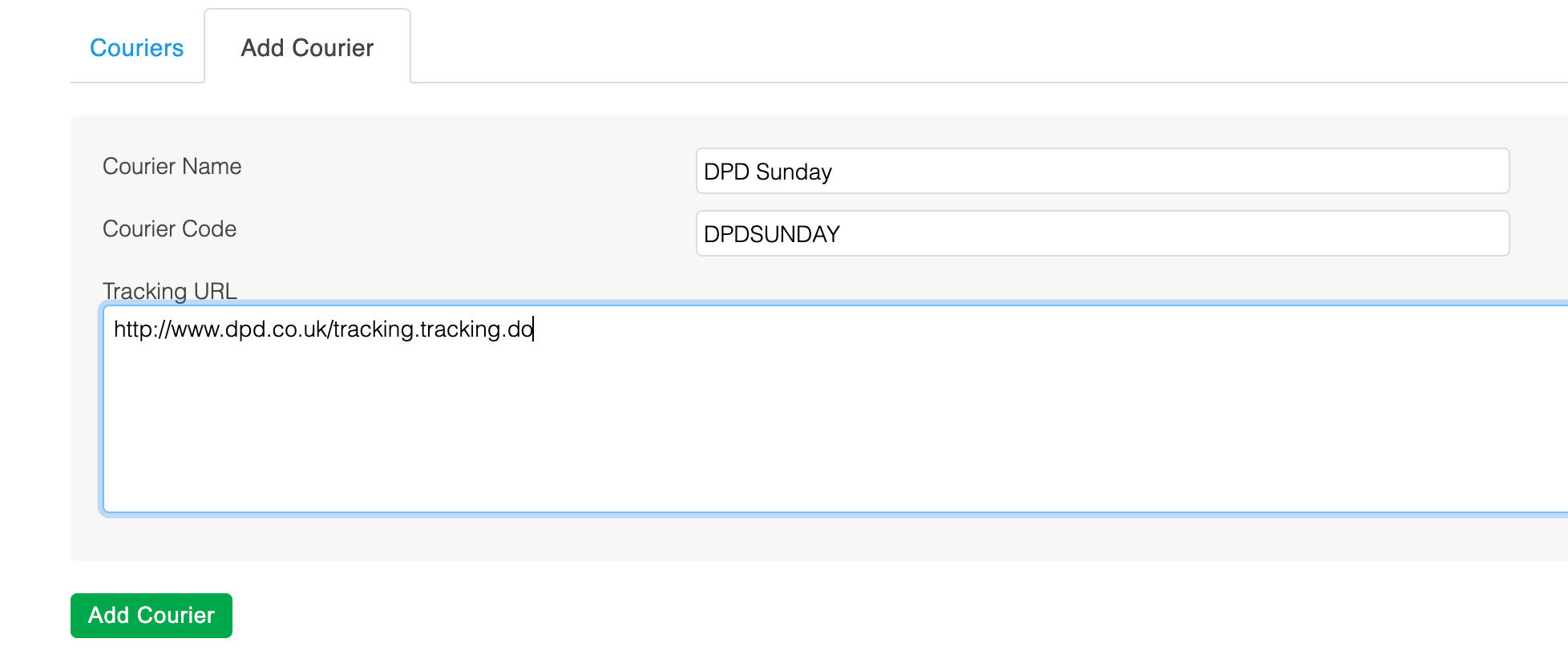
Tracking URL
The tracking URL can either be defined using a limited set of template variables or by simply specifying a URL prefix.
Using template variables (preferred method)
Where one or more of the following variables are defined within your tracking URL, Aurora will automatically replace these with the appropriate order values:
{$tracking_number}- This will be replaced with order tracking number.
{$postcode}- This will be replaced with the order delivery address postcode.
All template variable values will be automatically URL encoded.
Example usage:
Tracking URL defined within the courier:
https://courier.example.org/track?id={$tracking_number}&postcode={$postcode}Using order tracking number 1234 and postcode BS1 6AA this would result in:
https://courier.example.org/track?id=12345&postcode=BS1+6AAUsing a URL prefix (legacy method)
Where none of the supported template variables are found within the tracking URL, the order tracking number will simply be appended to the tracking URL.
Example usage:
Tracking URL defined within the courier:
https://courier.example.org/track?id=Using order tracking number 1234 this would result in:
https://courier.example.org/track?id=12345Updated 4 months ago
