SEO Friendly Product Image URLs
SEO friendly image file names help improve page rankings in search engine results. This article explains how to manage the SEO image related options in Aurora.
Introduction
The Aurora SEO image file name feature allows you to create and manage SEO-friendly URLs for product images in your store.
SEO stands for “Search Engine Optimisation.” It is the process of optimising your store to produce more traffic from the “free,” “organic" or “natural” search results on search engines.
All major search engines such as Google, Bing and Yahoo have primary search results, where web pages and other content such as images or local listings are shown and ranked based on what the search engine considers most relevant to users. Product images that have SEO-friendly URLs may contribute to a higher ranking.
SEO-friendly file names can either be managed dynamically or customised individually.
Enabling Dynamic SEO Product Image File Names
The format file names will be based on the format specified in the permalink in Image Settings.
If the product name or reference are used in the permalink field, any changes made to these will automatically update in the image's URL.
Still can't see SEO friendly product image URLs?This functionality will only work for templates that use the product_image_uri standard to display product images.
Custom SEO File Names
If you would like to create customised SEO URLs for individual product images:
-
Navigate to Products > All Products and edit the product you would like to set custom SEO file names for.
-
On the Media tab, mouse over the product image you would like to edit.
-
Enter the custom SEO file name into the text field below the SEO Image Text heading.
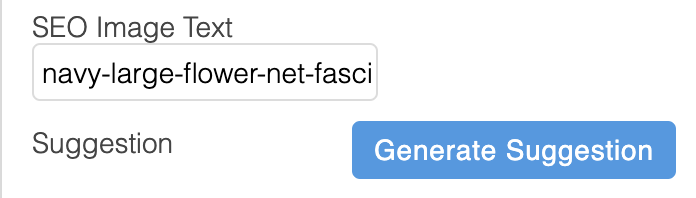
Click the Suggestion link to see a suggested SEO file name, which will be based on the format you specify in the permalink field on Store > Settings > Images.
Once a suggestion has been accepted, whilst it will initially reflect the format specified in the permalink field, any changes to the permalink format or the product's name and reference will not be reflected in the SEO image text moving forward.
Need to edit SEO image text for multiple products?You can upload custom SEO image text in bulk using the Import Image Paths and SEO Image Text feature.
Updated 4 months ago
