Reviews
The Products Reviews area allows you to view/edit reviews left by your customers.
Introduction
The Products Reviews feature has been designed so you can easily manage your customer reviews. The UI has been divided into two sections "All Reviews" and "Awaiting Moderation".
There are multiple actions available through the listing page, and those features are:
- changing review "live" status
- adding comment to the review
- editing of the review details
- deleting of the review
- exporting reviews
Exporting Reviews
You can download your reviews in the TrustPilot Format, by clicking on the download icon in the top right of the page.
A popup dialog will be displayed that will allow you to specify product fields to be included within the CSV file e.g.
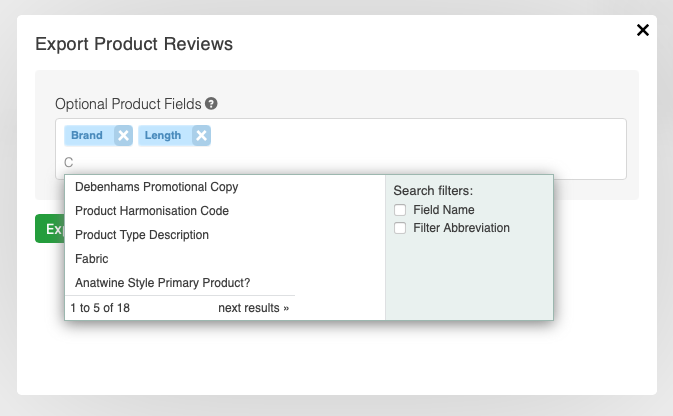
The first record within the export CSV will reflect the column names as follows:
| Column Name | Description | Example |
|---|---|---|
| Reviewer Name | The name of the customer who wrote the review. | Bob Dylan |
| Product Name | The name of the product reviewed. | Waterproof Hiking Boots |
| Product Reference | The reference of the product reviewed. | 108765451 |
| Review Description | The review content written by the customer. | Amazing boots! my feet will never get wet again! |
| Review Rating | The star rating e.g. 0-5 | 5 |
| Review Date | The date the review was submitted. | 2024-12-17T15:59:01 |
| Product Field: Brand | The value of the Brand product field associated with the reviewed product. | NeverWet |
| Product Field: Length | The value of the Length product field associated with the reviewed product. | 30cm |
You may need to remove the header row and product field columns before uploading your reviews to TrustPilot.
Editing popup
Clicking on the "Edit" icon for a specific review will result in a popup with additional details.
This popup allows you to edit review details. It also provides certain actions for images, if the review contains any.
Image Actions
There are 3 action icons available for each image attached to the review which are:
- Delete
- Rotate left
- Rotate right
All of the above actions take immediate affect, so a page refresh is not required.
Updated 4 months ago
