Menu Caching
Menus are cached by the Front-end when generated to improve performance of the website.
This article discusses this and describes how this cache can be cleared when required.
Menu Caching
Menus are cached into a static file so that when it is loaded for display on the Front-end, the site is responsive and not tied up generating these menus.
With this being the case, it can take some time for changes to appear on the Front-end once applied in the Back-end.
You can view the current state of your menu caching using the "View & Update Cache" button at the top of the Menu Manager page, as shown below.
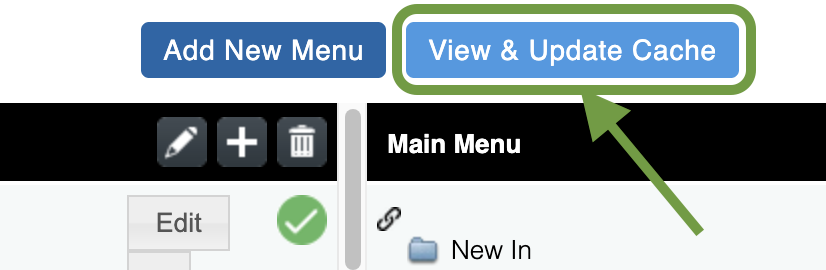
When doing this, you will then be presented with a list of:
- The currently cached menus.
- The files used to generate the menu variation(s).
- The date and file size when it was last regenerated.
- The current status of the menu cache (green for cached and being served / orange to indicate that it is due to be regenerated)
See this UI below.

If you do not wish to wait for the next scheduled cache clearance to occur (this can be anywhere from 15 minutes to 24 hours and is configured specifically according to client needs), then you can use the green clock icon found to the right of the menu you wish to regenerate.
While a menu is being regenerated, this icon will turn orange and stop responding to your requests until the menu has been regenerated.
Updated 4 months ago
