Custom Actions
This feature allows custom actions to be included as buttons on the Order View page.
Introduction
This setting can only be used as directed by AC, and should only be changed if having had prior direction/instruction.
A custom action allows an action to be added to the Order View page for users who have no permission to change orders, but may have to perform a specific task, e.g. to change an order to a specific status after reviewing the available data.
Creating Actions
The custom actions feature can be found in Aurora Backend > Store > Settings > Aurora > Orders.
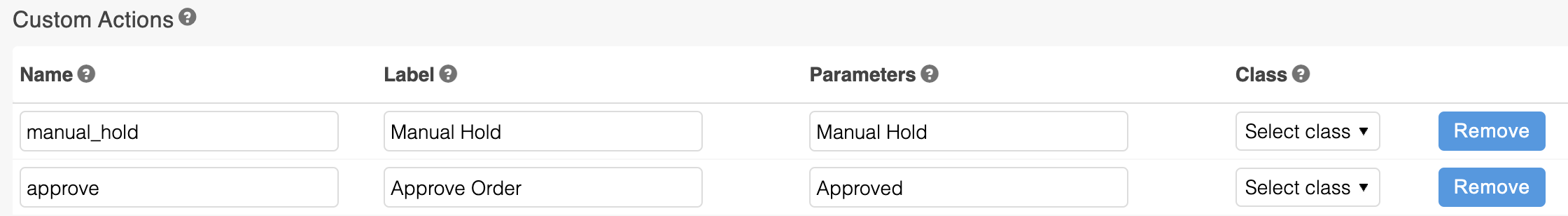
Here, new actions can be added, and existing ones removed.
| Field Name | Description |
|---|---|
| Name | A unique name for the action. This value will not be shown to users, but is for internal purposes. |
| Label | This is the button text that will be shown to users on the Orders > View Orders page. |
| Parameters | Depending on the class selected, it can be parameterised. Here, you can enter comma separated values that the class may use. |
| Class | The specific class you would like to assign to the custom function. Depending on the class, multiple actions can be created using the same class. |
Example Order View Action
Once actions have been added, and the Store Settings page been saved, new action buttons will appear on the Order View page.
Updated 4 months ago
