Tax Bands
Overview
Tax is controlled per country by way of the Tax Band system. This allows for Tax Bands to be described and used on products to apply differing levels of tax. An example of its use would be for Books, which are not charged Tax (VAT) in the UK. This would mean a new Tax Band is created for use by Books and other similar products, and then the Tax rate for these products set to zero to prevent Aurora selling them with Tax applied. The reason this is done using Tax Bands is because having set all Books to be in the 'Band B' Tax Band, which is then set to zero percent for the UK, these same products can also be sold in another country where Books may not be free of Tax. Tax Bands allow you to do this by setting the Tax Percentage (Tax Rate) for each band for each country.
Using the Tax Band system, you can apply any Tax Rates required across different countries.
Tax Bands
These can be managed via the Aurora Back-end in the Store > Configure > Tax section.
Tax by Country
Tax is controlled per country using the Bands. You can set the Tax Rates applicable to each country via the Aurora Back-end in the Orders > Shipping > Countries section. An example of a typical configuration for the UK at 17.5% VAT can be seen below.
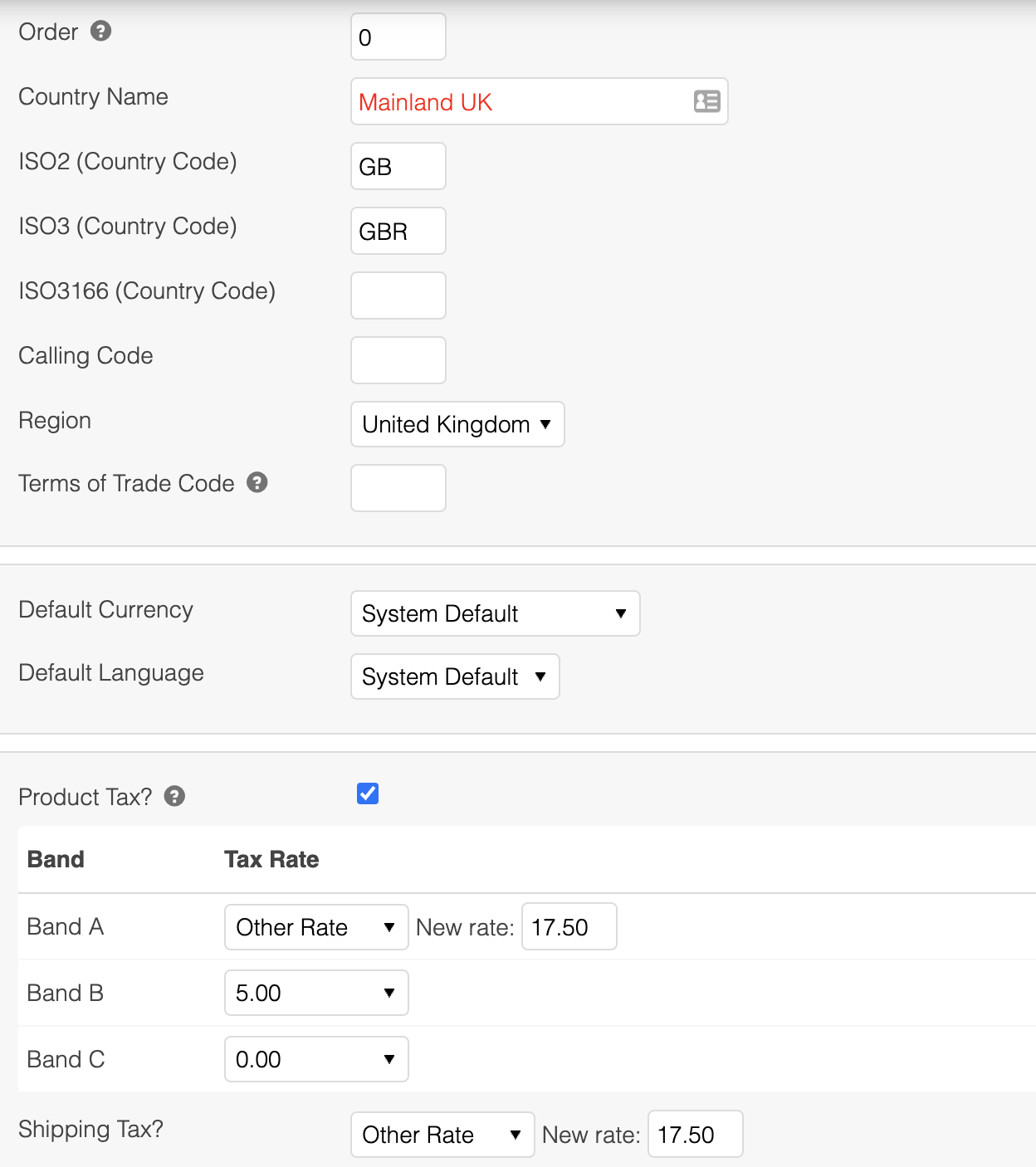
In this example there are three Tax Bands set-up that are used for: Full VAT items (Band A), reduced VAT items (Band B, which is used for some UK services) and finally VAT Exempt items (Band C, which is used for Books and children's clothing). These bands can be re-configured to use any necessary Tax Rate for any country. Also, the shipping Tax Rate can be set to zero where the country could not charge Tax on this either.
If a country is not to charge Tax of any kind for any product, then the 'Product tax?' setting can be used for ease of management, and all Tax Bands will be treated as zero percent Tax Rates. Please see the example shown below.
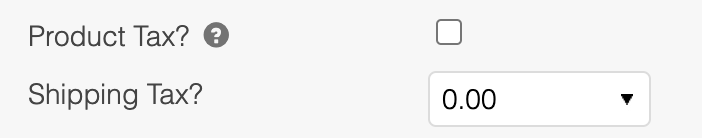
It is preferable that the 'Product tax?' setting be used to disable tax in non-taxable countries as this allows Aurora to avoid performing various tax related procedures, which helps to avoid unnecessary use of resources. Setting a Tax Band to a Tax Rate of zero does have the same effect as un-ticking this box however, just only for the Tax Band in question.
Pricing in Different Tax Rated Countries
When deciding what price to charge for a produce there are two options:
a) To remove the UK VAT value applicable to the product from the price of the product when sold to a shipping location that does not charge any Tax at all on the product in question, or
b) Not to remove the UK VAT value from the price ever.
These options can be changed via the Aurora Back-end in the Store > Settings > Aurora > Tax section under 'Do not deduct VAT for non-VAT countries'.
What these options mean is that if option 'b' is used (not the default), then products will always be sold at the same price in any country regardless of the Tax accountable. Only the tax listed against the product when producing invoices will change. If option 'a' is used (Aurora's default option), then when NO tax is being charged, the price of the product is reduced by the value of the UK VAT normally applicable to the product (as all products are managed in Aurora including applicable UK VAT). However, if the tax chargeable is only different from the UK and not zero, i.e. rather than 17.5% it is 15%, then VAT is not removed and the price is left the same as per option 'b' to promote more pleasing pricing ranges (i.e. avoid odd prices where Tax differences would leave odd pennies).
This behaviour was implemented per client request and so it is not considered a bug of any kind if it does not follow any other predefined Taxation mechanism. If any additional or alternative methods are required, such as re-calculation of Tax in alternate Tax countries (i.e. removing 17.5% UK VAT and re-applying 15% onto the price) then this should be requested via your Aurora Commerce Account Manager for quotation.
Updated 4 months ago
