Quick Search
Aurora Quick Search provides support to allow visitors to search your store for Products, Blogs, Content Pages, Product Categories and see Popular Searches.
This article describes what features the Aurora Quick Search provides and how to configure them.
Introduction
Aurora Quick Search has a configuration panel in the backend of Aurora. The configuration panel for Quick Search allows full control over which results are shown and their order. From here, different result types can be enabled, disabled or limited.
This feature is usually (but need not be exclusively) used to power real-time drown downs for the main product search box to offer quick feedback on things the customer may be looking for as they type their search queries.
Accessing the Quicksearch
If you want to know how to implement the quicksearch features into your Front-end, please see our Ajax Documentation here. Using this you can integration the search feature into any area of your store's Front-end with ease.
Configuring Quick Search
Access Quick search
To configure Quick Search, go to the Merchandising > Search Settings > Quick Search tab.
Popular Search Terms
From this configuration panel, you can:
- Limit the number of results using the Number of results setting
- Choose how they are sorted using the Sort by setting
- Set the period of time from which popular terms will be selected using the Popular in the last (hours) setting.
Find this in the Aurora Back-end under Merchandising > Search Settings > Quick Search.
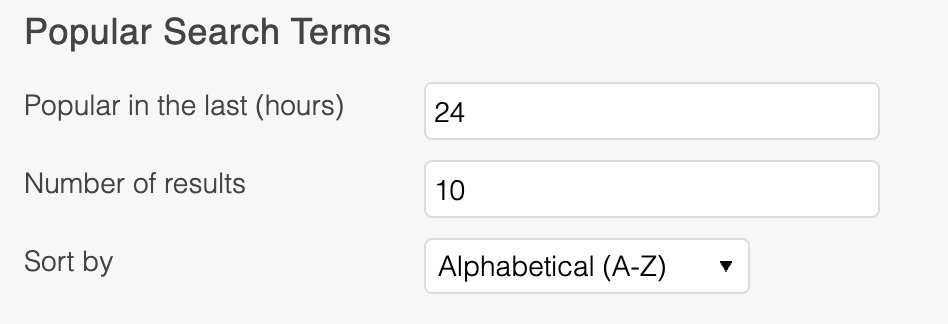
Configuring Search Result
To configure search results, you need to navigate to the Merchandising > Search Settings > Quick Search page and view the Search Result Block panel.
To enable each result type, just drag one or more of the desired blocks to the section Enabled search blocks.
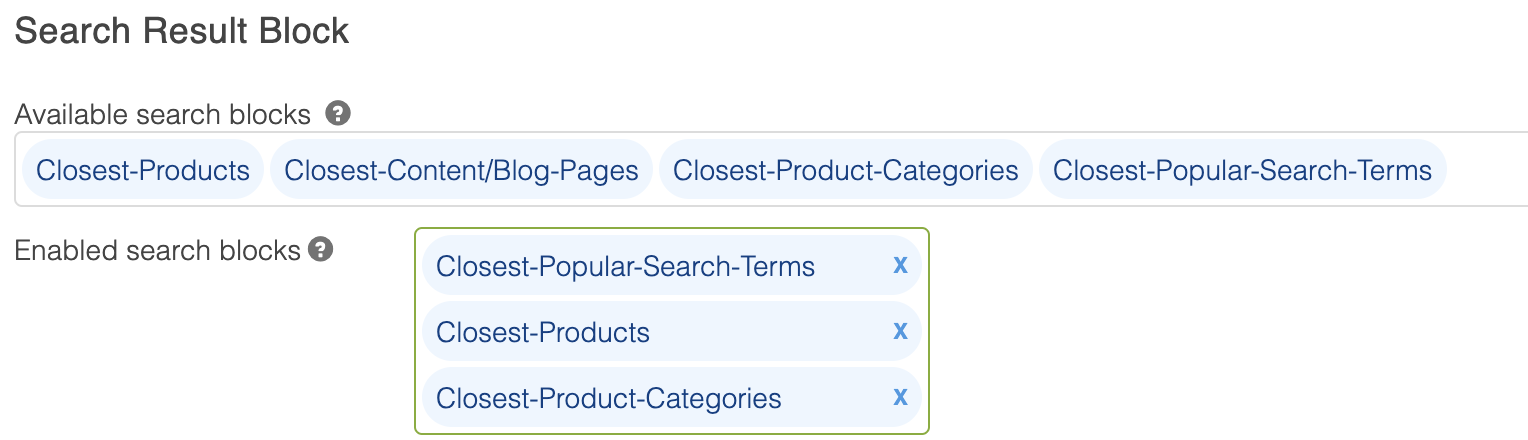
The order in which you place your blocks here will be the same order that results appear in the front end.
Additional Configuration Result blocks
Closest Content/Blog Pages
From this configuration panel, you can enable or disable searches from Blog Posts and Content Pages, and limit the number of results.
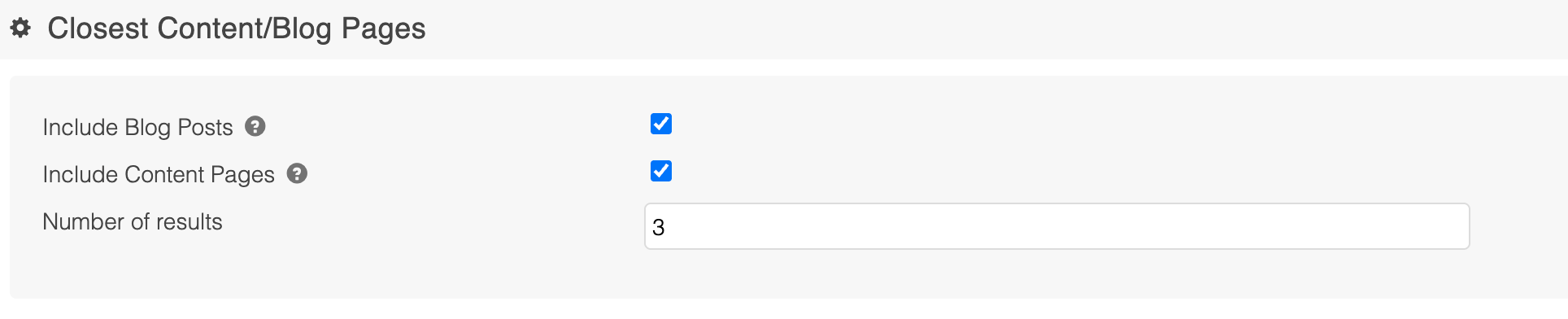
Closest Products
From this configuration panel, you can limit the number of results for products.
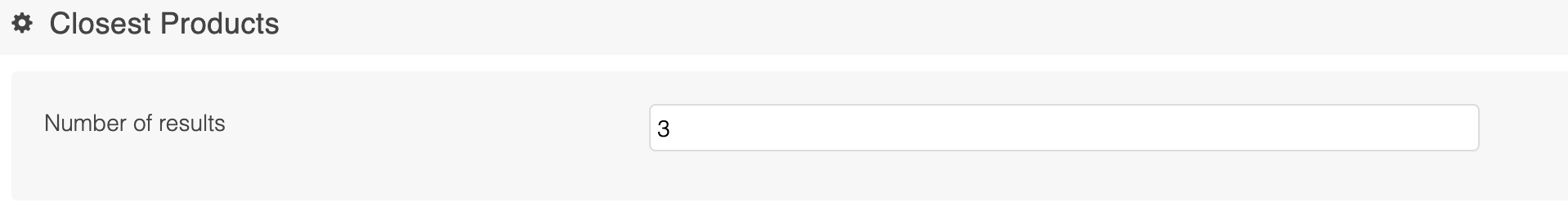
Closest Product Categories
From this configuration panel, you can limit the number of results for product categories.
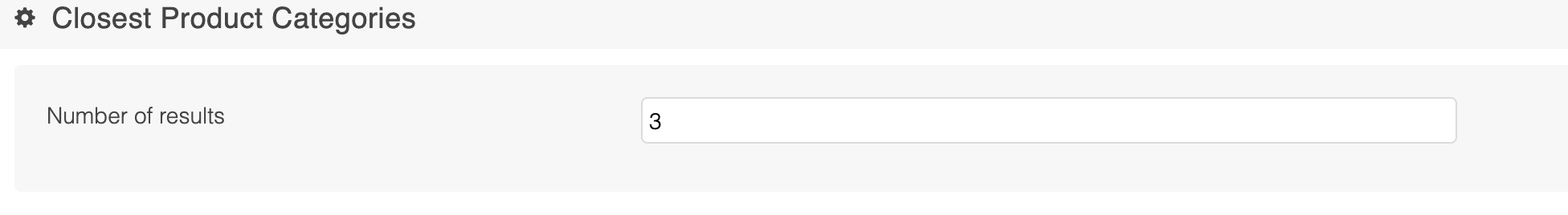
Closest Popular Search Terms
From this configuration panel, you can limit the number of results for popular search terms.
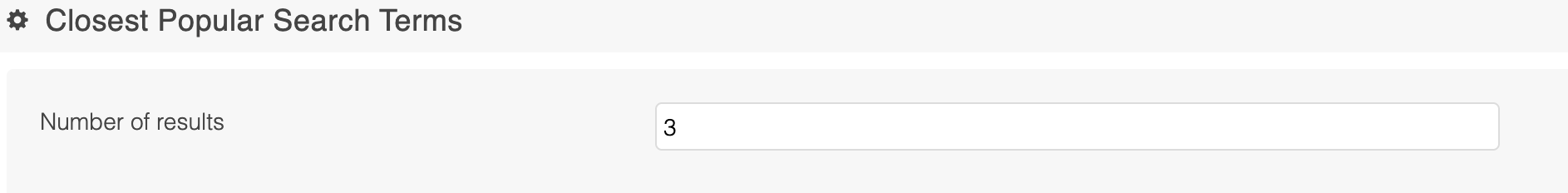
You can also dictate which order the results are returned in using the Popular Search Terms > Sort by setting shown below.
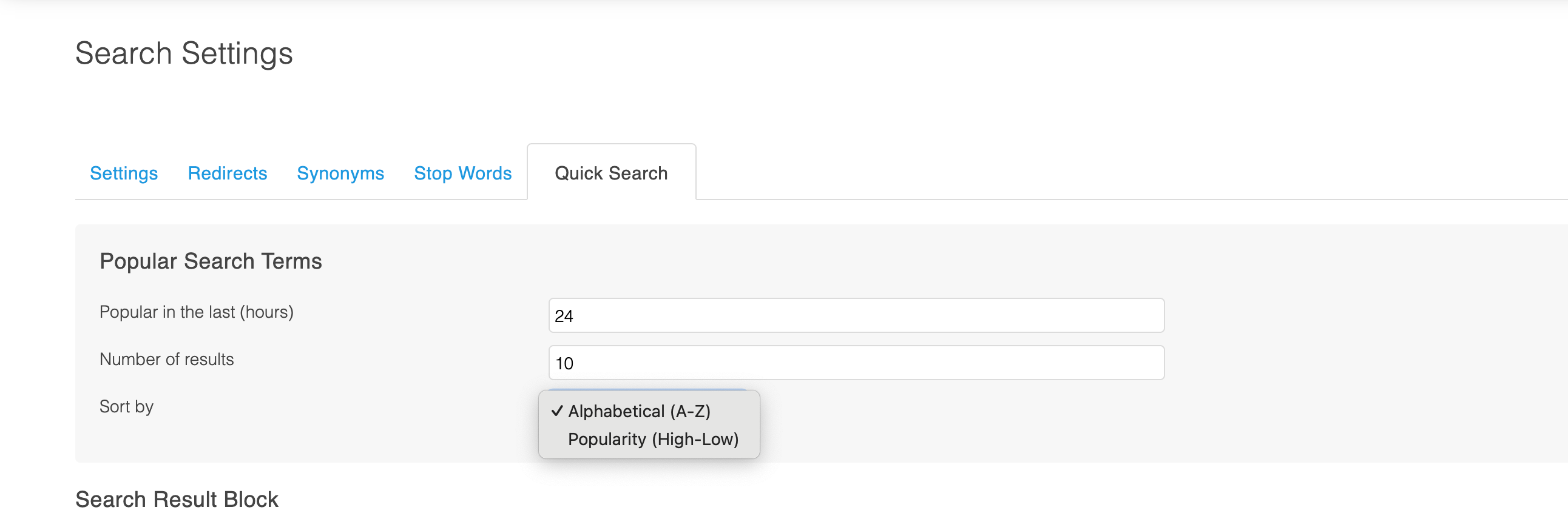
Updated 4 months ago
