Store Types
Use store types to group or categorise your shipping stores.
Introduction
The Store Types feature within Aurora allows you to create and manage a list of types that can be used to categorise or group stores together.
These types can then be mapped to stores and referenced within your basket, checkout and store finder templates.
View Store Types
Store types are maintained on the Orders > Shipping > Stores > Store Types page, which also contains an overview of all store types already set up in Aurora.
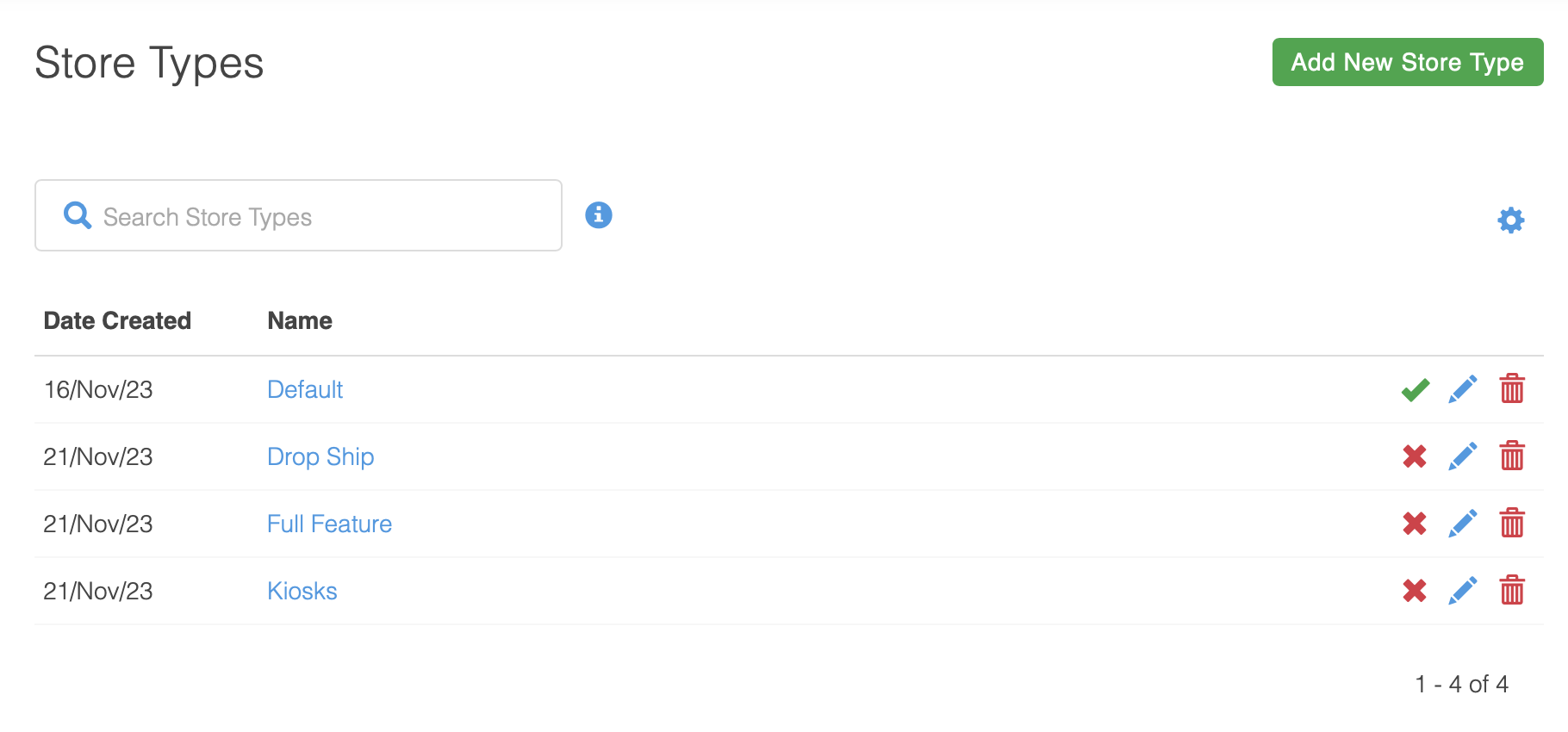
Stores can be maintained like other items in Aurora:
| Item | Description |
|---|---|
| Date Created | The date when the store type was initially created. |
| Name | Specifies the name of the store type. |
| Default Icon | Set the default type to be used for all stores that do not have a type explicitly configured. |
| Edit Icon | Edit the respective store type. |
| Delete Icon | Delete the respective store type. |
Add and Edit Store Types
New store types can be added by selecting the Add New Store Type button.
Existing stores can be edited by selecting the Edit icon for the respective store.
The fields available when adding or editing a store are described below:
| Item | Description |
|---|---|
| Name | Specify the name of the store type. This name will be displayed in the Edit Store form and exposed to the Basket, Checkout and Store Finder template when the type is mapped to a store. |
| Default | Set the default type to be used for all stores that do not have a type explicitly configured. |
Controlling Access to Store Types
User access to store types can be controlled by using the Store Types View, Add, Edit and Delete access rights within Users > Admin Users and Users > Identity Groups
Using Store Types
To use the configured store types, edit a store by navigating to Orders > Shipping > Stores > All Stores > Edit, set the Store Type field and save changes:
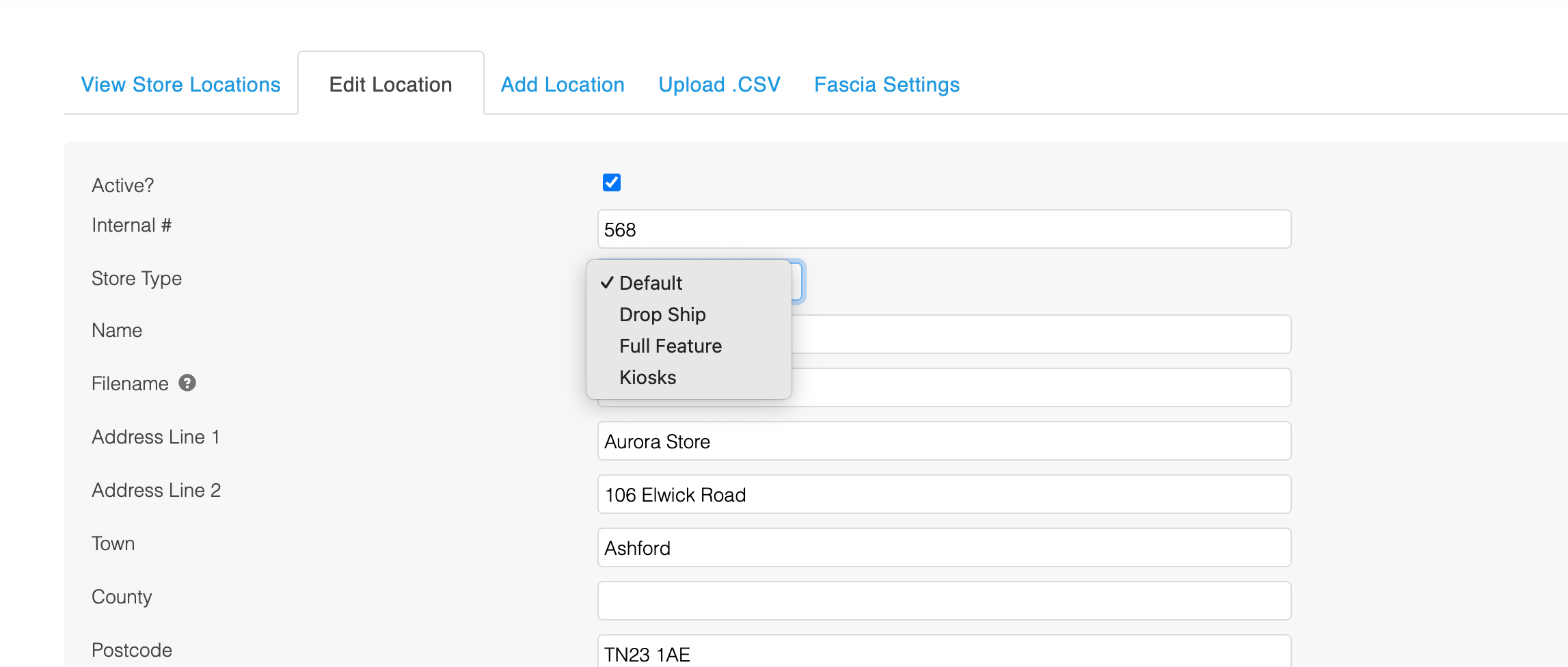
The following data-points will then available within your Basket, Checkout and Store Finder templates for each store within the stores list i.e.
| Variable | Description |
|---|---|
| store_type_id | The unique ID of the the store type assigned by Aurora. |
| store_type_name | The name of the store type. |
You will also find similar data-points within the basket AJAX and v1 API responses where applicable.
Updated 4 months ago
