Search Redirects
The Search Redirects feature allows you to configure a range of keywords or phrases that will be checked for in your visitor's searches, and if found, redirect them to any internal page in your Store.
This article describes how to use this system and what affect it will have on your Store and the Aurora API.
Introduction
The Search Redirects feature allows you to configure keywords or phrases that will (when used in any search on your Store's Front-end) redirect your visitors to a specified location in your Store.
For example, using this feature, you can ensure that searches for "trainers" always end up hitting your "Trainers" landing page.
This feature allows you to promote products or merchandisable keywords in the search engine. You can then direct your customers to Landing pages, specific product lists (e.g. all size 6 products because "size 6" was searched for) or even entirely customised content areas.
API Search Redirects
Your redirects can also be applied to the Aurora API Product Search method in order to ensure that 3rd party integrators also benefit from your merchandising efforts.
This comes with the limitation that you may only redirect an API request from one Product Listing/Category Page to another Product Listing/Category page.
If you attempt to redirect the API to a page that does NOT simply list products using Aurora built-in product listing feature, then the API will return an error.
Managing Search Redirects
You can manage your Search Redirects in the Aurora Back-end under Merchandising > Search > Search Settings > Redirects.
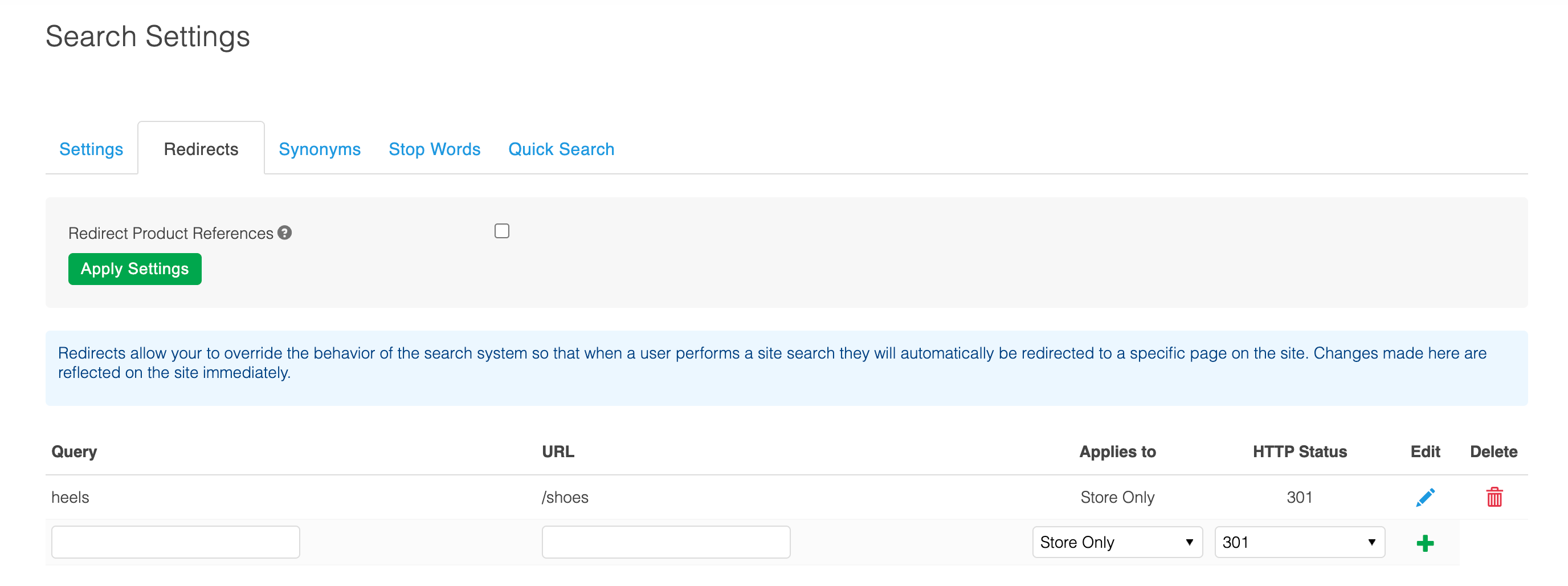
Redirecting Searches In Your Store
To create a redirect to ensure anyone searching for "Nike" gets sent to your Nike brand page, simply create an entry in the Search Redirects section as shown below.
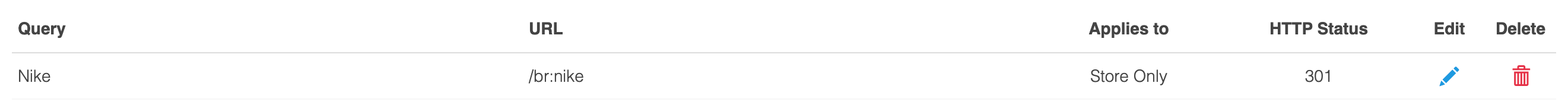
This example would cause Aurora to send any visitor searching your store for the phrase "Nike" to be redirected to the /br:nike/ URL within your store, instead of returning the usual search results page.
The above example assumes you have a Brand filter set-up in Aurora with a Filter Abbreviation of "br", but could be changed to redirect the customer to any internal URL.
Store Only
The "Store Only" option declares that the redirect should only be performed on your Store's Front-end and will not be applied to the Aurora API.
It is important to consider this carefully as some redirects can cause the Aurora API to fail.
Redirecting Searches In The Aurora API
For more detailed information regarding the impact of Search Redirects on the Aurora API, please see the Aurora API: Product support article. This section only covers its configuration and general use.
To create a redirect to ensure anyone searching for "Nike" gets sent the results for your Nike brand page, simply create an entry in the Search Redirects section as shown below.
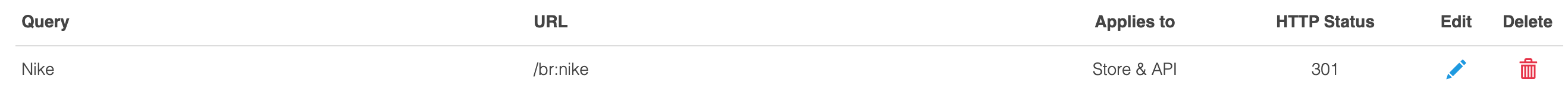
The HTTP Status setting has no effect on the Aurora API, and is only used when redirecting visitors to your stores Front-end.
In addition to redirecting visitors on your Store, as described in the Redirecting Searches In Your Store section, this example would cause Aurora to return the products found under the Nike brand, instead of simply searching for the word "Nike" over the Aurora API using the Product Search method.
The above example assumes you have a Brand filter set-up in Aurora with a Filter Abbreviation of "br", but could be changed to redirect the customer to any internal URL at all.
Redirect Product References
This feature is only applied to the Front-end.
The Aurora API ProductSearch method ignores this setting and will always return the results for whatever search is performed.
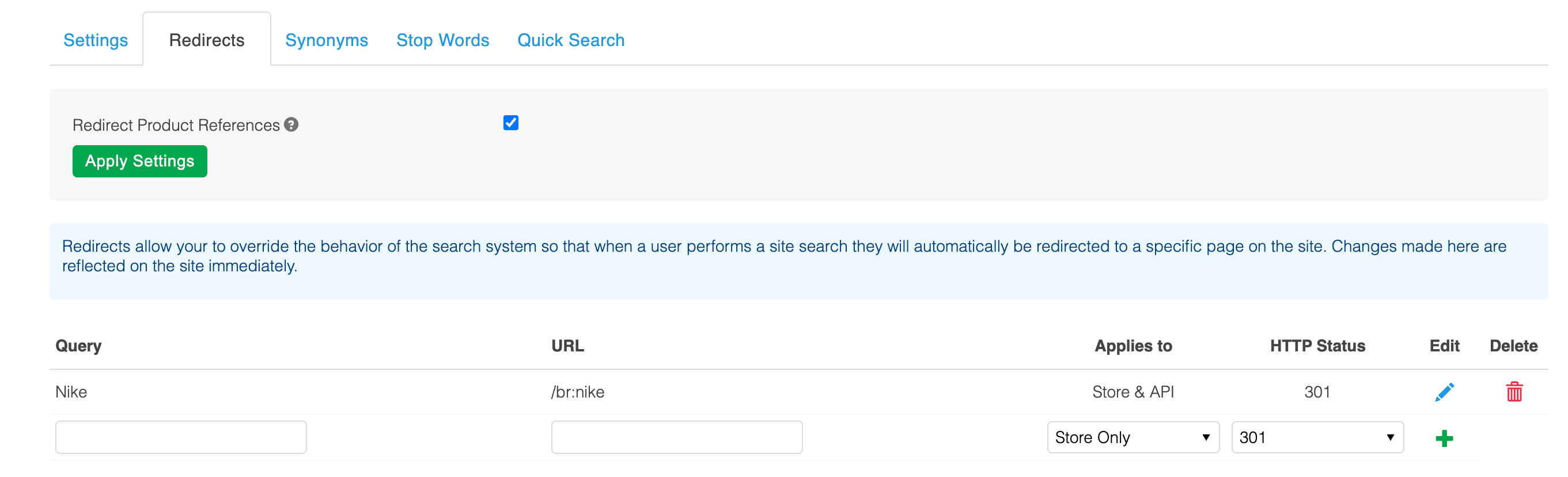
Using the "Redirect Product References" setting (shown above), you can configure Aurora to automatically redirect your visitors to the product details page when a Product or Variation Reference is used as a search term.
This feature will:
- Redirect the user to the product details page for the Product or Variation Reference entered when the search is submitted to Aurora.
- Will only search using the entire search phrase, i.e. if "SKU123 green shoe" is entered, then the user will only be redirected if one of your product reference is "SKU123 green shoe" and not if it is only "SKU123".
- Is not supported over the Aurora API ProductSearch method.
Updated 4 months ago
