Locales
A locale is a grouping of Auroras Languages and Currencies and provides the ability to differentiate products, currencies and language translations for store visitors based on their country and/or region, all within a single instance of Aurora.
Introduction
The Locales feature utilises a number of existing components of Aurora, it is recommended you have a good understanding of these features before setting up your own Locales.
- Countries
- Languages
- Product Channels
Each locale can be identified by its unique display name and URL Path. The URL path is used to determine which locale is selected when users visit the store for the first time. The matched locale will then automatically set a default Currency, Language and Product Channel.
Managing Locales
The locales page can be found by navigating to Store > Configure > Locales
You will be presented with a listing of all of the available Locales configured for your store.
| Item | Description |
|---|---|
| Locale Name | The display name of the locale |
| URL Slug | The unique URL path to match in order to use the locale |
| Channel | The product channel that will be used when the URL path has been matched |
| Default | If the relevant locale is configured to be the default Locale. The default Locale will be used if no URL path can be matched. |
| Published | If the locale has been published and is available for use. This can be used to allow for configuration of Locales without needing to make them publicly available for use. |
| Default Language | The language that should be automatically applied when this locale is selected. If "no default" is selected, the default Aurora language will be used instead. |
| Default Currency | The currency that should be automatically applied when this locale is selected. If "no default" is selected, the default Aurora currency will be used instead |
| Price Group | The Price Group that should be used when displaying prices. This allows for Locale specific pricing. |
| Additional Languages | The additional languages available which can be used by visitors when this locale is selected Can be used with ?language= parameter. |
| Additional Currencies | The additional currencies available which can be used by visitors when this locale is selected Can be used with ?currency= parameter. |
| Edit | Edit the respective Locale |
| Delete | Delete the respective Locale. Note that the default locale cannot be deleted. |
Locale Pricing via the Price Group field is a secondary priority to the Price Group resolved via Identity Groups. Locale Prices will only show when; no Price Group override is configured and no Identity Group has been resolved with an assigned Price Group.
Example Configurations
Locales are fully customisable and can consist of any combination of Currencies and Languages. An example could allow for UK visitors, using URL slug of /en-gb, to have the English language and GBP currency selected.
In addition to Languages and Currencies, we can configure each Locale to use a different Product Channel. French customers visiting the store using a URL slug of /fr-fr could have different product listings than visitors who use the /en-gb URL slug. This is useful if you would like to have products only available for specific regions that can be managed using a single Aurora instance.
To setup these stores, we first we must configure a locale with our desired English language, for example:
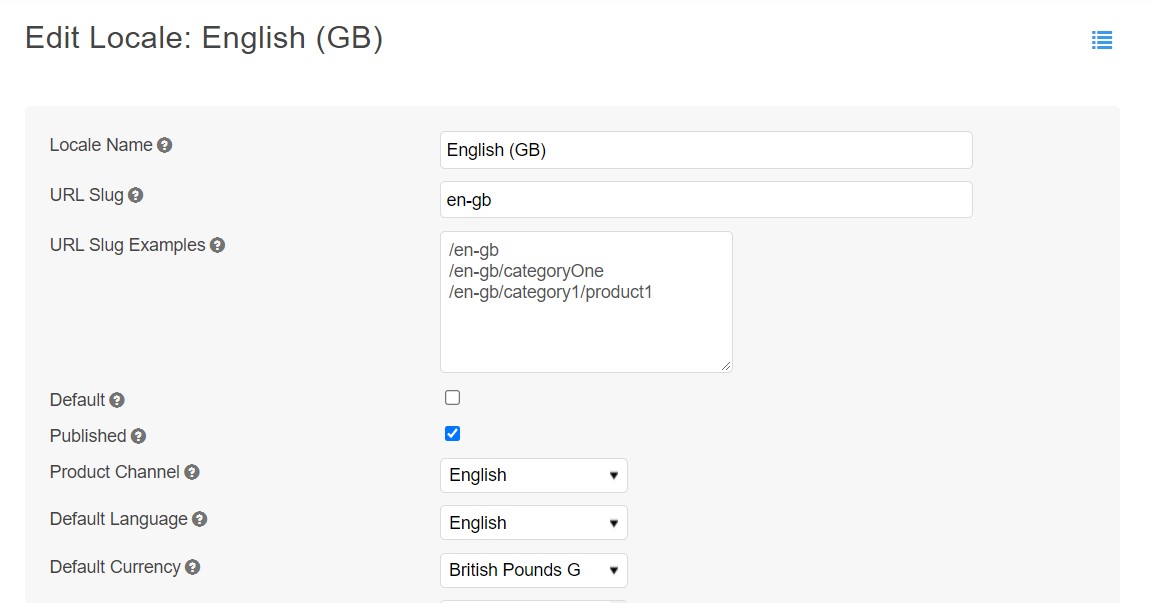
An additional Locale could be created to allow French visitors to have the French language and Euro currency selected by default.
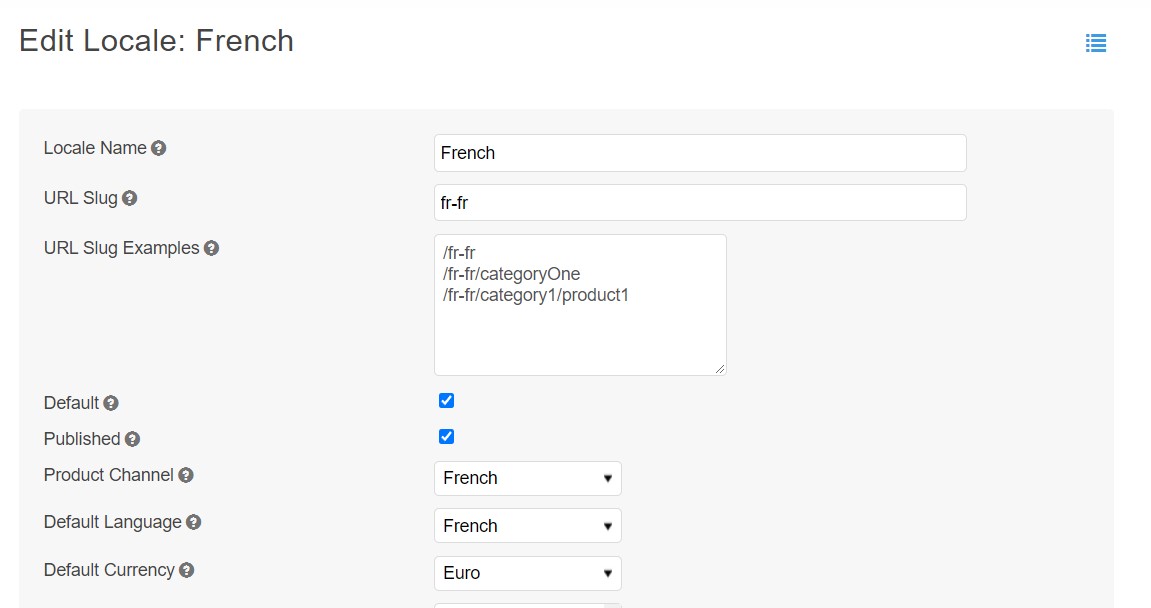
If we now browse to the store using the URL slug /en-gb, the store will display all of the products for the "English" product channel. In addition we will also have the "GBP" currency automatically selected as the display price.
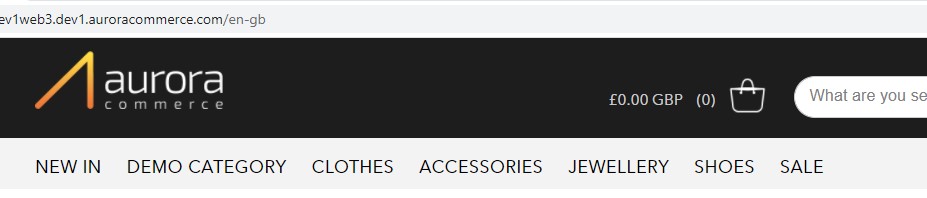
The same functionality is also true for the French Locale, by visiting the /fr-fr URL slug, we instead have products from the "French" product channel listed and the "Euro" currency selected by default.

Default LocalesBecause our example "French" locale is also configured to be the "default" Locale, this will be used automatically if we do not browse a store using any matching URL slug.
Additional Currencies and Languages
The "additional currencies" and "additional languages" features provide store visitors the ability to select alternative currencies and languages to list when visiting the relevant Locale.
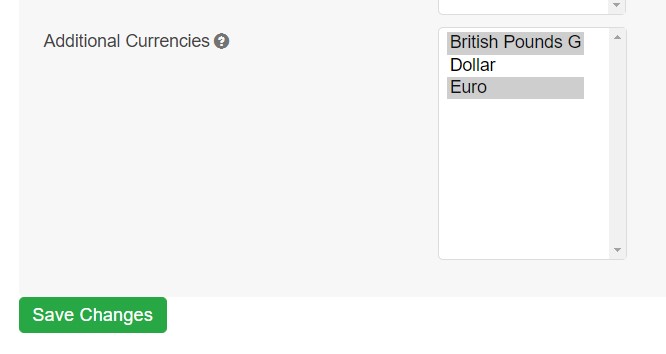
The selected currencies and languages will then be optional to store visitors when using the matching Locale, or by using parameters such as ?currency=usd or ?language=ja-jp.

Default CurrencyIf no default or additional currencies are provided when configuring the locale, Aurora will use the currency selected as default in Store > Configure > Currency
Updated 4 months ago
