MetaPack Guide
The Aurora MetaPack integration allows you to have your shipping information sent out to MetaPack automatically and dispatch information, including things like Labels, imported back into Aurora for managing your Order Dispatches.
This article outlines the features provided by Aurora's MetaPack integration and how you should configure it.
Overview
In our continuing effort to improve Aurora, MetaPack Integration has been rewritten to provide a closer level of integration and allow Aurora Commerce to further develop this feature going forward.
This guide will help you quickly setup Aurora to work with your MetaPack account.
If you have not already had the MetaPack integration configured on your site, then you will need to contact your Agency in order to get the required services running on your server. Without configuring these services, the MetaPack integration will not work.
This may involve a one-off development in order to configure these settings for you, but once done they will not need to be done again.
How to Configure the Integration in Aurora
Go to Store > Settings > Shipping > MetaPack and review the following options:
- Live - If checked, the integration will communicate with your live MetaPack account.
- Username/Password - The authentication details for your MetaPack account.
When the Username is set, Aurora will automatically create the following Product Additional Fields for use by MetaPack:
Fabric Product Harmonisation Code Product Type DescriptionNote: You will be required to set values for these fields on your products in order for Aurora to pass them on to MetaPack.
- Default warehouse - This needs to be set to the default warehouse as configured within your MetaPack account.
- Despatches - This allows you to control what action is taken in Aurora when MetaPack has dispatched an Order, as shown below:
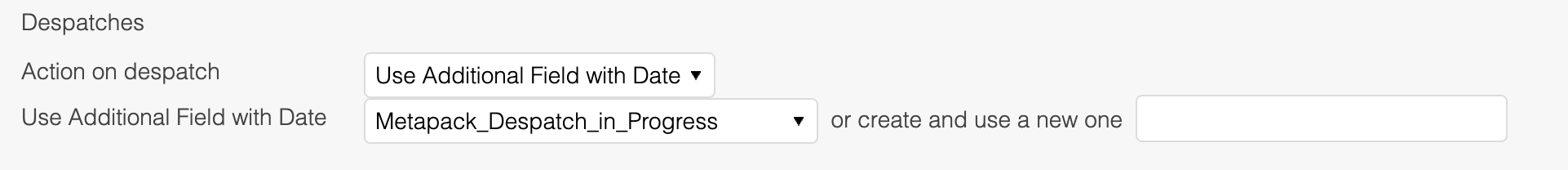
Address Line Splitting
By default, when Aurora encounters an address line that is longer than 30 characters, it crops the line to 30 characters before send it to MetaPack due to limitation enforced by MetaPack on Address Line Length (i.e. a 30 character limit).
It is possible to avoid this as described below if your shipping data needs to preserve these cropped lines.
The Split Address Lines over 30 characters long? setting can be used to have Aurora split address lines that are longer than 30 characters (applied only to Line 1 and 2) across other lines when there is space to do so (i.e. the line is not already in use).
Aurora can provide up to 4 address lines to MetaPack and so if only two of these lines are in use, but said lines have more than 30 characters in them, the lines will be split and provided in the other additional (unused) lines to avoid loss of the the characters that would otherwise have been cropped.
Please see the following example of address that would be split and cropped:
21 Very Long Street Name That Will be Cropped
Very Long County Name That Will be Cropped
With this setting off, this address will be sent to MetaPack as:
21 Very Long Street Name That
Very Long County Name That Will
With this setting on, this address will be sent to MetaPack as:
21 Very Long Street Name That Will
be Cropped
Very Long County Name That
Will be Cropped
If splitting the lines would result in more than 4 lines in total being needed, then the lines will not be split and will be cropped instead to avoid the 4 line limit.
Assign Consignments by price paid?
By default, the value of an order sent to MetaPack for the purposes of tax will be the total worth of the package, i.e. the total value of the products (disregarding any discounts applied) will be sent to MetaPack.
It is possible to have Aurora send the 'price paid' to MetaPack should this be preferred.
The Assign Consignments by price paid? setting can be used to have Aurora send the price actually paid by the customer to MetaPack instead of the orders base product value (based on sale price).
Service Groups
Aurora uses service groups to provide integrations with MetaPack. These are groups setup within your MetaPack account, given a code (such as 'FIRSTCLASS', 'NEXTDAY', 'STANDARD' etc) and can contain any number of carriers. When Aurora sends an order to MetaPack for allocation, the service group code will be sent with the request and MetaPack will assign a carrier from within this service group.
For this to work, each shipping rule within Aurora must have a relevant service group code setup in MetaPack as shown in the below picture:
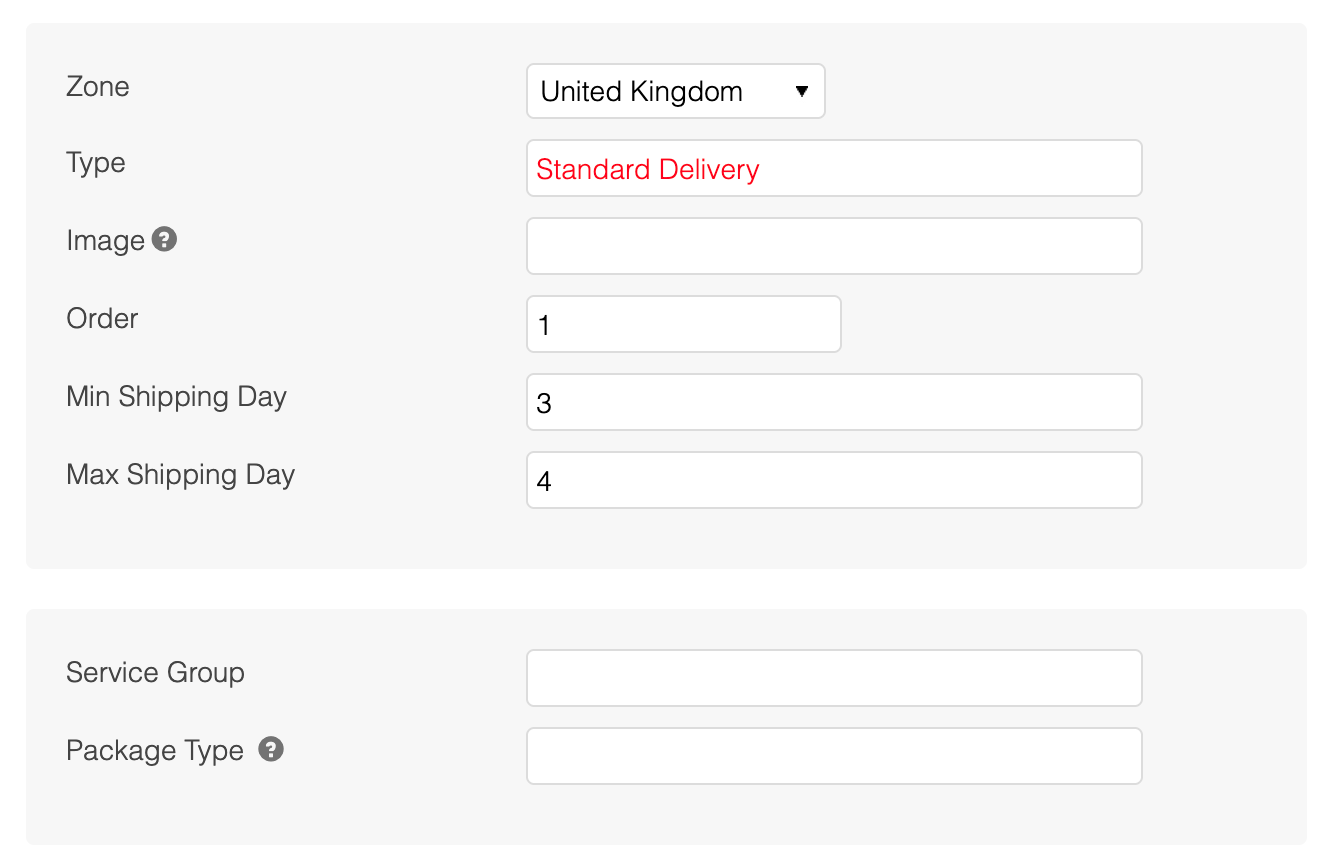
This can be found by going to the Shipping > Rules section of the Back-end by editing each top level rule.
Integration Processes
Aurora contains several MetaPack integration processes that will be enabled by Aurora Commerce on request of this service. Each command is executed by Aurora on a regular basis to perform the various integration processes; these processes are:
-
Allocate Orders - Look for orders waiting for allocation and send to the MetaPack system
-
Update Orders - Update Aurora order courier and tracking details (when changed in the MetaPack system)
-
Update Couriers - Update the couriers in Aurora with carrier services setup in the MetaPack system
-
Update Despatched - There are two options here:
-
Update Aurora orders that have been despatched in the MetaPack system, marking them as dispatched and sending a despatch email to the customer.
Store > Settings > Shipping > MetaPack > "Action on Despatch" is set to "Update Status to Despatch"
- Update Aurora orders that have been despatched in the MetaPack system and simply record the date this occurred for future reference.
Store > Settings > Shipping > MetaPack > "Action on Despatch" is set to "Use Additional Field with Date"
Excluding Shipping Methods
Sometimes you may wish to stop certain types of shipping from being sent to MetaPack, for example perhaps you do not wish to have Collect In Store processed by MetaPack.
Aurora supports this by way of the Excluded Shipping Types setting in the Back-end under Store > Settings > Shipping > MetaPack.
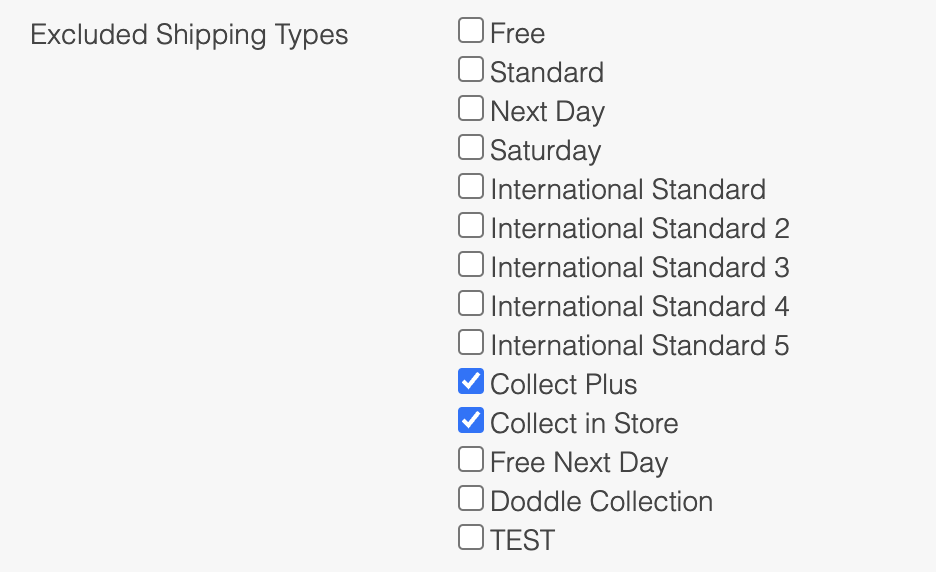
Simply tick the box next to each of the shipping methods you would like Aurora not to send to MetaPack and then save these changes. MetaPack will then not receive shipping data for these shipping methods where they are used by the customer.
Consignment Values and Item Prices
The consignment and parcel values (prices) sent to MetaPack within the order consignment allocation process are sourced from the order itself and will depend on a number of MetaPack integration settings:
Setting | Description | Default |
|---|---|---|
Assign Consignments by price paid? | If ticked, when assigning consignments in MetaPack, the price paid will be used instead of the full product value, i.e. discounts will be removed from the consignment's value. | No |
Export prices excluding Tax? | If ticked, prices exported to MetaPack within the order allocation process will be excluding tax. | No |
International Options
Setting | Description | Default |
|---|---|---|
Country of Origin Source | Where should the country of origin be sourced from? | Order Delivery Address |
Country of Origin Product Field | Where the Country of Origin Source is set to Ordered Product Field Value, this option will become available and can be used to specify which product field to source the country of origin value from. | None |
Default Country of Origin | Where no origin could be established from the selected source, this value will be uses as the country of origin. | None |
Sender VAT Number | The sender VAT number to be sent to MetaPack on order consignment allocation. | None |
Sender EORI Number | The sender EORI number to be sent to MetaPack on order consignment allocation. | None |
EORI Number Custom Field | The custom field in which to send the sender EORI number. | Do Not Send |
Default Terms of Trade Code | The terms of trade code to be used where no terms are set within the order delivery country, please see Maintaining Countries. | None |
Updated 4 months ago
