Basket and Coupon Promotions
Basket and Coupon Promotions give you the ability to set up a wide range of promotions, that can either be automatically applied at the checkout, or redeemed using a coupon code.
This article introduces you to the basics.
Introduction
The Basket and Coupon Promotions feature is used to create offers, such as:
- Buy one get one free
- 3 for 2
- Free gifts for qualifying purchases
- Free shipping
You can't apply a promotion to a bundle, as they are already considered discounted.
When the product(s) in a basket meet the conditions set for a promotion, their price will either be:
- Automatically reduced at the checkout - "basket" promotion.
- Reduced upon entering the required coupon - "coupon" promotion.
Just like price promotions, you can customise basket and coupon promotions by creating dynamic rules that decide which products a basket promotion applies to. For example, you could set a basket promotion to only apply when a certain quantity of items have been added to a customers basket.
How will Basket Promotions show on my store?The format and style that is used to display promotions will depend on your stores front-end templates. Your Digital Agency will be able to customise these to meet your requirements, please contact them for further information.
There are 3 types of basket promotions available:
Promotion Type | Description | Example Promotions |
|---|---|---|
Buy X for Y |
| Buy a suit, shirt, & tie for £100 (X is 1 suit, 1 shirt & 1 tie, Y is a fixed price of £100) |
Buy X, get Y for Z |
| BOGOF - Buy one tie get one free (X is 1 tie, Y is 1 tie, Z is a fixed price of £0) |
Free Gift |
| Buy 2 shirts to receive a free tie. (X is 2 shirts, Y is 1 tie for free, Z) |
Basket Promotions are MultilingualIf your store is set up to take advantage of Aurora's Multilingual functionality, you could use the Choose Language drop down, to the top right of the page, to customise the presentation of a promotion for each language.
The same promotion can be applied to the same basket several times. For example, using the promotion: Buy 3 for 2 on any shirt (X is 2 shirts, Y is 1 shirt, Z is a fixed price of £0), as the set of qualifying products is met for the second time, the promotion is also applied a second time. This process continues indefinitely, unless a Max Usage is set. (See Creating Basket and Coupon Promotions for more information on the Max Usage field.)
| Qty Shirts in Basket | Qty Shirts Free |
|---|---|
| 1 | 0 |
| 2 | 0 |
| 3 | 1 |
| 4 | 1 |
| 5 | 1 |
| 6 | 2 |
| 7 | 2 |
Managing Basket and Coupon Promotions
The basket and coupon promotions page can be found by navigating to Merchandising > Basket and Coupon Promotions.
You will then be presented with a list of promotions that are already set up on your store.
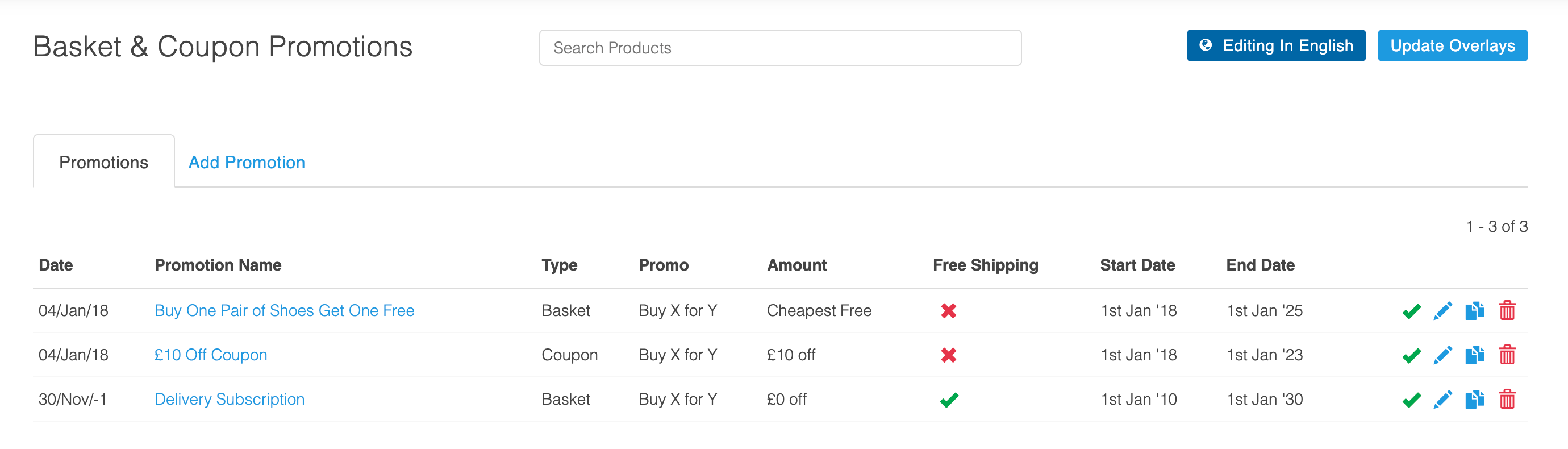
Basket and coupon promotions can be managed in a similar fashion to other items in Aurora.
| Item | Description |
|---|---|
| Date | The date that the promotion was originally created. |
| Promotion Name | Contains the name of the promotion. |
| Type | Specifies if the promotion is applied automatically at the basket, or on entering a coupon. Basket Coupon |
| Promo | The type of promotion being applied. Buy X for Y Buy X, get Y for Z * Free Gift |
| Amount | The amount of the promotion. For example: 100.00% off Note: This has a minimum value of 1, i.e. one pount/euro/dollar/etc. and not 1p. |
| Free Shipping | Shows if the relevant promotion is offering free shipping when applied to the basket. This can be in addition to a promotion type. |
| Start Date | The date the promotion will come into effect. |
| End Date | The date the promotion will end. |
| Status | The icon displayed at any time represents the current status of the promotion. Use the status icon to enable or disable the relevant promotion. |
| Edit | Edits the relevant basket or coupon promotion. |
| Copy | Copies the selected promotion. |
| Delete | Deletes the relevant basket or coupon promotion. |
Copy Promotion
The following icon allows a promotion to be copied.

When clicked, the ‘Add’ page for basket promotions will be opened and the content of the selected promotion loaded into it.
Coupon codes will be excluded during the copy of a promotion.
No link will be maintained between the original and copied promotion, i.e. the copied promotion will be entirely independent of its original source promotion.
Edit Confirmation
When making updates to a promotion, you will be promoted with a confirmation dialog containing a summary of your changes e.g.
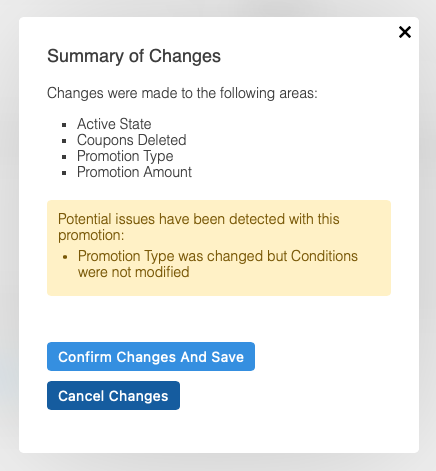
The change identified will also be logged to the Administrator Log e.g.
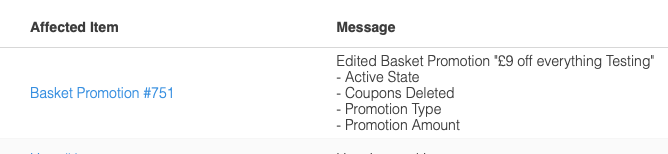
Updated 3 months ago
