Smart Search
The Smart Search feature allows you to quickly and efficiently navigate the Aurora backend by searching for text values within the Aurora menu structure, matching products and orders by ID and offering search delegates to quickly search products, content, snippets and promotions.
Introduction
The Smart Search dialog can be activated by using the "CTRL + s" key combination and closed using the "ESC" key.
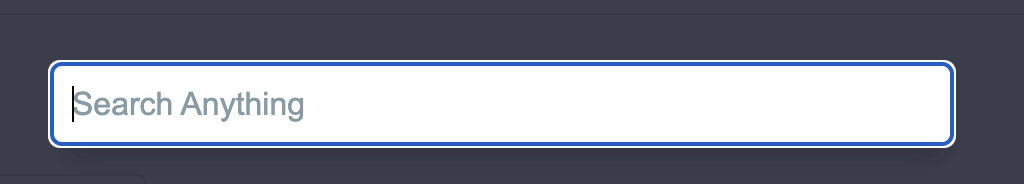
Search Locations
Entering a keyword will result in a list of possible Aurora locations followed by a list of default search delegates:
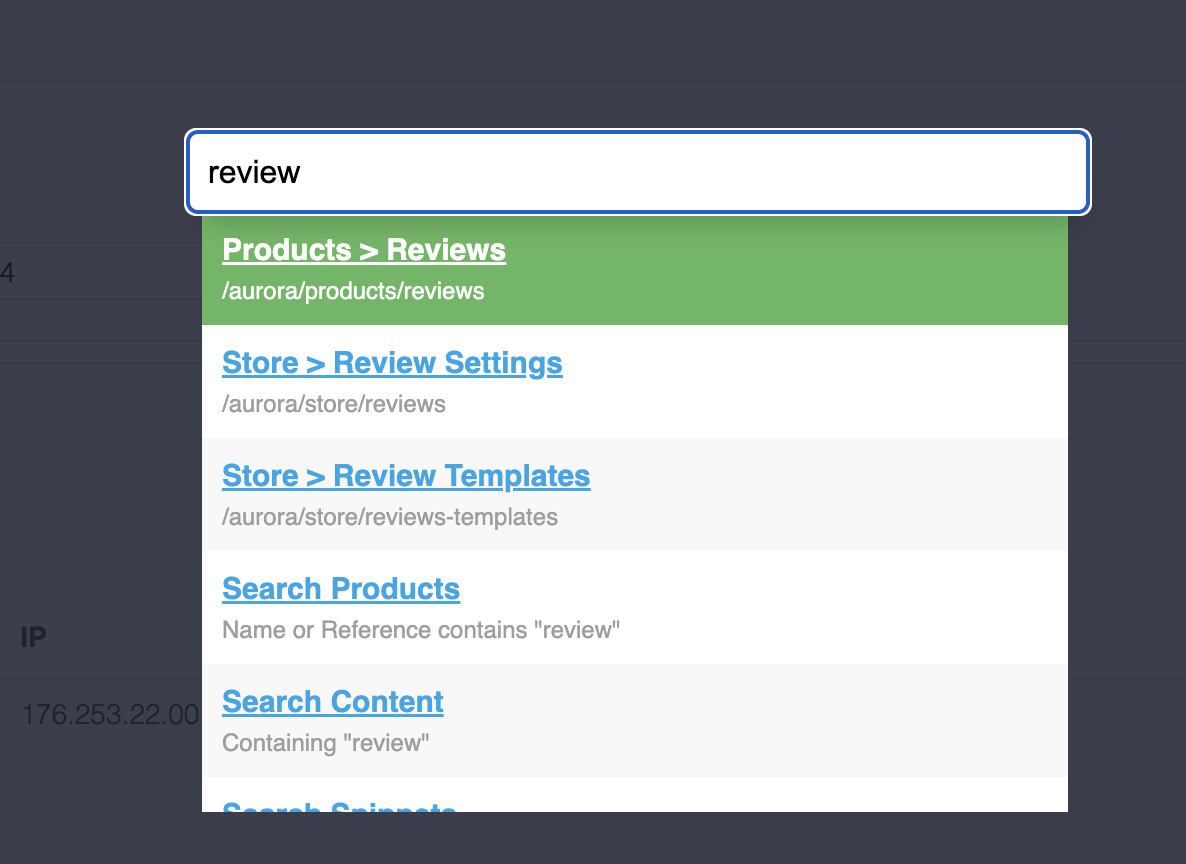
Search Orders and Products by ID
When entering an order or product ID, Smart Search will automatically attempt to match the ID to a valid order or product and display an option accordingly, again followed by a list of default search delegates:
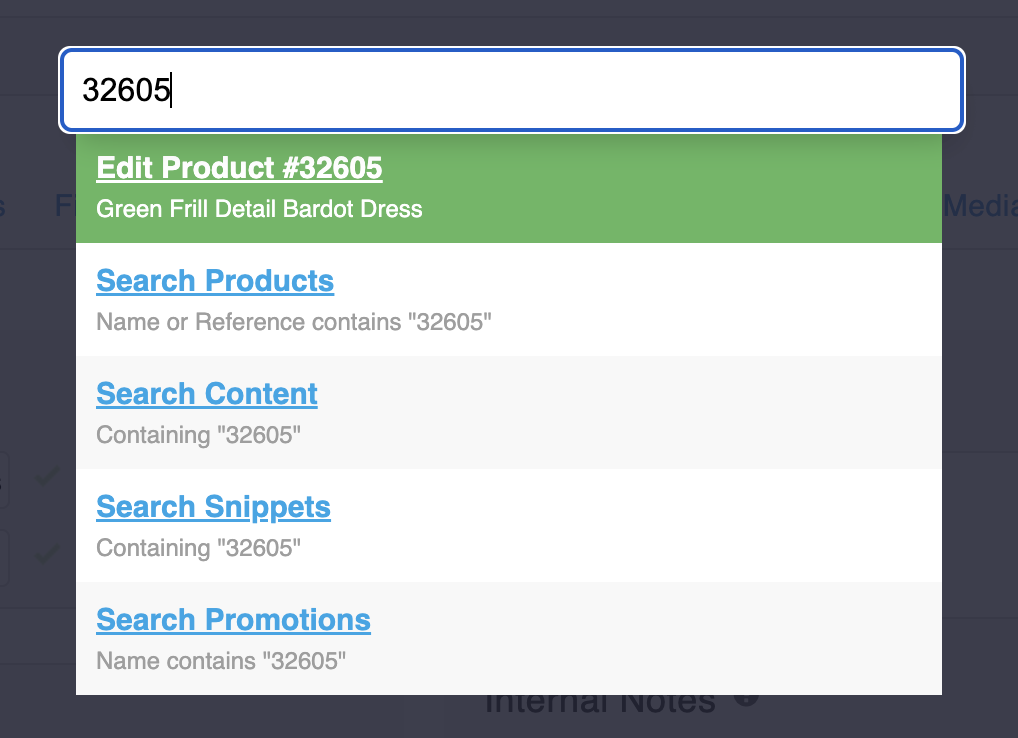
Updated 4 months ago
