True Fit Guide
True Fit is a data-driven personalisation platform for footwear and apparel retailers that decodes personal style, fit, and size for every consumer, every shoe, and every piece of clothing. For more information on what True Fit is and how it can help your business, please see their website.
This article details how to make use of Aurora's True Fit data feeds.
Introduction
Aurora's True Fit data feeds permit you to export your orders and returns to the True Fit system using full and incremental delta feeds. These are provided in XML format and are automatically uploaded to the True Fit SFTP location.
In order for you to start using the Aurora True Fit integration, you will need to coordinate with True Fit to setup your account and request your Brand ID and SFTP credentials that must then be entered into the Aurora True Fit integration settings.
Integration Settings
The Aurora True Fit integration settings can be found here: Store > Settings > Feeds > True Fit
This section will explain some of the options when configuring True Fit.
| Setting | Description |
|---|---|
| Enabled? | When the Enabled? tick-box is not checked, the integration will be disabled throughout Aurora. This will disable all associated CLI processes, preventing them from uploading or downloading purchase and return data of any sort. |
| Live? | This will switch the integrations processes between using the Live and Test credentials. |
| Live SFTP | |
| Live SFTP Endpoint | The SFTP endpoint/hostname provided by True Fit, used when the integration is Live. |
| Live SFTP Username | The SFTP username provided by True Fit, used when the integration is Live. |
| Live SFTP Password | The SFTP password provided by True Fit, used when the integration is Live. |
| Test SFTP | |
| Test SFTP Endpoint | The SFTP endpoint/hostname provided by True Fit, used when the integration is not Live. |
| Test SFTP Username | The SFTP username provided by True Fit, used when the integration is not Live. |
| Test SFTP Password | The SFTP password provided by True Fit, used when the integration is not Live. |
| Data Exports | |
| Brand ID | The brand ID assigned to you by True Fit. |
| Export Order Sources | Only export orders and returns from the selected order sources. Where no order sources are selected, no purchase history or returns will be exported. |
| Locale | A locale value to be appended to all export file names i.e. FILENAME_LOCALE.xml |
| Full Exports | |
| Full purchase history start date | The start date used to export purchase history from when performing a full export. |
| Full purchase history end date | The end date used to export purchase history from when performing a full export. |
| Full returns start date | The start date used to export returns from when performing a full export. |
| Full returns end date | The end date used to export returns from when performing a full export. Please ensure that you save the full export start and end dates before initiating an export, otherwise they will not be used to filter the export dataset. Where no start or end date is set for a full export, a default time period of 2 years is calculated based on the previous full day minus two years inclusively. For example, were an export is run on the 14th November 2018, all transactions or returns between the 14th of November 2016 and 13th of November 2018 inclusively will be exported. |
| Incremental Exports | |
| Incremental purchase history start date | The date used to export purchase history from when tracking incremental exports. |
| Incremental returns start date | The date used to export returns from when tracking incremental exports. |
| Logging | |
| Log Requests? | When checked, all incremental export purchase and returns data will be logged to the API Integration Log. Full exports are not logged. |
Export Full Purchase History and Returns Feeds
Once configured, you can begin by initiating full purchase history and returns exports from within the Aurora backend UI using the following export buttons:
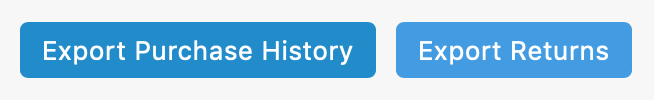
When initiated, the export process will be scheduled and the button will be updated to reflect the current process status.
Purchase History Hierarchy ID
The purchase history feed contains a hierarchy ID value that is determined based on the following purchased product information:
- Product Gender Additional Field value
- Product Main Subcategory
A Main Subcategory can be explicitly set for each product using one of the following:
- Backend UI:
- Edit Product > Categories > Main Subcategory
- Product Export/Import CSV tools:
- Please see CSV Import Format
- Product Add/Update/Get APIs
- Please see Aurora API: Product
Data Feeds
The following feed specifications detail the source of each field and demonstrate the XML format of the both purchase history and returns feeds uploaded to the True Fit SFTP location.
Purchase History
Specification:
| Field | Description | Type | Example |
|---|---|---|---|
| PurchaseHistory | All purchases within the time period. | Container | |
| PurchaseHistory.Purchase | A single purchased item. | Container | |
| PurchaseHistory.Purchase.Date | The order creation date. | Date | 2010-01-01 |
| PurchaseHistory.Purchase.OrderId | The Aurora order ID. | String (50) | 5017897913 |
| PurchaseHistory.Purchase.CustomerId | The Aurora user ID where there is one. Where no user ID available, an empty value will be used. Users do not always register and as such this may not be available. | String (100) | 4354354353 |
| PurchaseHistory.Purchase.ProductId | The Aurora product ID. | String (50) | 234511 |
| PurchaseHistory.Purchase.ProductTitle | The Aurora product title. | String(100) | Blue Maxi Dress |
| PurchaseHistory.Purchase.HierarchyId | The existing Gender product field value, followed by the a new product Primary Sub-category where assigned otherwise the last/deepest mapped category within the primary category. See Product Primary Sub-category | String(50) | Women/Clothes/Trousers |
| PurchaseHistory.Purchase.SKU | The EAN for the style/variation purchased. | String(15) | 5053028882320 |
| PurchaseHistory.Purchase.BrandId | The brand ID assigned by True Fit. | String(50) | Company |
| PurchaseHistory.Purchase.BrandProductId | The Aurora product reference. | String(50) | 00100012431 |
| PurchaseHistory.Purchase.Quantity | The number of items sold. | Integer | 1 |
| PurchaseHistory.Purchase.Price | The unit price for the item purchased, including VAT and without discounts applied. | Decimal | 34.99 |
| PurchaseHistory.Purchase.Size | The variation size purchased. | String (50) | 10 |
Sample
<?xml version="1.0"?>
<PurchaseHistory>
<Purchase>
<Date>2017-02-05</Date>
<OrderId>889507</OrderId>
<CustomerId>67386</CustomerId>
<ProductId>47317</ProductId>
<ProductTitle>My First Product</ProductTitle>
<HierarchyId>Women/First Category/Second Category</HierarchyId>
<SKU>EAN221855</SKU>
<BrandId>TESTBRAND</BrandId>
<BrandProductId>REF47317</BrandProductId>
<Quantity>1</Quantity>
<Price>7.99</Price>
<Size>7</Size>
</Purchase>
<Purchase>
<Date>2017-02-05</Date>
<OrderId>889507</OrderId>
<CustomerId>67386</CustomerId>
<ProductId>44574</ProductId>
<ProductTitle>My Second Product</ProductTitle>
<HierarchyId>Women/Second Category/Third Category/Forth Category</HierarchyId>
<SKU>EAN207403</SKU>
<BrandId>TESTBRAND</BrandId>
<BrandProductId>REF44574</BrandProductId>
<Quantity>1</Quantity>
<Price>7</Price>
<Size>5</Size>
</Purchase>
</PurchaseHistory>Returns
Specification
| Field | Description | Type | Example |
|---|---|---|---|
| Returns | All returns. | Container | |
| Returns.Return | A single return line. | Container | |
| Returns.Return.Date | The return date. | Date | 2010T01T01 |
| Returns.Return.OrderId | The Aurora order number. | String (50) | OR134512345v |
| Returns.Return.CustomerId | The Aurora user ID where there is one. Where no user ID available, an empty value will be used. Users do not always register and as such this may not be available. | String (100) | 278937932 |
| Returns.Return.ProductId | The Aurora product ID. | String (50) | 234511 |
| Returns.Return.BrandProductId | The Aurora product reference. | String(50) | 00100012431 |
| Returns.Return.UPC | The EAN of the variation returned. | String(15) | 036000291452 |
| Returns.Return.Quantity | The number of items returned. | Integer | 2 |
| Returns.Return.Price | The unit price for the item purchased, including VAT and without discounts applied. | Decimal | 175.99 |
| Returns.Return.Size | The variation size returned. | String (50) | 10 |
| Returns.Return.ReturnReason | The reason for the return. | String(100) | Too Small |
Sample
<?xml version="1.0"?>
<Returns>
<Return>
<Date>2018-05-16</Date>
<OrderId>889503</OrderId>
<CustomerId>2000</CustomerId>
<ProductId>56499</ProductId>
<BrandProductId>REF56499</BrandProductId>
<UPC>EAN277457</UPC>
<Quantity>1</Quantity>
<Price>9.99</Price>
<Size>13</Size>
<ReturnReason>Faulty</ReturnReason>
</Return>
<Return>
<Date>2017-02-05</Date>
<OrderId>889508</OrderId>
<CustomerId>3000</CustomerId>
<ProductId>53530</ProductId>
<BrandProductId>REF53530</BrandProductId>
<UPC>EAN259198</UPC>
<Quantity>1</Quantity>
<Price>9.99</Price>
<Size>8</Size>
<ReturnReason>To small</ReturnReason>
</Return>
</Returns>Updated 4 months ago
