Postcode Lookup Services
You can integrate Aurora with Postcode Anywhere / Loqate which allows customers to "autocomplete" their address when providing only their postcode.
This article covers the basics.
Introduction
There are several advantages to using a postcode lookup service:
- Get accurate address data at the point of entry, reducing the need to clean it once it’s in your company database.
- Increase business efficiency by speeding up data entry, escaping typos and the cost of missed deliveries.
- Improve website usability and reduce cart abandonment rates by providing a quicker way to enter address details.
By way of an API, Aurora integrates with Loqate formerly Postcodes Anywhere. Aurora provides access to the Capture API.
For more information on the service Postcode Anywhere / Loqate provide, please see: https://www.loqate.com/en-gb/
Please note that to search for addresses in locations other that the United Kingdom, Postcode Anywhere Capture Plus is required.
Enabling Postcode Lookup Service
To enable the postcode lookup, there a few steps that must followed:
1. Create an account and buy credits from Postcode Anywhere / Loqate (https://www.loqate.com/en-gb/)
2. Once you have credits, enter the Account Code and/or Licence Key in Store > Settings > Feed.
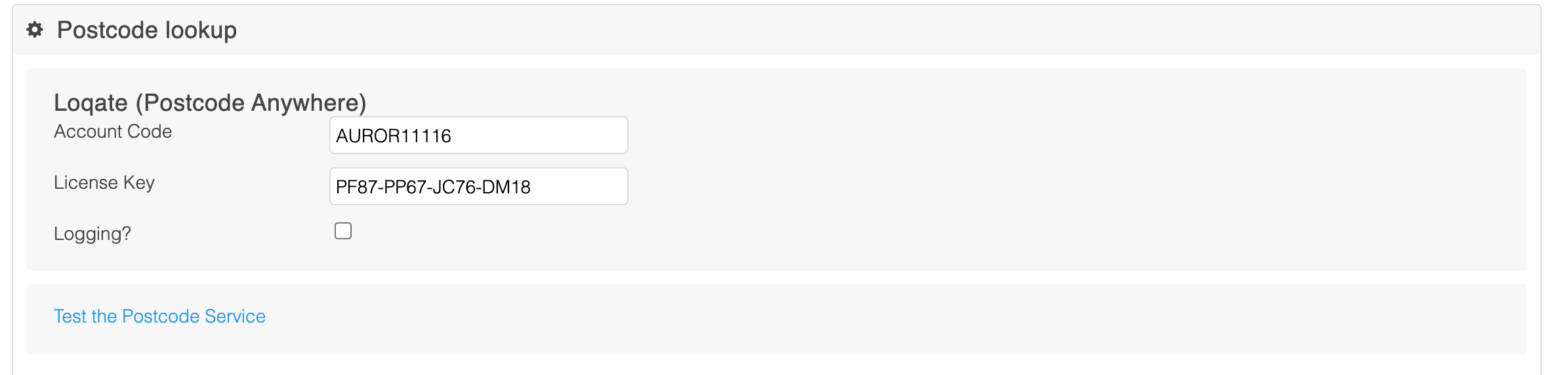
3. You can enable integration logging by ticking the Logging? option. Only use this when debugging due to the volume of logs that can be generated.
4. To test the service using a mock page, click the link Test the Product Service. You will be presented with a simple form, from which you can test the service.
You're now ready to utilise the Postcode lookup in your stores templates. See the Postcode Lookup Services Implementation page for more information.
The test postcode: WR5 3DA can be used for free!
Logs
Once logging is enabled via the Logging? option in the settings page, the logs may be found in Tools > Logs > API Integration Log
Postcode Anywhere Errors
If Postcode Anywhere is returning either incorrect or blank addresses, you can check the Errors page available in Store > Logs > Errors for any obvious errors. You can filter the results to only display relevant errors by selecting the Postcode filter from the Group category.
Where errors are recurring, for example multiple requests when an account is out of credit, to prevent the same error appearing a large number of times, each error is limited to displaying once per hour.
Updated 4 months ago
