Admin Users
The Admin Users screen allows you to view and search for admin users. From here, you can carry out several tasks, including enabling/disabling admin user accounts and logging in as an admin user.
Overview
The Admin Users screen allows you to view and search for admin user records. It shows the key information about your admin accounts: when the account was created, the date/time of last login, the admins name and email address.
From here there are several actions that can be taken:
- You can manually create user accounts
- You can download a CSV of admin user data
- Search for a specific admin user via the Quick Search field
- There are quick actions to allow you to
- Activate/deactivate an admin account
- Edit an admin account
- Delete an admin account
- Login as another admin account
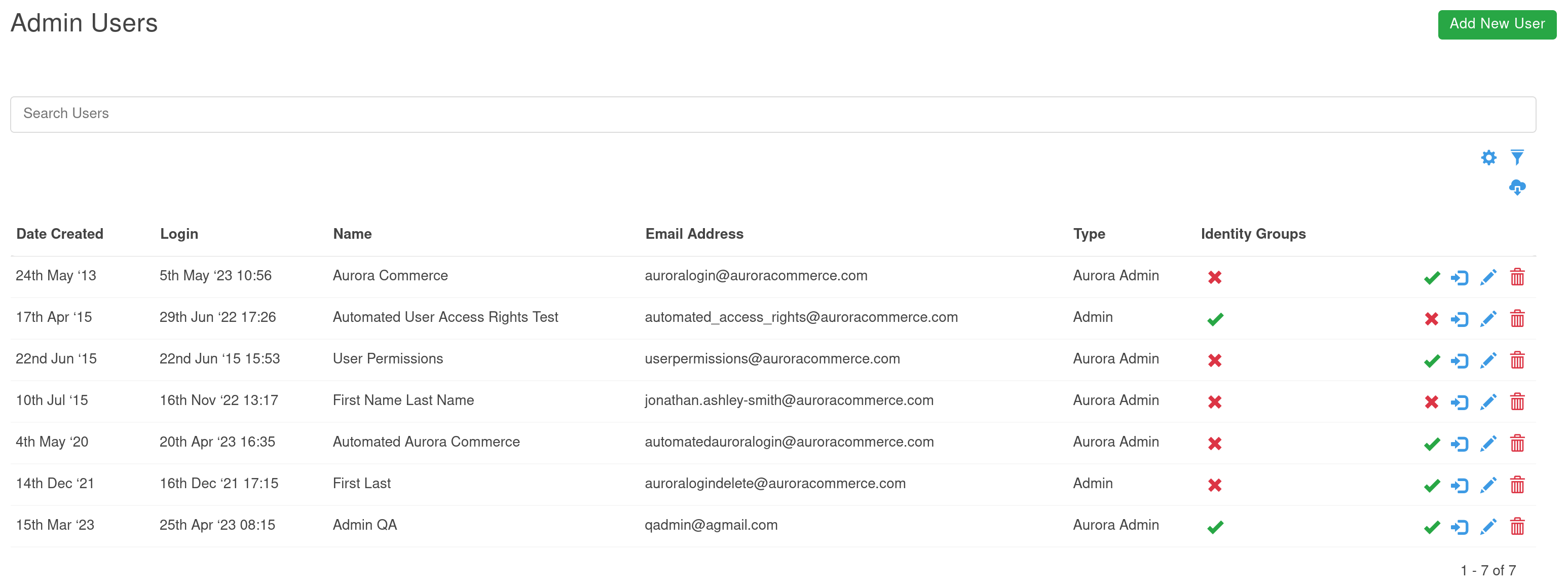
Item | Description |
|---|---|
Active | Shows whether an admin users account is active or inactive. This can be clicked to toggle the active status of the user. |
Login | When clicked this will log you in as that admin user. |
Edit | When clicked this will take you to the user edit screen. |
Delete | When clicked this will prompt for confirmation and then delete the admin user's account. |
Updated 4 months ago
