Customer Baskets
Loading Customer Baskets
Customer Baskets can be loaded by requesting the basket reference from the customer. A shared reference will look something like the following: "0801-795-151". Within the New Order page there is a section to "Manage Customer Basket". If you paste this reference into the box and click search it will duplicate the customers basket to your administrators basket.
You could load a customers basket and continue checkout on their behalf, for example, as part of a customer services call interaction with the customer.
You may also save changes back to the customers basket, please see the section below.
Saving Customer Baskets
Changes made to a basket that you have loaded from a customer reference as documented above, don't apply to the basket the customer is currently using without explicitly saving the changes back to the customers basket. To do this you may click the "Save" button within the "Manage Customer Basket" section of the page. This button will only be enabled if the basket you are viewing has been loaded from a customer basket.
If you refresh the page after loading a customers basket by reference, you will lose the ability to save changes back to it. In this case you will need to load the customers basket again using their original reference.
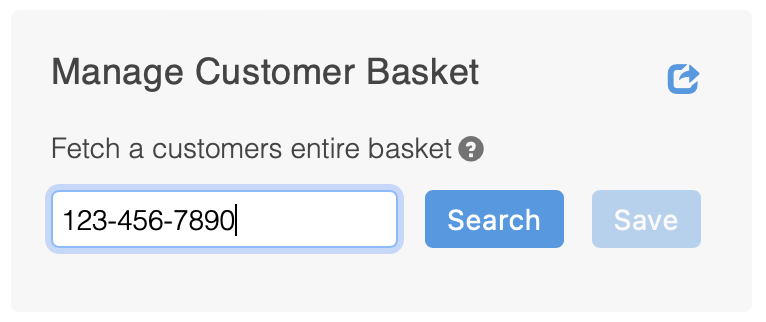
Updated 4 months ago
